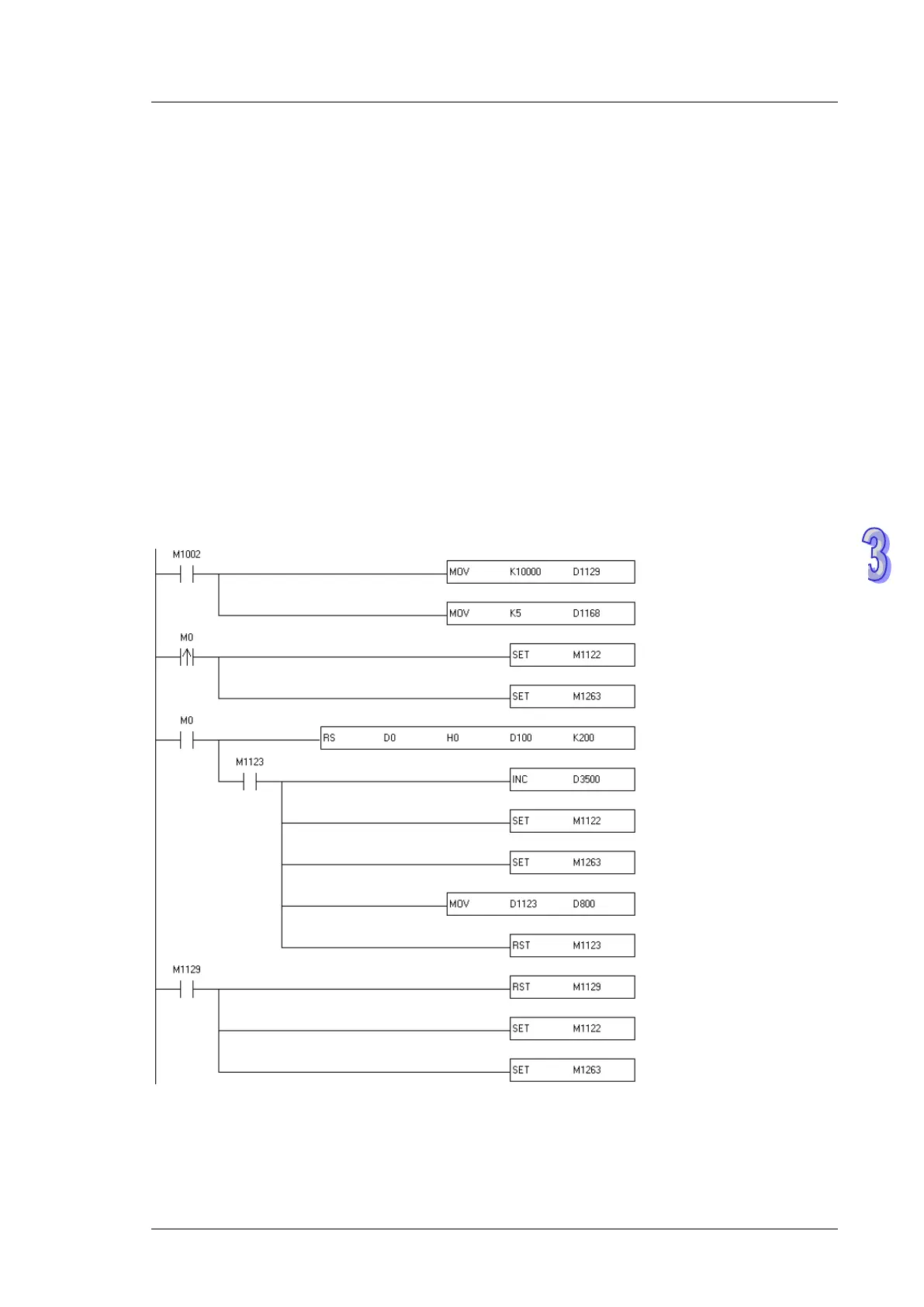3. Instruction Set
3-261
3. Settings for executing RS instruction:
When the sending data length is 0, that indicates it is in the receiving mode. If the sending data
length is not 0, it will send that specific length of data first and once the sending is complete, it
will be in the receiving mode. If executing RS instruction with M1263, the receiving data length
should not be 0 and the value here should be set to a length that is bigger than the data length
to be sent but less than 255.
4. Operational steps and explanation:
Step 1: Use the rising-edge triggered on M0 to set flag M1263 to be ON and enable flag
M1122 on COM2.
Step 2: Specify the parameters for RS instruction, including where to store the received data
and the maximum receiving/sending data length and then use M0 to enable the
execution of RS instruction.
Step 3: Once the completion flag M1123 is ON, the receiving is complete. If you need to
receive data again, reset flag M1123 to OFF.
Set the communication timeout to
10 seconds.
A specific end word to be seen as
an interrupt request
Data receiving starts on COM2
Set the data receiving as completed,
when the data receiving stops for longer
than what is set in D1168.
Start executing RS instruction
Accumulate the completion number of
data receiving
Data receiving starts on COM2 again
Set the data receiving as completed,
when the data receiving stops for longer
than what is set in D1168.
Move the received data length
Reset the completion flag on COM2
Reset the communication timeout flag
on COM2
Data receiving starts on COM2 again
Set the data receiving as completed,
when the data receiving stops for longer
than what is set in D1168.
