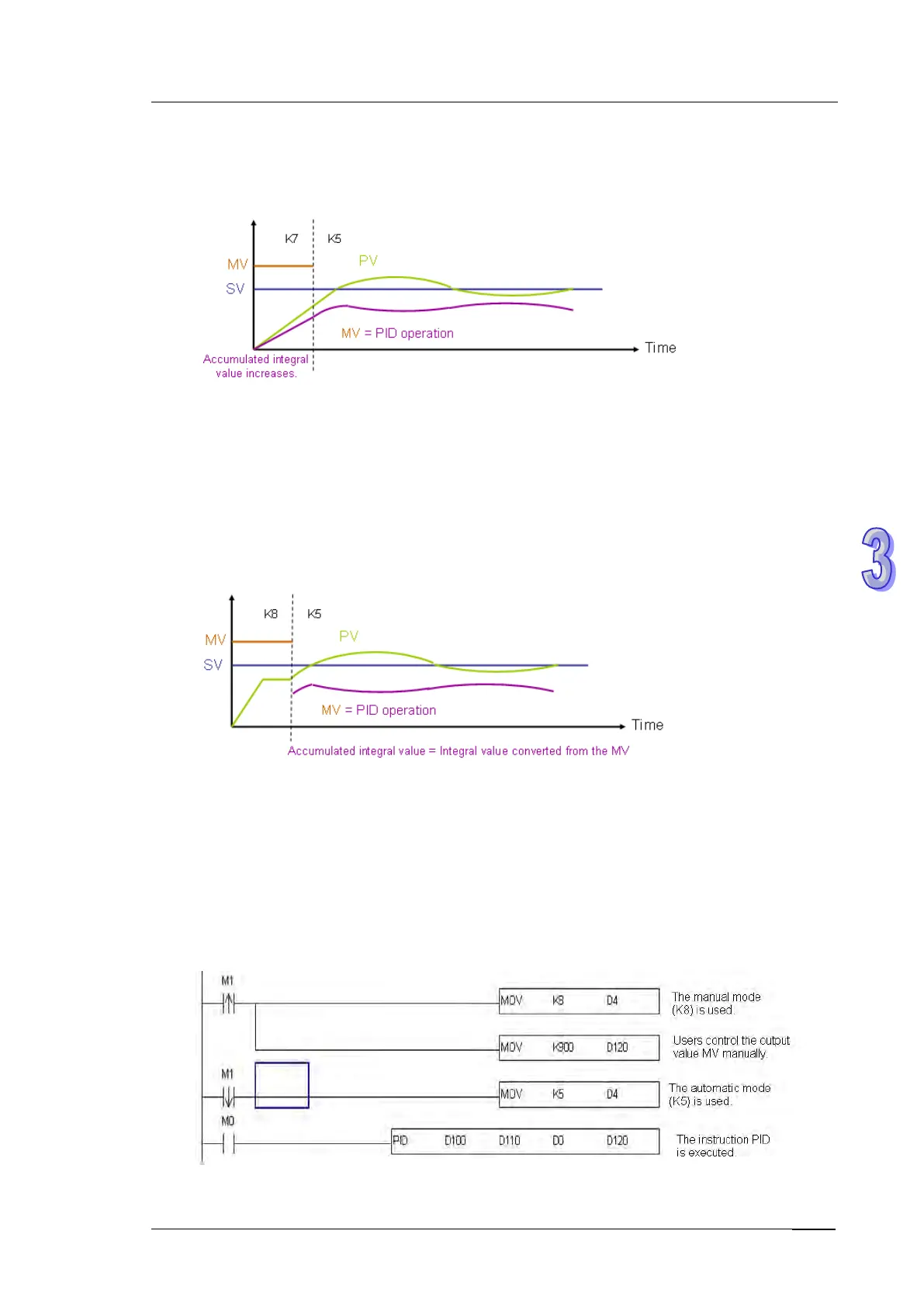3. Instruction Set
Example 5: Transition between the manual mode (K7) and the automatic mode (K5)
If the setting of the PID parameters is complete, and the control mode is the manual mode (K7),
the control curve will be as shown below.
If the control mode becomes the automatic mode (K5), the output value MV changes from the
output value set by users to the output value of the PID operation.
Example 6: Transition between the manual mode (K8) and the automatic mode (K5)
If the setting of the PID parameters is complete, and the control mode is the manual mode (K8),
the control curve will be as shown below.
If the control mode becomes the automatic mode (K5), the accumulated integral value will be the
integral value converted from the last MV, and the accumulated integral value will be converted
into the output value of the PID operation.
The program for example 5 and program 6 are shown below. In the figure below, ,M0 is a flag for
enabling the instruction PID. When M1 is On, the manual mode is used. When M1 is Off, the
automatic mode is used.