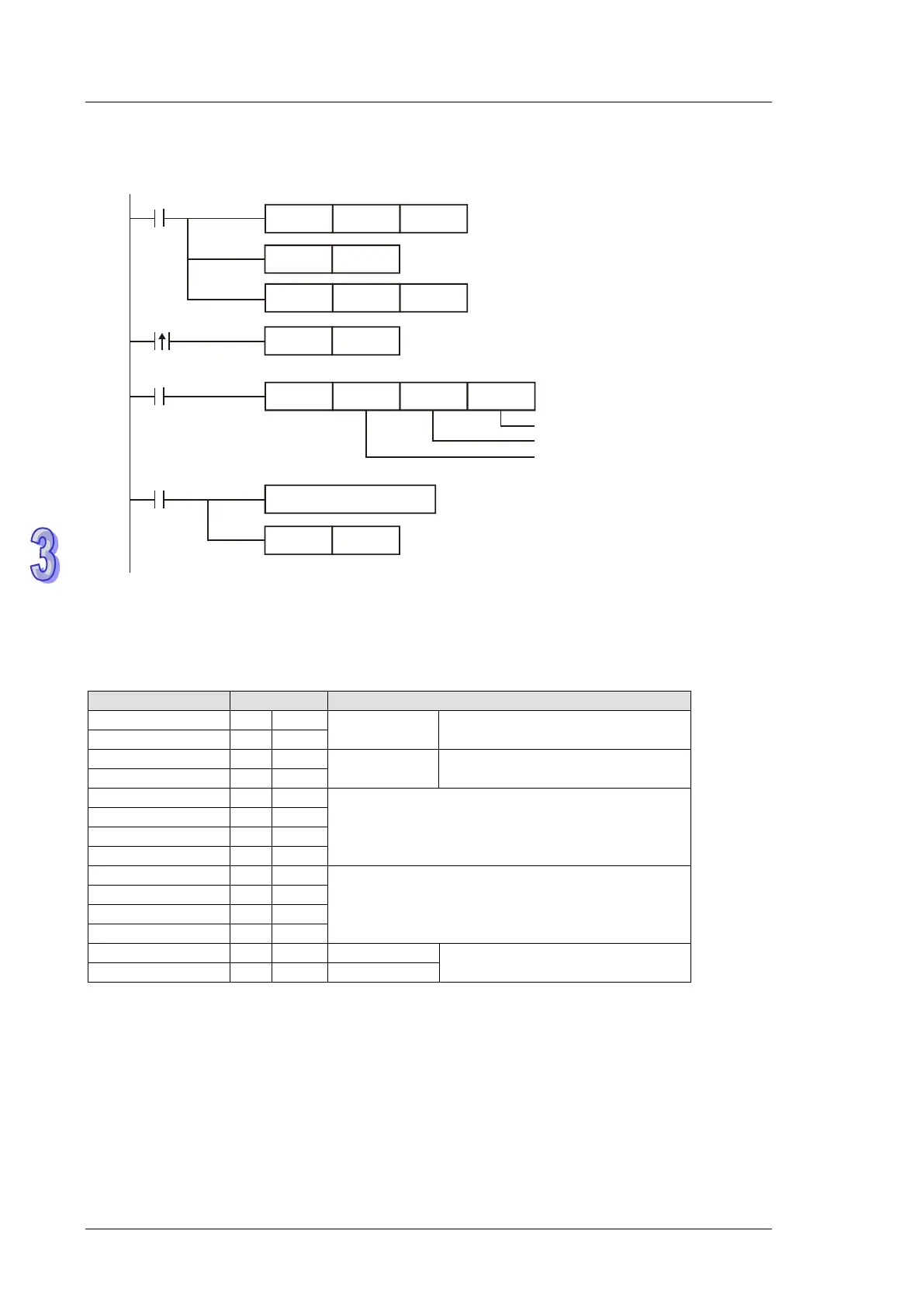DVP-ES2/EX2/EC5/SS2/SA2/SX2/SE&TP Operation Manual - Programming
Program Example 1:
Communication between PLC and VFD-B series AC motor drives (ASCII Mode, M1143 = OFF)
MOV D1120
H87
M1002
SET
M1120
M1127
RST M1127
Receiving
completed
Set communication protocol as 9600, 8, E, 1
Retain communication protocol
Set receiving timeout as 100ms
Processing received data
Reset M1127
Sending request
X1
X0
Set communication instruction:
Data address: H0100
Data: H1770
Device address: 01
The received data is stored in
D1070~D1085 in ASCII format.
MOV D1129
K100
SET M1122
MODWR H0100
K1
H1770
PLC → VFD-B, PLC transmits: “01 06 0100 1770 71 ”
VFD-B → PLC, PLC receives: “01 06 0100 1770 71 ”
Registers for data to be sent (sending messages)
Address of AC motor drive: ADR
(1,0)
Command code of AC motor
drive: CMD (1,0)
Data address
Data contents
Checksum: LRC CHK (0,1)
