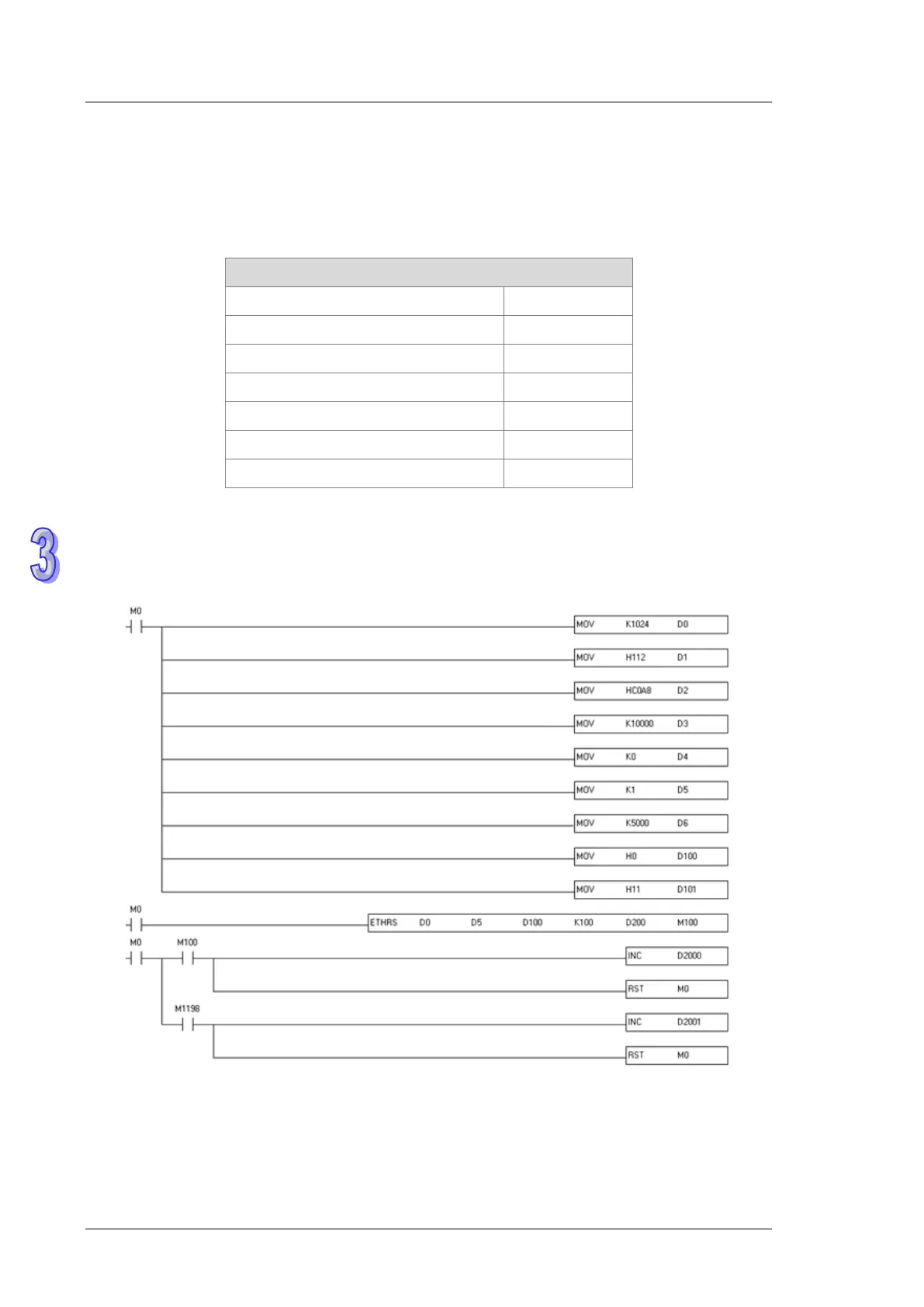DVP-ES2/EX2/EC5/SS2/SA2/SX2/SE&TP Operation Manual - Programming
Program Example: (The command is sent and received through the Ethernet port built in DVP-SE.)
This example uses DVP-SE series as the client, M0 to activate and UDP connection mode to send
and receive data. The value in S
2
is K1. When the data is received, M100 is set to ON. The relative
parameters are stated below.
TCP Socket Connection
Remote IP 192.168.1.18
Remote port 10000
Local port 1024
Send Data Address D100
Send Data Length 100
Receive Data Address D200
Communication timeout (ms) 5000
1. When M0 is ON, the transmission starts and M1197 is ON. If M1198 is ON, it means
communication errors occur and an error code will be stored in D1176.
2. When the data is received correctly and a response is received from the remote device, M100
will be ON. The data length and the contents will be stored in D200.
