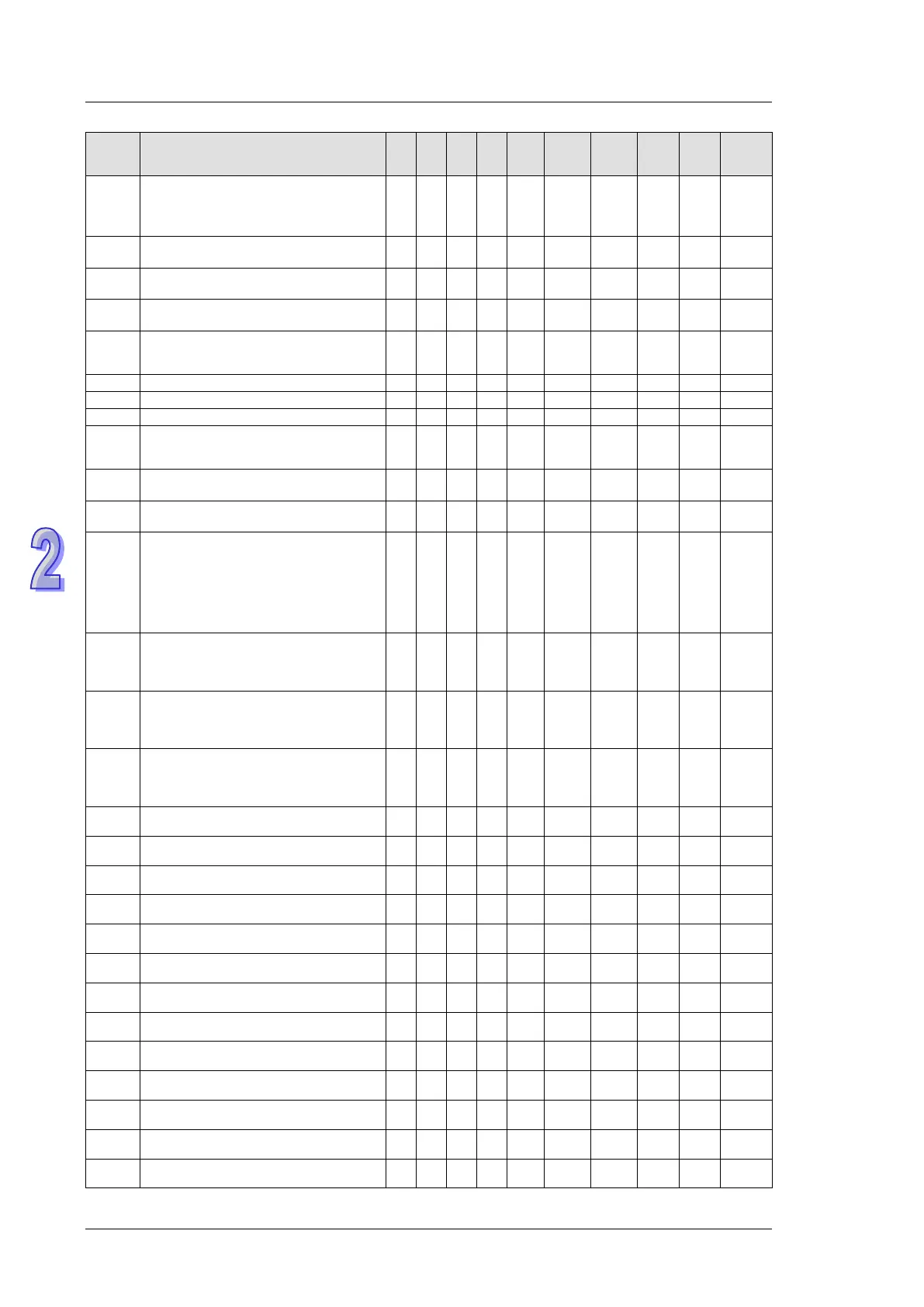DVP-ES2/EX2/EC5/SS2/SA2/SX2/SE&TP Operation Manual - Programming
Special
M
Function
EX2
SS2
SA2
SE
SX2
Attrib.
Latch
-ed
Default
V1.00, SS2: V3.28, 12SA2: V2.86, 26SE:
V1.0, 12SE: V2.02, SX2: V2.86, 28SA2:
V3.0 or later)
M1346*
Output clear signals when ZRN is
completed
○
○
○
○
OFF - - R/W NO OFF
M1347
Auto-reset Y0 when high speed pulse
output is completed
○
○
○
○
OFF - - R/W NO OFF
M1348
Auto-reset Y1 when high speed pulse
output is completed
ES2/
EX2
○
○
○
OFF - - R/W NO OFF
M1349
When M1349 is ON, the CANopen
function is enabled. (Only for DVP-ES2-
ES2-
C
╳ ╳ ╳
On - - R/W NO On
○
○
○
○
Enable auto mode on PLC LINK
○
○
○
○
Enable manual mode on PLC LINK
○
○
○
○
M1353*
Enable access up to 50 words through
PLC LINK (If M1353 is ON,
D1480~D1511 are latched devices.)
○ ○ ○ ○
OFF - - R/W YES OFF
M1354*
Enable simultaneous data read/write in a
polling of PLC LINK
○
○
○
○
OFF - - R/W NO OFF
M1355*
Select Slave linking mode in PLC LINK
(ON: manual; OFF: auto-detection)
○
○
○
○
- - - R/W YES OFF
M1356*
Enable station number selection function.
When both M1353 and M1356 are ON,
the user can specify the station number
for D1900~D1931 according to their
contents. No need to use the default
consecutive station number specified in
○ ╳ ○ ○
- - - R/W YES OFF
M1357*
Enabling the detection of X0’s input pulse
frequency (ON: Enable; OFF: Disable);
available for
ES2/EX2: V3.22, ES2-C:
V3.68, SA2: V3.02, SX2: V2.66 or later
ES2/
EX2
╳
SA2
○
OFF OFF - R/W NO OFF
M1358*
Enablling the detection of X1’s input pulse
frequency (ON: Enable; OFF: Disable) ;
available for
ES2/EX2: V3.22, ES2-C:
V3.68, SA2: V3.02, SX2: V2.66 or later
ES2/
EX2
╳
SA2
○
OFF OFF - R/W NO OFF
M1359*
Enablling the detection of X2’s input pulse
frequency (ON: Enable; OFF: Disable) ;
available for
ES2/EX2: V3.22, ES2-C:
V3.68, SA2: V3.02, SX2: V2.66 or later
ES2/
EX2
╳
SA2
○
OFF OFF - R/W NO OFF
M1360*
Activation status of connection ID#1 on
PLC LINK (ON: activated)
○
○
○
○
- - - R/W YES OFF
M1361*
Activation status of connection ID#2 on
PLC LINK (ON: activated)
○
○
○
○
- - - R/W YES OFF
M1362*
Activation status of connection ID#3 on
PLC LINK (ON: activated)
○
○
○
○
- - - R/W YES OFF
M1363*
Activation status of connection ID#4 on
PLC LINK (ON: activated)
○
○
○
○
- - - R/W YES OFF
M1364*
Activation status of connection ID#5 on
PLC LINK (ON: activated)
○
○
○
○
- - - R/W YES OFF
M1365*
Activation status of connection ID#6 on
PLC LINK (ON: activated)
○
○
○
○
- - - R/W YES OFF
M1366*
Activation status of connection ID#7 on
PLC LINK (ON: activated)
○
○
○
○
- - - R/W YES OFF
M1367*
Activation status of connection ID#8 on
PLC LINK (ON: activated)
○
○
○
○
- - - R/W YES OFF
M1368*
Activation status of connection ID#9 on
PLC LINK (ON: activated)
○
○
○
○
- - - R/W YES OFF
M1369*
Activation status of connection ID#10 on
PLC LINK (ON: activated)
○
○
○
○
- - - R/W YES OFF
M1370*
Activation status of connection ID#11 on
PLC LINK (ON: activated)
○
○
○
○
- - - R/W YES OFF
M1371*
Activation status of connection ID#12 on
PLC LINK (ON: activated)
○
○
○
○
- - - R/W YES OFF
M1372*
Activation status of connection ID#13 on
PLC LINK (ON: activated)
○
○
○
○
- - - R/W YES OFF
