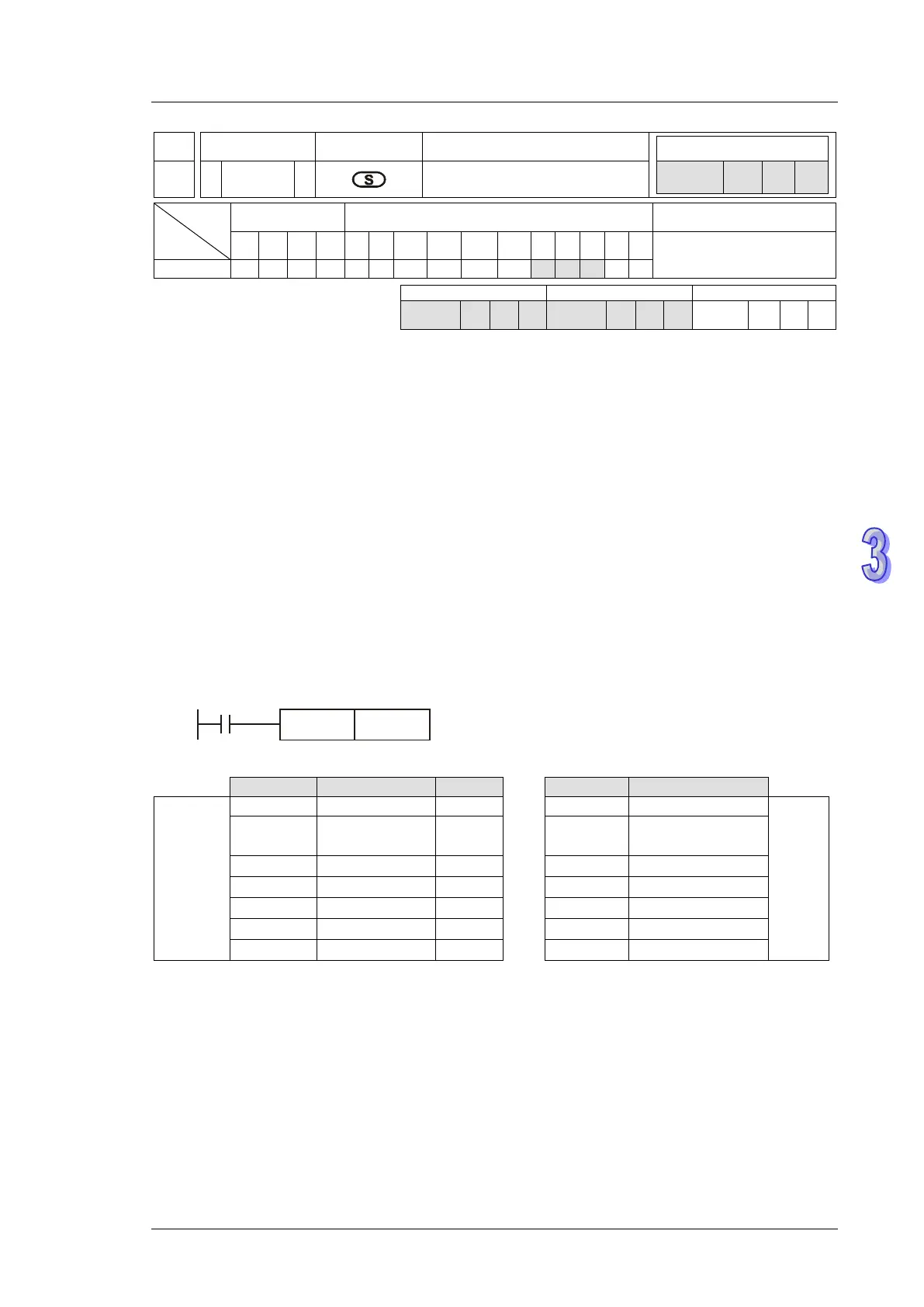3. Instruction Set
API
Mnemonic Operands Function
167 TWR P
Time write
Type
OP
Bit Devices Word devices Program Steps
X Y M S K H KnX
KnY
KnM
KnS
T C D E F
TWR, TWRP: 5 steps
SS2
SX2
SS2
SX2
SS2
SX2
Operand:
S: Set value for RTC (occupies 7 consecutive devices)
Explanations:
1. TWR instruction updates the RTC with the value set in S.
2. If the time data in S exceeds the valid calendar range, it will result in an “operation error”. PLC
will writes in the smallest valid value automatically, M1067 = ON, M1068 = ON, and error code
0E1A (HEX) is recorded in D1067
3. For explanations of associated flags and the characteristics of RTCS, please refer to Points to
note of TRD instruction.
Program Example 1:
When X0 = ON, write the new time into RTC.
Set value
RTC
D21
1~7 → D1318
Program Example 2:
1. Set the current time in RTC as 2004/12/15, Tuesday, 15:27:30.
2. The content of D0~D6 is the set value for adjusting RTC.
3. When X0 = ON, update the time of RTC with the set value.
4. When X1 = ON, perform ±30 seconds correction. Correction takes place when M1017 goes
from OFF to ON (Second data in 0 ~ 29: reset to 0. Second data in 30 ~ 59: minute data pluses
1, second data resets).