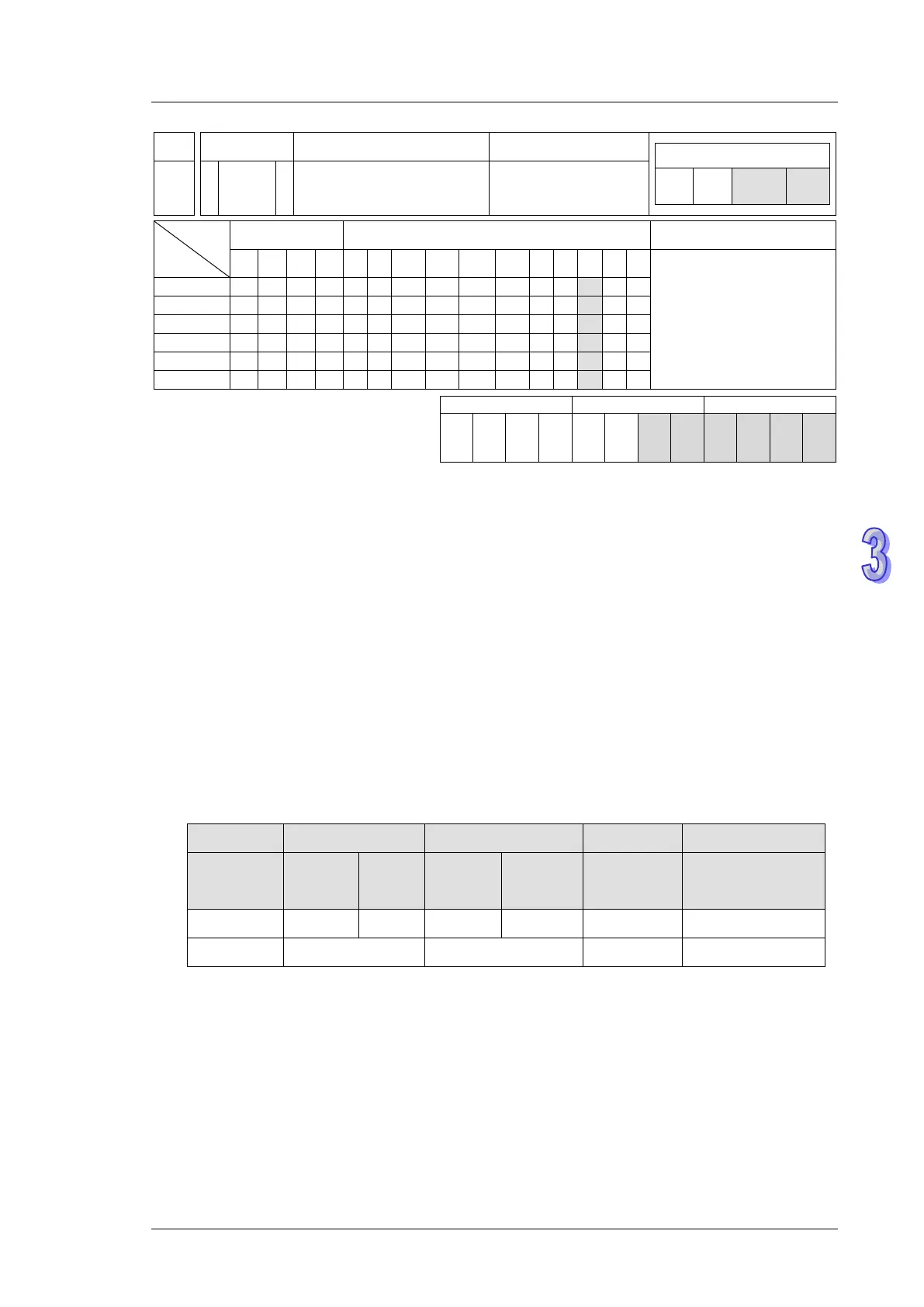3. Instruction Set
API
Mnemonic Operands Function
337 ETHRS
S
1
, S
2
, S
3
, S
4
, D
1
, D
2
Ethernet
Type
OP
Bit Devices Word devices Program Steps
X Y M S K H KnX
KnY
KnM
KnS
T C D E F
ETHRS: 13 steps
ES2/
EX2
SS2
SE
SX2
ES2/
EX2
SS2
-
SA2/
SX2
ES2/
EX2
SS2
SE
SX2
Operands:
S
1
: Local communication port, target IP address, communication port and UDP/TCP mode
S
2
: Communication mode S
3
: Data source S
4
: Data length D
1
: Receive data address
D
2
: Receiving completion flag
Explanations:
1. This instruction is currently available for DVP-SE series PLC with firmware V1.83 or later.
2. S
1
is for setups of local communication port, target IP address, communication port and
UDP/TCP mode. This operand occupies 5 consecutive devices.
IP address settings: this occupies 2 consecutive devices, S
1
+1 and S
1
+2 respectively
IP definition IP3.IP2.IP1.IP0 192.168.0.2
If S
1
is D100, the input value should be:
D100 (S
1
+0) D101 (S
1
+1) D102 (S
1
+2) D103 (S
1
+3) D104 (S
1
+4)
Local port
High
(IP1)
Low
(IP0)
High
(IP3)
Low
(IP2)
Target port UDP/TCP
0~65535 0 2 192 168 0~65535 0, 1
H’0002 H’C0A8 0=UDP, 1=TCP
3. S
2
is where you can set up modes. Client mode 0 and 1 are exchangeable and the
connections are active. Server mode 2, 3 and 4 are exchangeable and the connections are
active. But it is required to disconnect the connection when switching between different
modes.
