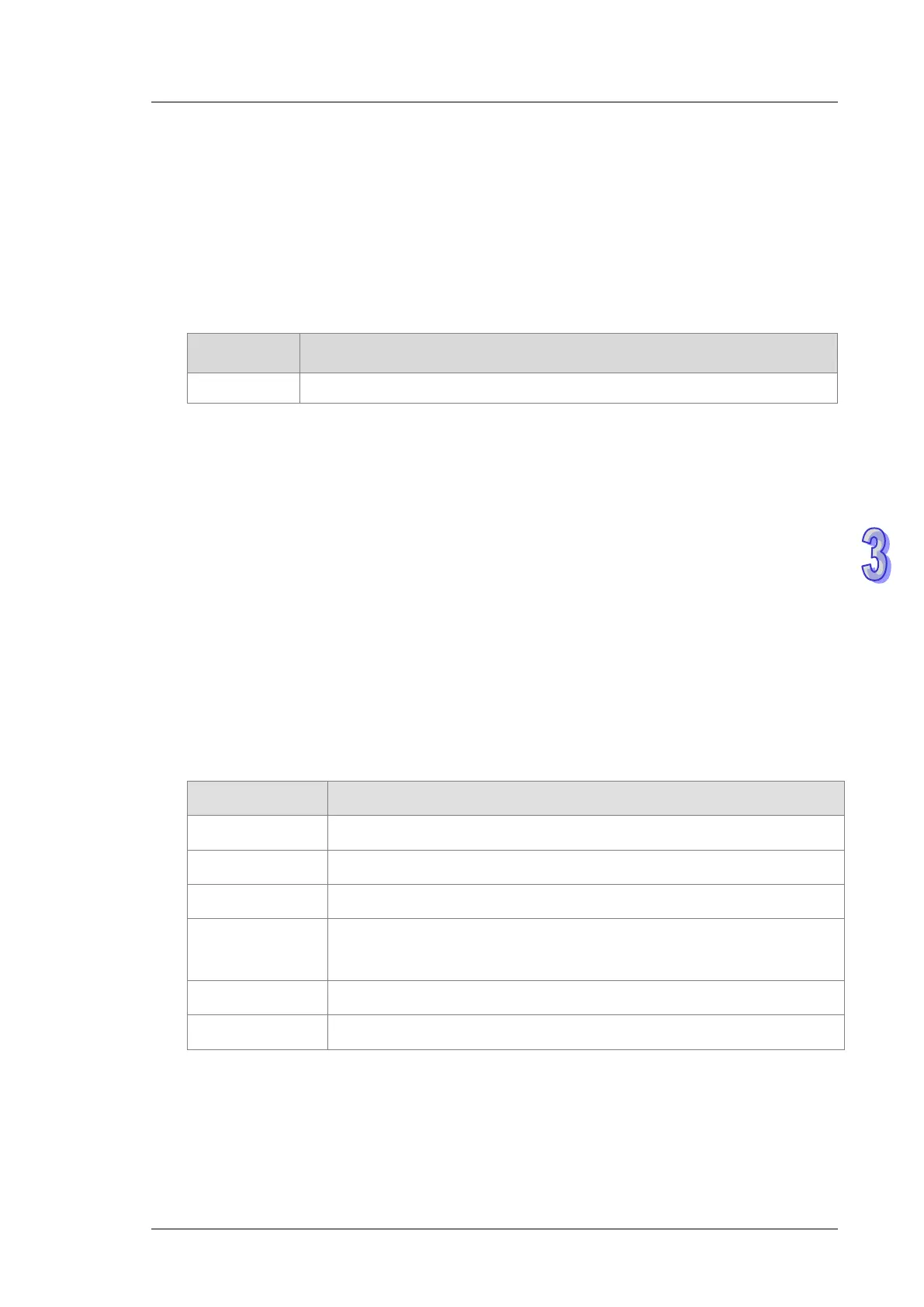3. Instruction Set
5. TarSpeed sets the target output frequency (Unit: Hz). The frequency value is a positive signed
32-bit integer. When the value is less than 0, the instruction will automatically use 2’s
complement to transform the value into a positive integer. When the value is 0, the instruction
will notify the module to enter the pause mode. The actual output is decelerated at the
deceleration rate till the output speed is equal to 0 and the pause flag changes to ON. Refer to
PUSTAT instruction for more details.
See the setting range of TarSpeed for the module in the following table.
TarSpeed Setting Range
DVP02PU-E2
-200,000(-200K)~ 200,000(200K)
6. After the output is started, the target frequency is allowed to change any time. In the actual
frequency change, the PLC will automatically change the frequency based on the set
acceleration and deceleration rate in the DPUCONF instruction. When the modified speed
exceeds the allowed maximum frequency, the output will be performed at the maximum
frequency.
7. When the outputs have reached the pulse number for relative positioning specified by
RTarPosi, the Done flag changes to ON. The Done flag need be cleared by manual. The
instruction sets the completion flag to ON only when the output is completed.
8. The instruction can be used with the software and hardware limit points. The output stops
immediately and the Error flag changes to ON when the limits are triggered.
9. If any error occurs as the instruction is in process of the output, the Error flag changes to ON.
Refer to the error codes that ErrCode shows for the trouble shooting.
10. The error codes that ErrCode shows are listed in the following table.
Error code Description
16#1400 The module does not support the function.
16#1402 There is no response from the module; communication timeout occurs.
16#1403 There is no such output axis number in the PU module.
16#1405
The output axis specified by the PU module is outputting data. It is not
allowed to specify the output repeatedly.
16#1406 PU module stops Output pulse when the positive limit is reached.
16#1407 PU module stops Output pulse when the negative limit is reached.