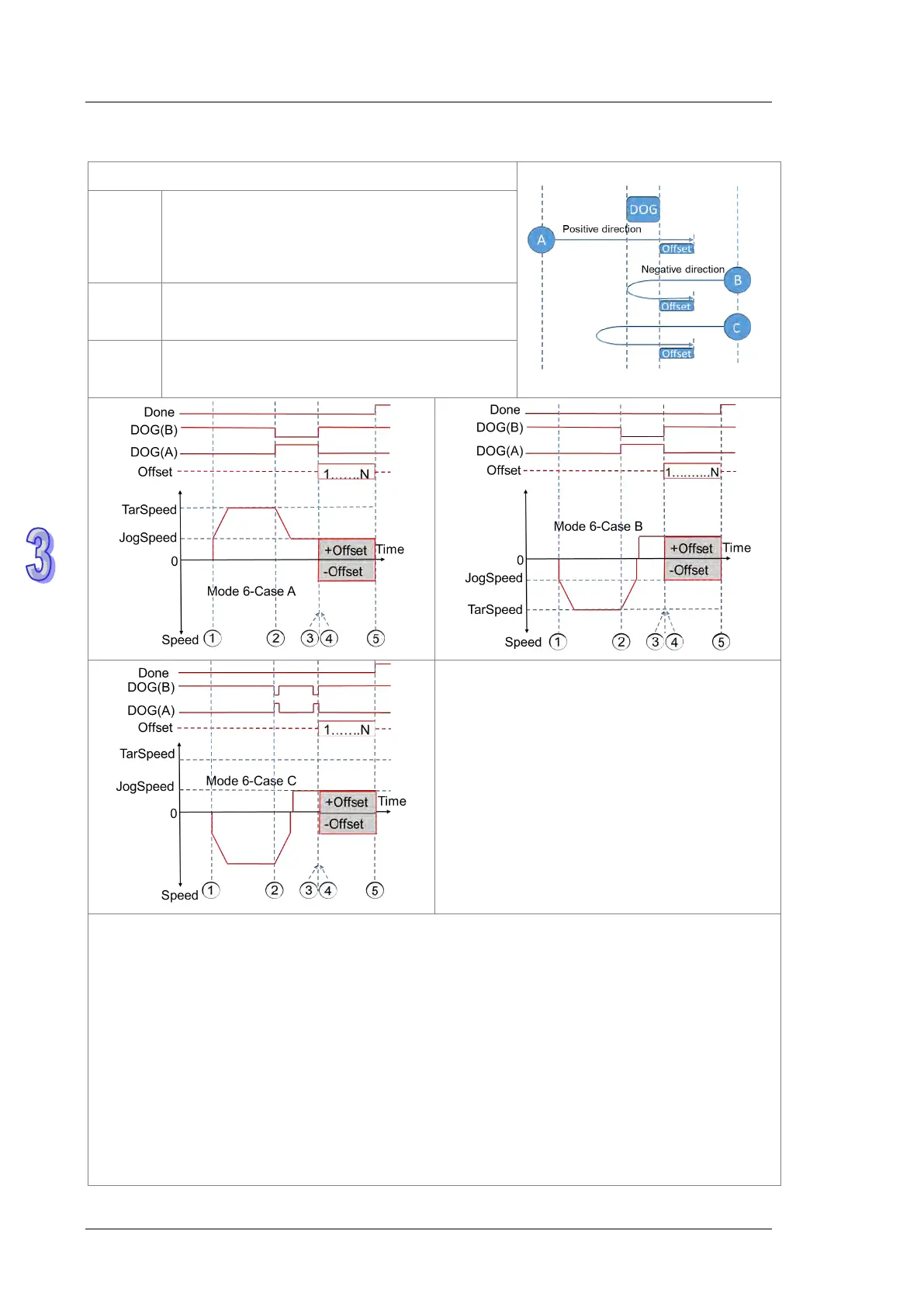DVP-ES2/EX2/EC5/SS2/SA2/SX2/SE&TP Operation Manual - Programming
Mode 6:After Mode 2 is finished, output the offset position.
Description of cases under mode 6
Case A
The motion starts in the positive direction. As the
DOG point is encountered, the axis starts to
decelerates until the JOG speed is reached and
then the offset position is output. When the offset
outputs are completed, the axis stops right away.
Case B
The motion starts in the negative direction; the
deceleration time is less than the duration for the
DOG signal.
Case C
The motion starts in the negative direction; the
deceleration time is greater than the duration for
① The DPUZRN instruction is started and the axis accelerates from the speed specified by
JogSpeed to the target speed specified by TarSpeed (positive direction: the value > 0 or
negative direction: the value < 0) and then the motion goes on at the target speed.
② After the DOG signal appears, the DOG signal is left in the following directions according to the
selected mode.
In the previous direction as Case A shows, the axis decelerates to the JOG speed and then
prepares for leaving the DOG signal.
In the negative direction as CaseB/CaseC shows, the axis decelerates to the JOG speed and
then it stops. After that, the axis continues at the JOG speed in the opposite direction and
prepares for leaving the DOG signal.
③ After the DOG signal is moved away from, the pulses of the number specified by Offset are
output (positive direction: the value > 0 or negative direction: the value < 0).
④ The first offset pulse is output.
⑤ When the N
th
offset pulse output is completed, the axis stops immediately.
