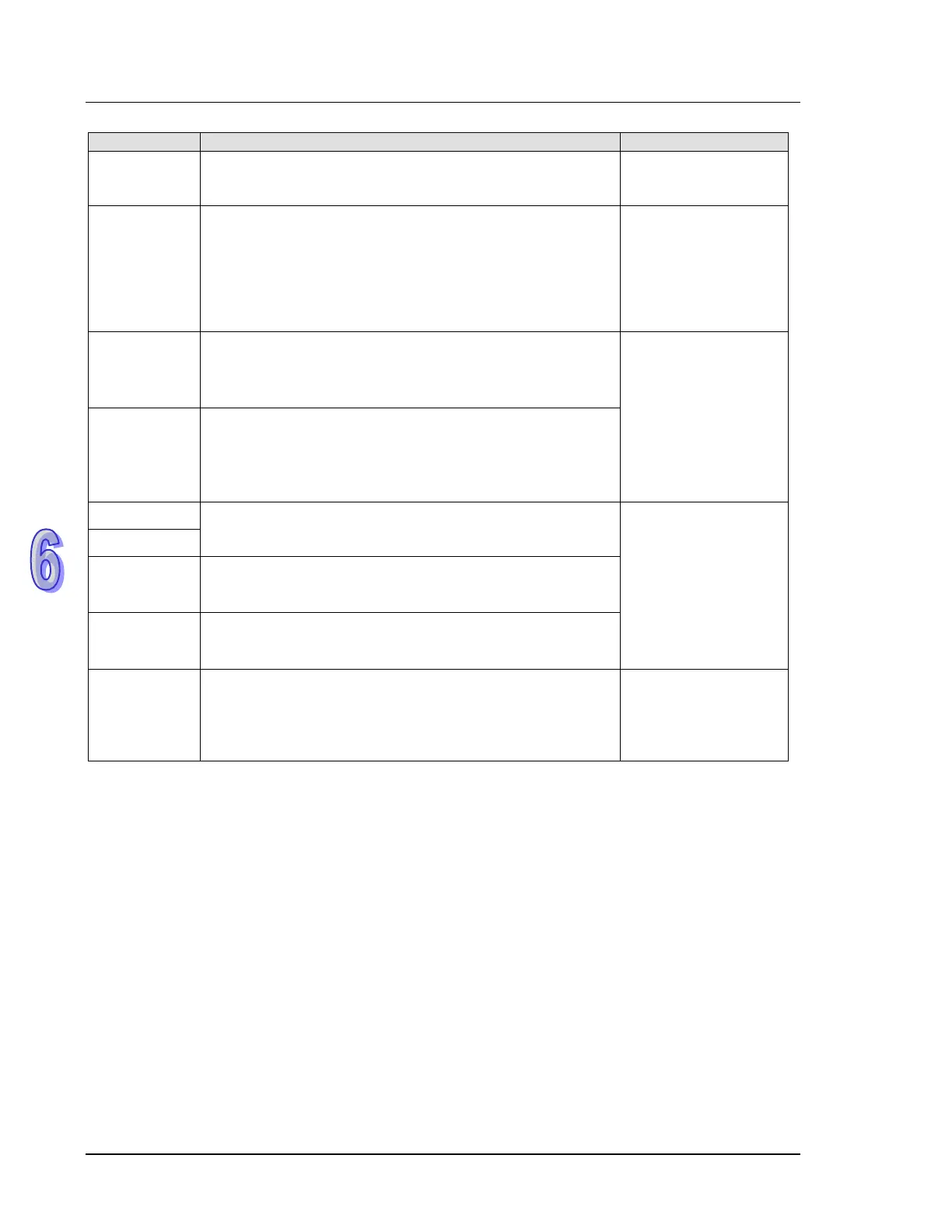DVP-ES2/EX2/EC5/SS2/SA2/SX2/SE&TP Operation Manual - Programming
C426
The
PLC parameters in the backup file from the memory is
destroyed and cannot be used to restore the PLC program.
backup file of the
C451
The program in the old firmware version is not encrypted.
If
upgrading to the new firmware version directly, an error
will occur.
default settings and
Power-OFF the PLC
CPU and then
Power-ON again.
After that upgrade to
C452
PLC program - MCU unique ID is not matched.
Note: PLC checks if the program can be stored. T
indicates the program cannot be stored in the built-
Download the PLC
program and then
Power-OFF and
Power-ON again. If
this error persists, it
means the PLC
built-in memory is
broken. Replace
with a new PLC.
C453
PLC program - checksum error
Note: It may indicate the PLC self-
memory is broken or an unexpected connection loss
occurred during on-
line editing or any incident that
prevents all programs to be updated.
C461
The module is detected as abnormal. (noise interferences)
1. Check the module
connection.
2. Replace with a
new module.
C462
C463
The number of X and Y points of the extended modules
and the number of the special modules
are not consistent
between two module detections.
C464
The module is detected as abnormal. (The number of X
and Y points of the extended modules and the number of
the special modules are not detected.)
C465
The detected numbers of X and Y points of the extended
modules and the number of the special modules
consistent with the set values in D1248 (X points
extension module), D1254 (Y points of extension module
)
and D1385 (number of special modules).
connection.
2. Check the values
set in D1248,
