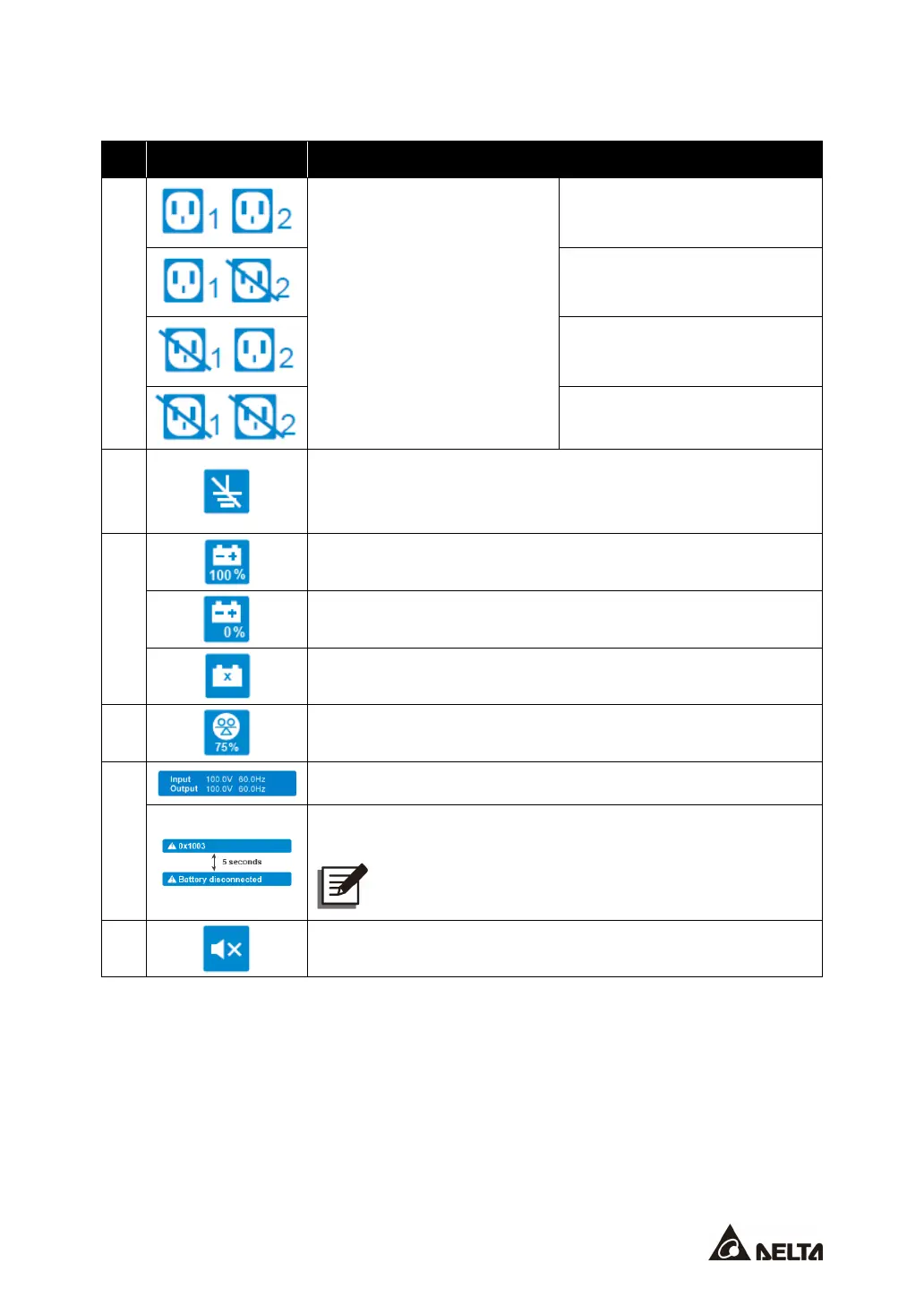15
3.3.1 Icon/ Display Definition
No.
Icon Description
1
Indicates the output status for the
connected loads. When there is
output, the load's icon will light
up. When there is no output, the
load's icon will light up with a
backslash.
There is output for the Load 1 and
Load 2.
There is output for the Load 1, but
there is no output for the Load 2.
There is no output for the Load 1,
but there is output for the Load 2.
There is no output for the Load 1
and Load 2.
2
Indicates the Site Wiring Fault status.
ON: There is Site Wiring Fault.
OFF
: There is no Site Wiring Fault.
3
Indicates the battery percentage (%).
When there is no any battery connected to the UPS, this icon will
flash.
Indicates that the batteries are bad and need replacement.
4
Indicates the load level (%).
5
When the UPS runs normally, this display will show the input/ output
voltage and frequency.
When the UPS has abnormalities or is under a fault condition, this
display will show an error code and its corresponding alarm message.
NOTE:
The error code and the alarm message will appear
alternatively for every 5 seconds.
6
Indicates that the buzzer is muted.