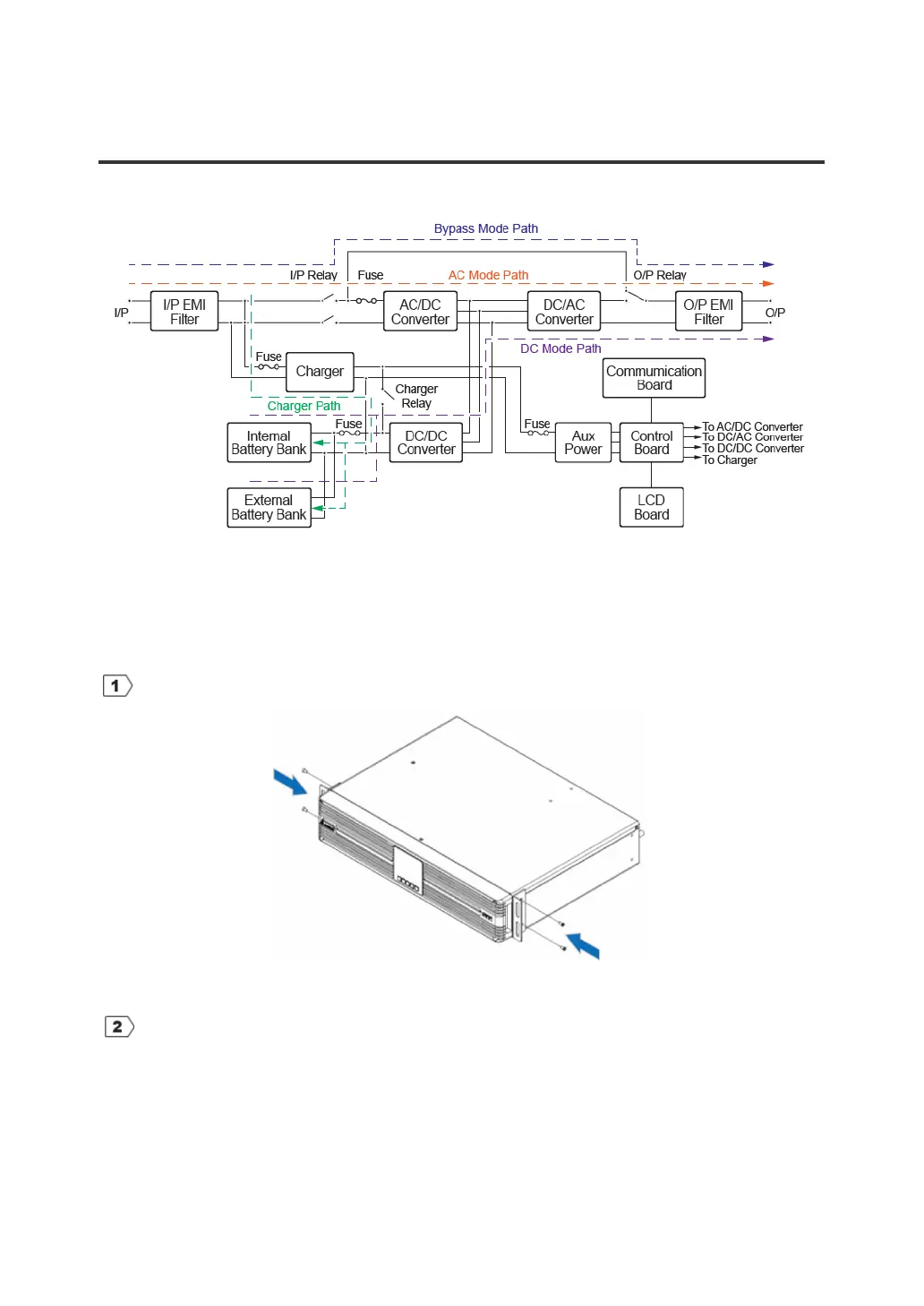Amplon RT Series
24
Chapter
6 : Installation
Please refer to the system block diagram and related information below for correct installation.
6.1 Rack Mounting
Use the included ear brackets and screws to mount the UPS in a rack by following the procedures
below.
Attach the included ear brackets to the lateral mounting holes of the UPS. See
Figure 6-1
.
(Figure 6-1: Ear Bracket Installation)
Follow steps to to install the UPS in Delta’s rail kit (provided). See
Figure 6-1
.
Step : Adjust the length of the rail according to the rack.
Step : Tighten the nuts.
Step : Fix the rail on the rack.
Step : Insert the UPS in the rack and tighten the screws.