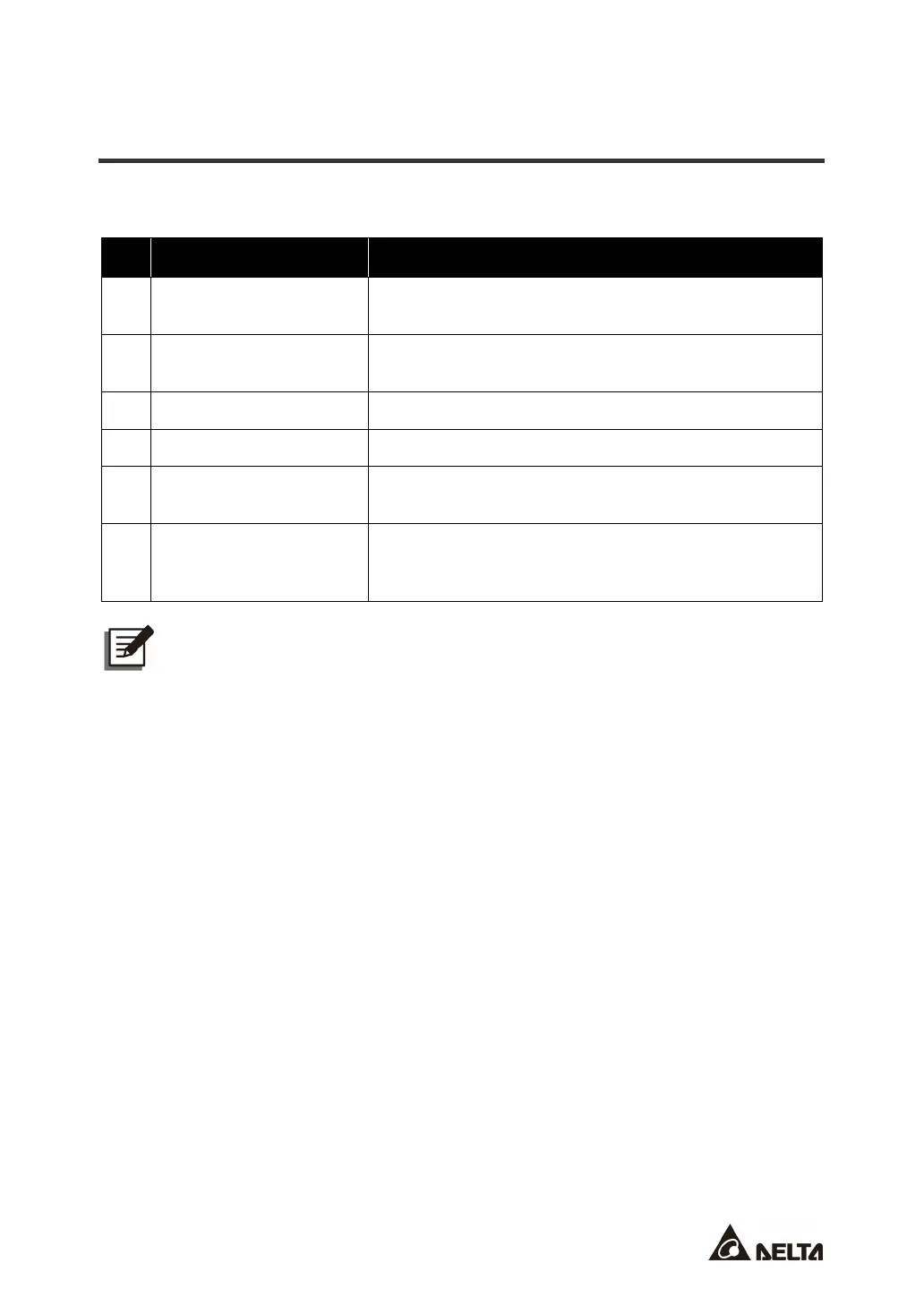47
Chapter 10: Optional Accessories
There are several optional accessories available for this RT series UPS. Please refer to the table below
for the optional accessories and their functions.
No.
Item
Function
1
Dust Filter
Prevents dust from entering into the UPS to ensure UPS
reliability and to prolong product life.
2
Mini SNMP IPv6 Card
Monitors and controls the status of the UPS via a network
system.
3
Mini Relay I/O Card Increases the number dry contacts.
4
Mini MODBUS Card Lets the UPS have MODBUS communication function.
5
External Battery Pack
Provides external batteries to let the UPS continue supplying
power to its connected loads when a power outage occurs.
6
External Maintenance
Bypass Box
Lets the connected critical loads continued to be powered by
the input power during UPS maintenance or during the unlikely
event of a UPS failure.
NOTE:
1. For detailed installation and operation of any accessory mentioned above, please
refer to the
Quick Guide, User Guide, or Installation & Operation Guide
included
in the package of the relevant optional accessory.
2. If you want to buy any accessory mentioned above, please contact your local dealer
or customer service.