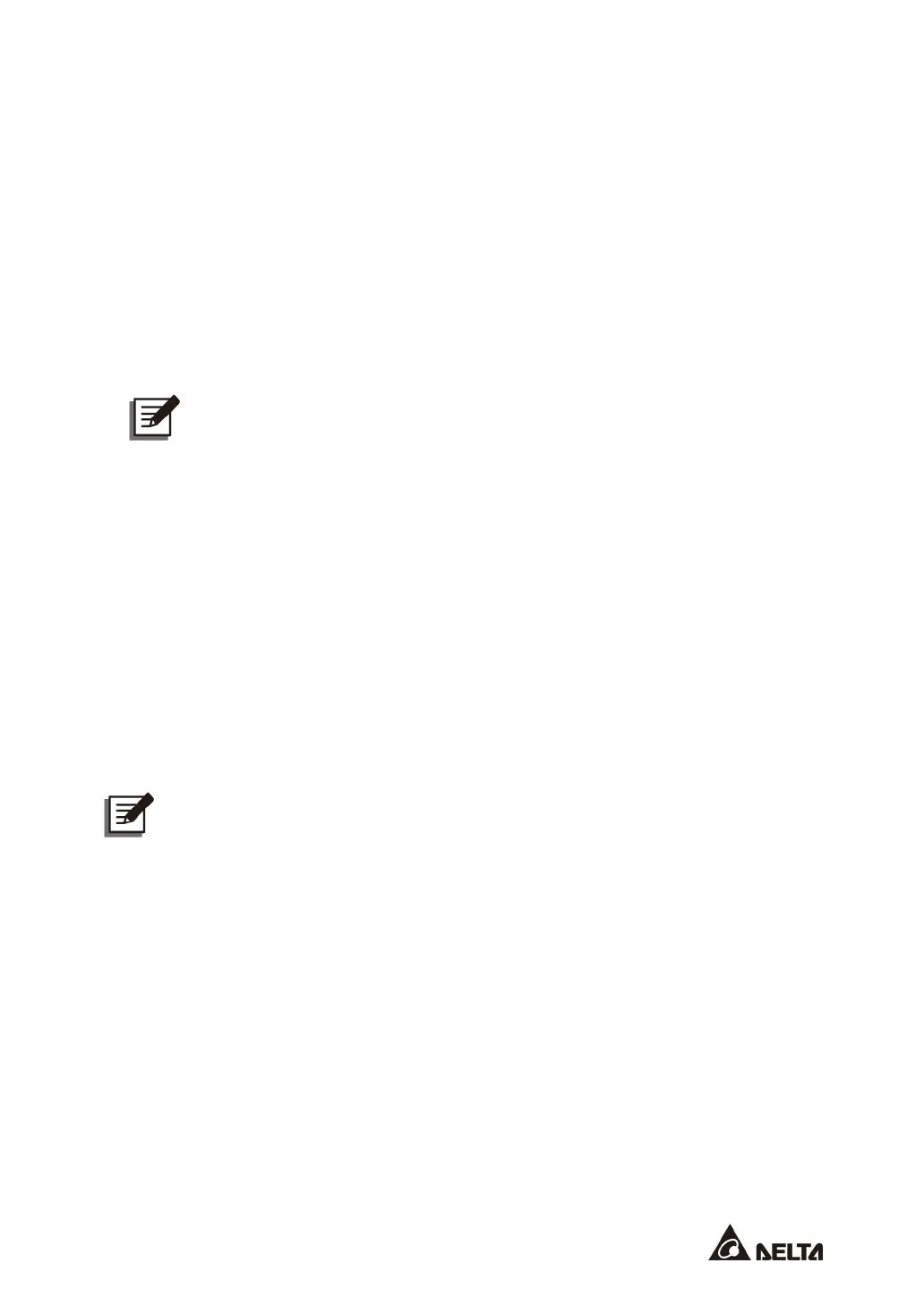21
Pin Assignment
1. PIN 2: TXD <Transmitting Data>
2. PIN 3: RXD <Receiving Data>
3. PIN 5: GND <Signal Ground>
Hardware
1. Baud Rate: 2400/ 9600bps
2. Data Length: 8 bit
3. Stop Bit: 1 bit
4. Parity: None
NOTE:
1. *
1
You can download the software from the following link:
https://datacenter-softwarecenter.deltaww.com.cn
2. Do not use the USB port and the RS-232 port simultaneously. If you connect the
provided USB cable to the USB port, the RS-232 port will be disabled right away.
5.5 USB Port
Please use the provided USB cable to connect the UPS with a computer and install the UPSentry 2012
software*1 to check and monitor the UPS status. The USB port has the following functions:
1. HID USB communication
2. UPS configuration with EEPROM programming
3. UPS firmware upgrade
4. Event logs download
5. Dry contacts setup
NOTE:
1. *
1
You can download the software from the following link:
https://datacenter-softwarecenter.deltaww.com.cn
2. Do not use the USB port and the RS-232 port simultaneously. If you connect the
provided USB cable to the USB port, the RS-232 port will be disabled right away.
5.6 External Battery Connector
To increase the battery backup time, you can connect several external battery packs to the UPS. The
connector is for connection to the external battery pack(s). Please see below for relevant information.