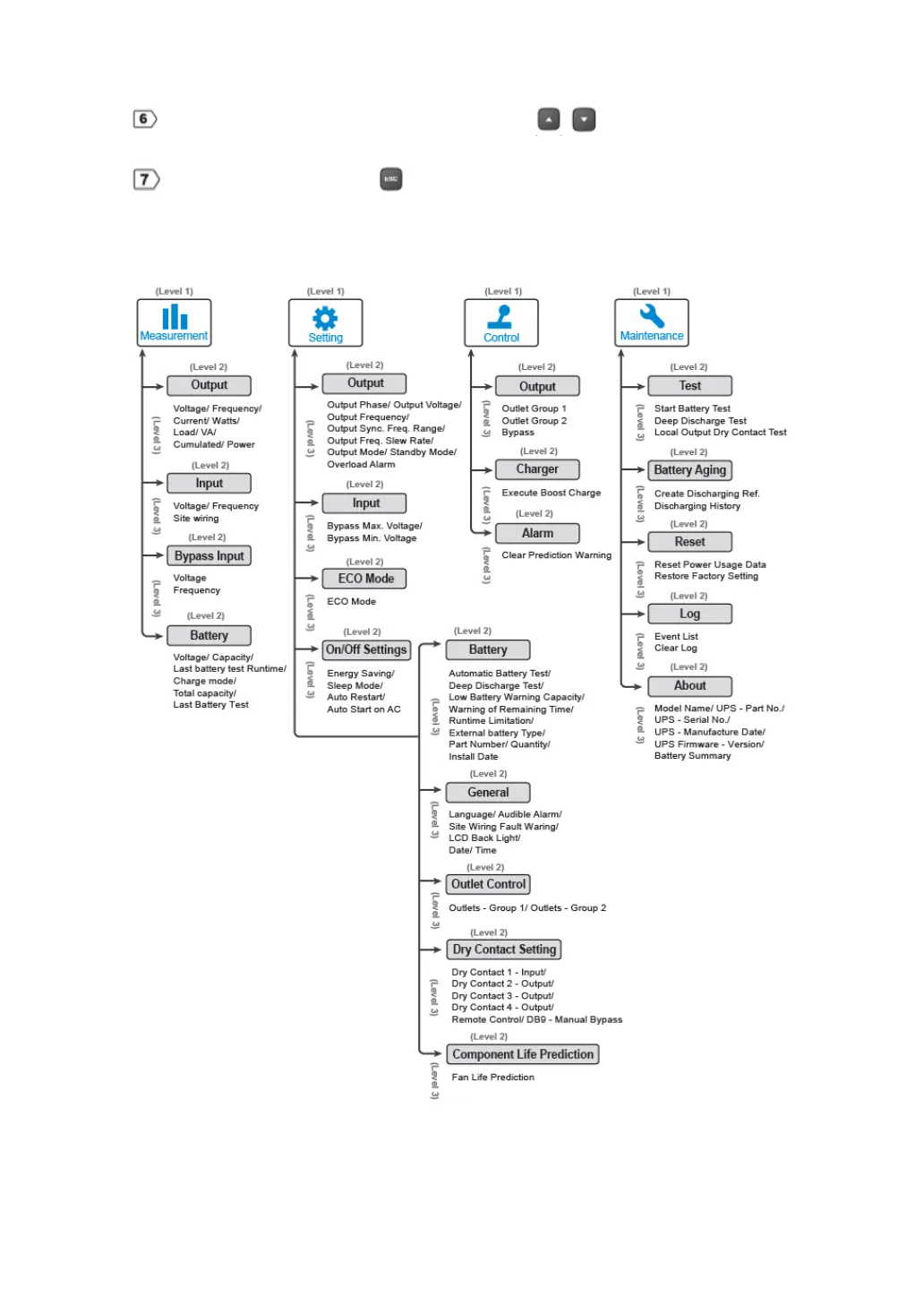Amplon RT Series
36
After that, press the
Scrolling Up
or
Down
button ( / ) for 0.1 second to move to the
previous or the next setting item.
If you press the
ESC
button , the LCD will exit the setup mode. If you don’t press any
button for more than 5 minutes, the LCD will exit the setup mode and go back to the original
display automatically.
Please refer to the
Menu Tree
below for all the setup items.
(Figure 9-1: Menu Tree)