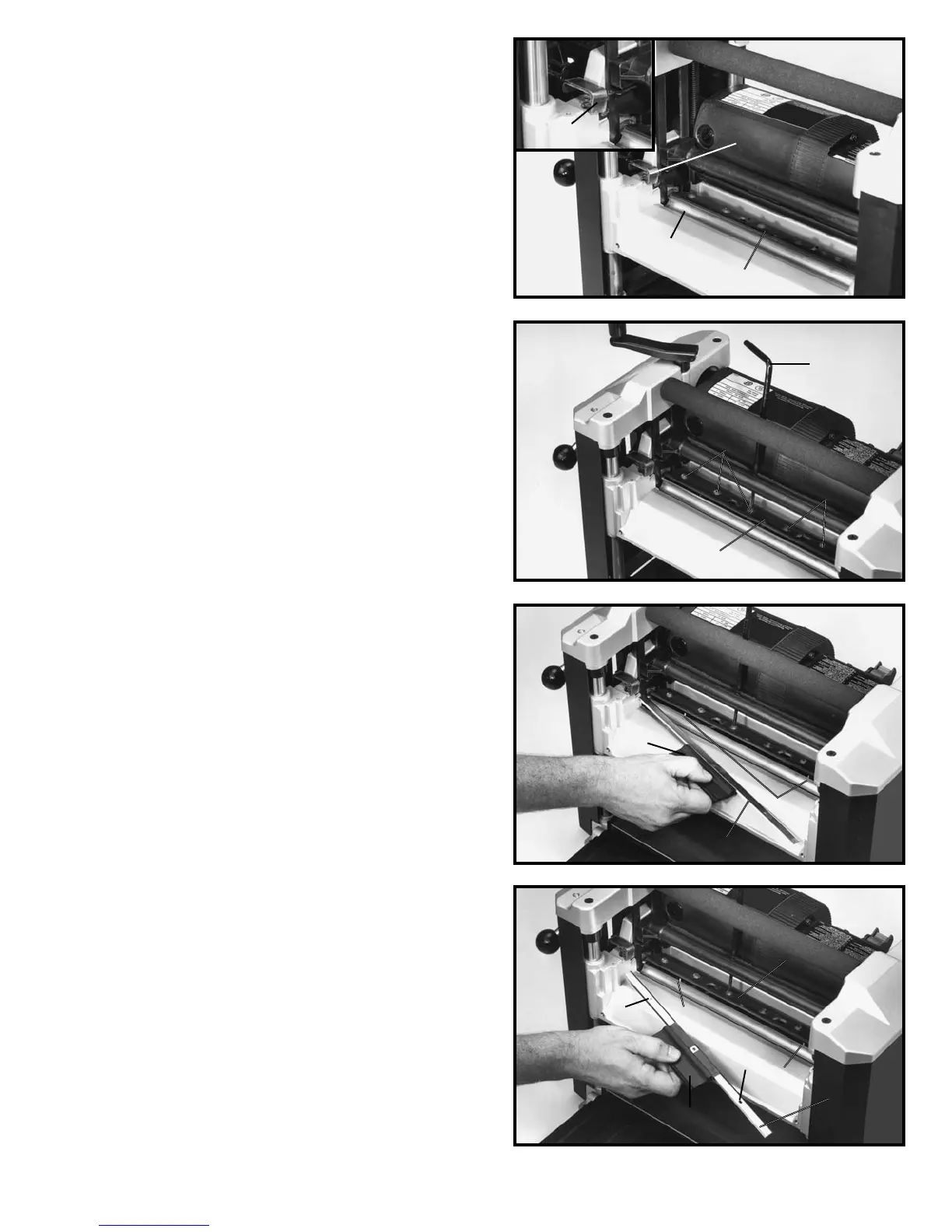15
5. Figure 26 illustrates the cutterhead (C) locked in
place allowing access to the knife locking bar (E).
6. Using the supplied wrench (E) Fig. 27, unscrew the
six screws, five of which are shown at (F), only enough
until locking bar (D) separates from knife, allowing knife
to be removed.
7. Insert knife transfer tool (G) Fig. 28, underneath
center of knife. Lift the knife transfer tool up until knife
(H) separates from pins (J) and pull out and remove knife
as shown. NOTE: Knife transfer tool is magnetized,
allowing it to attach to knife.
8. Rotate knife (H) Fig. 29, end-for-end, or using a new
knife, position knife transfer tool (G) on top of knife as
shown. Place knife in cutterhead with bevel up
underneath locking bar (D), making sure pins (J) in
cutterhead engage with holes (K) in knife.
Fig. 26
Fig. 27
Fig. 28
Fig. 29
E
C
E
F
F
D
J
H
G
J
J
K
K
D
G
H
D
D