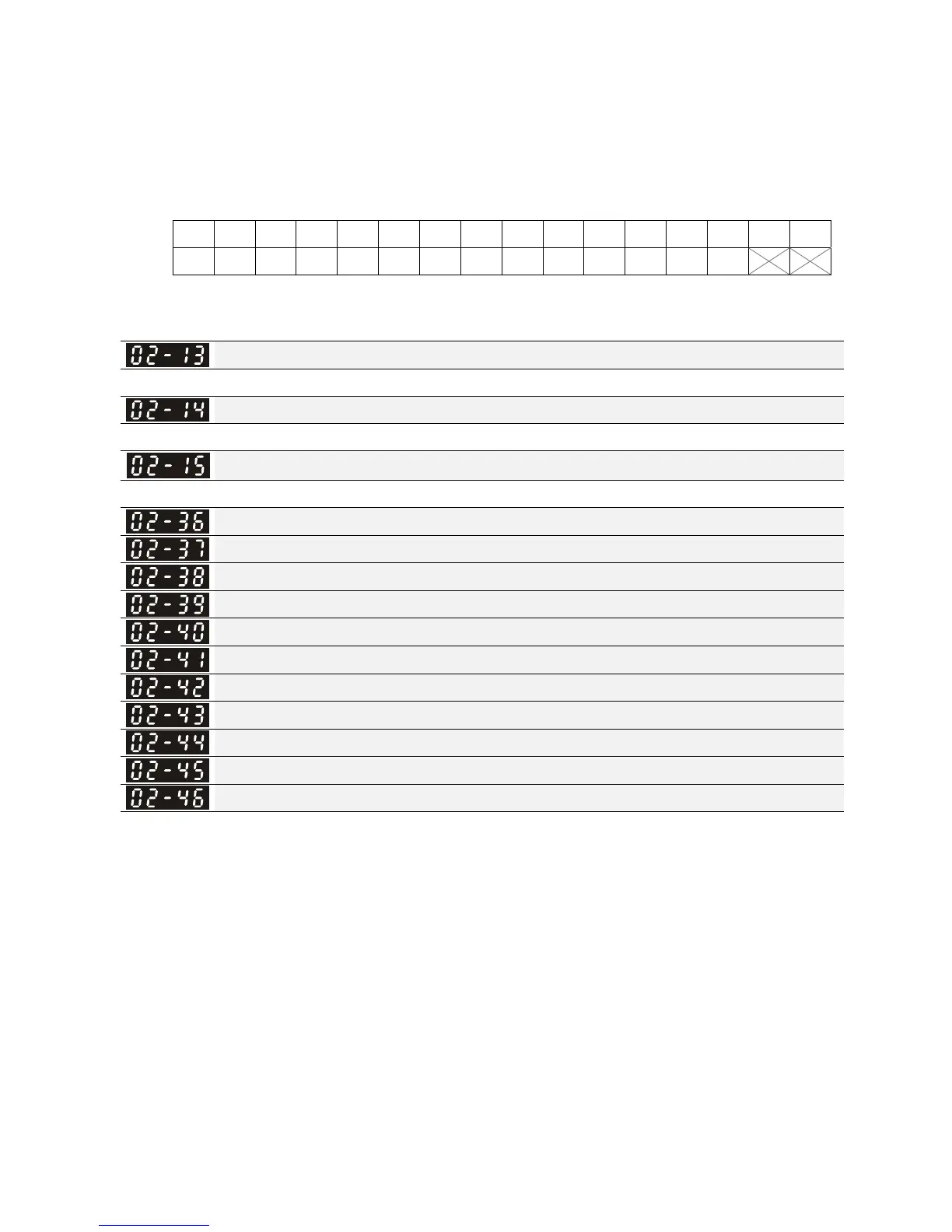Chapter 12 Description of Parameter Settings|CFP2000 Series
12.1-02-9
Bit0 is for FWD terminal, bit1 is for REV terminal and Bit2 to Bit15 is for MI1 to MI14.
User can change terminal status by communicating.
For example, MI1 is set to 1 (multi-step speed command 1), MI2 is set to 2 (multi-step speed
command 2). Then the forward + 2
nd
step speed command=1001(binary)=9 (Decimal).
Pr.02-12=9 needs to be set by communication to run forward with 2nd step speed. No need to
wire any multi-function terminal.
Bit15 Bit14 Bit13 Bit12 Bit11 Bit10 Bit9 Bit8 Bit7 Bit6 Bit5 Bit4 Bit3 Bit2 Bit1 Bit0
MI14 MI13 MI12 MI11 MI10 MI9 MI8 MI7 MI6 MI5 MI4 MI3 MI2 MI1
Through the Pr11-42, Bit 1, it could make setting of FWD/REV terminals whether are controlled
by Pr02-12, Bit 0 & 1.
Multi-function Output 1 (Relay1)
Factory Setting: 11
Multi-function Output 2 (Relay2)
Factory Setting: 1
Multi-function Output 3 (Relay3)
Factory Setting: 66
Output terminal of I/O extension card (MO10) or (RA10)
Output terminal of I/O extension card (MO11) or (RA11)
Output terminal of I/O extension card (MO12) or (RA12)
Output terminal of I/O extension card (MO13) or (RA13)
Output terminal of I/O extension card (MO14) or (RA14)
Output terminal of I/O extension card (MO15) or (RA15)
Output terminal of I/O extension card (MO16)
Output terminal of I/O extension card (MO17)
Output terminal of I/O extension card (MO18)
Output terminal of I/O extension card (MO19)
Output terminal of I/O extension card (MO20)
Factory Setting: 0
Settings
0: No function
1: Operation Indication
2: Operation speed attained
3: Desired frequency attained 1 (Pr.02-22)
4: Desired frequency attained 2 (Pr.02-24)
5: Zero speed (Frequency command)
6: Zero speed, include STOP (Frequency command)
7: Over torque 1 (Pr.06-06~06-08)
8: Over torque 2 (Pr.06-09~06-11)
9: Drive is ready
10: Low voltage warning (LV) (Pr.06-00)