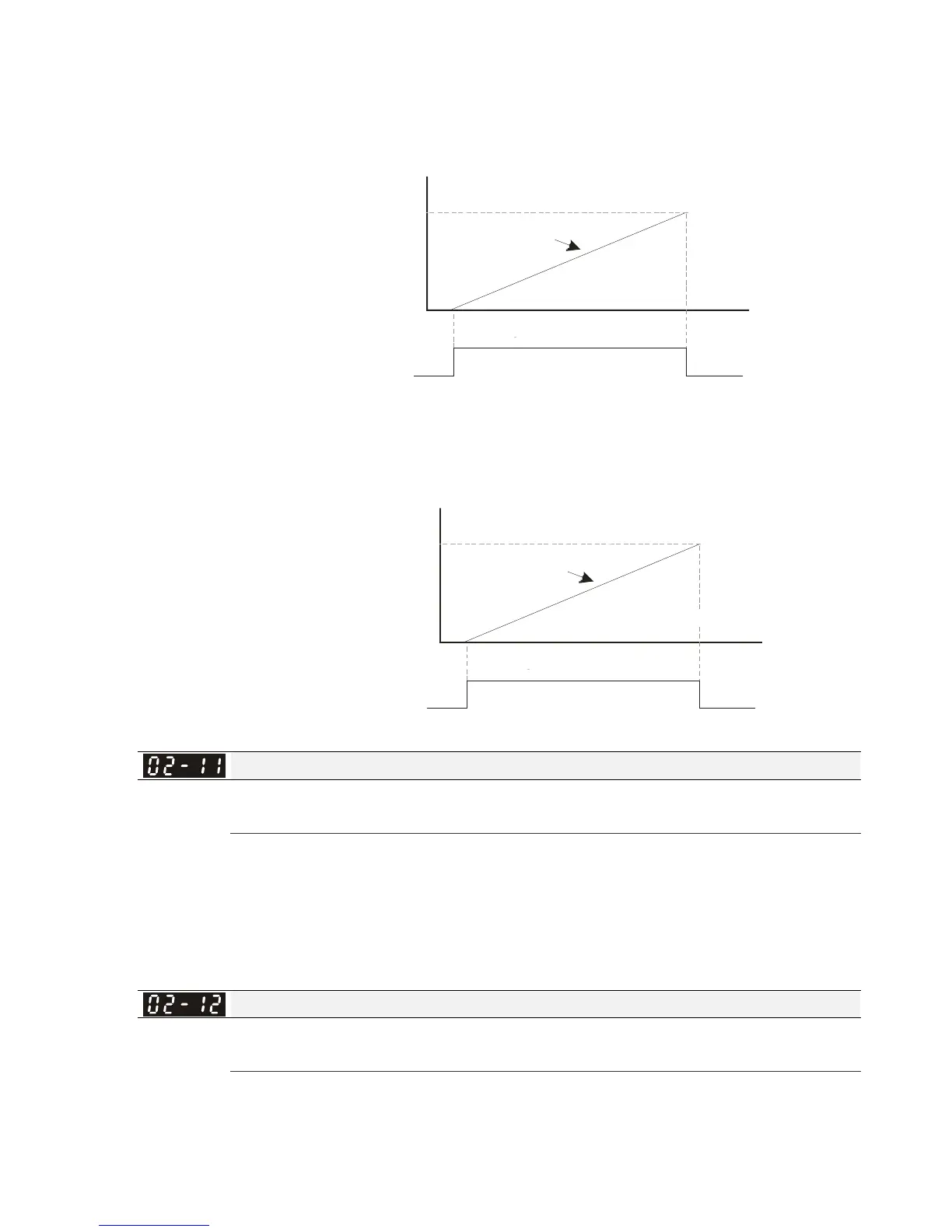Chapter 12 Description of Parameter Settings|CFP2000 Series
12.1-02-8
increase/decrease by using Up/Down key is effective only when the drive is at Running status.
Pr.02-09 set to 0: it will increase/decrease frequency command (F) by the setting of
acceleration/deceleration (Pr.01-12~01-19)
OFF
ON
Freq ue n cy
command
Time
Mu lti - fun ction inp u t ter mi na l 19
frequency increased command
Increased by acceleration time
Pr.02-09 set to 1: use multi-function input terminal ON/OFF to increase/decrease the frequency
command (F) according to the setting of Pr.02.10 (0.01~1.00Hz/ms).
OFF
ON
d
Increase by 0.01-1.00Hz/ms
Digital Input Response Time
Factory Setting: 0.005
Settings 0.000~30.000 sec
This parameter is used to set the response time of digital input terminals FWD, REV and
MI1~MI8.
It is used for digital input terminal signal delay and confirmation. The delay time is confirmation
time to prevent some uncertain interference that would cause error in the input of the digital
terminals. Under this condition, confirmation for this parameter would improve effectively, but the
response time will be somewhat delayed.
When using MI8 as encoder pulse feedback input, this parameter will not be referred.
Digital Input Operation Setting
Factory Setting: 0000h
Settings 0000h~FFFFh (0: N.O ; 1: N.C)
The setting of this parameter is in hexadecimal.
This parameter is to set the status of multi-function input signal (0: Normal Open;1: Normal Close)
and it is not affected by the SINK/SOURCE status.