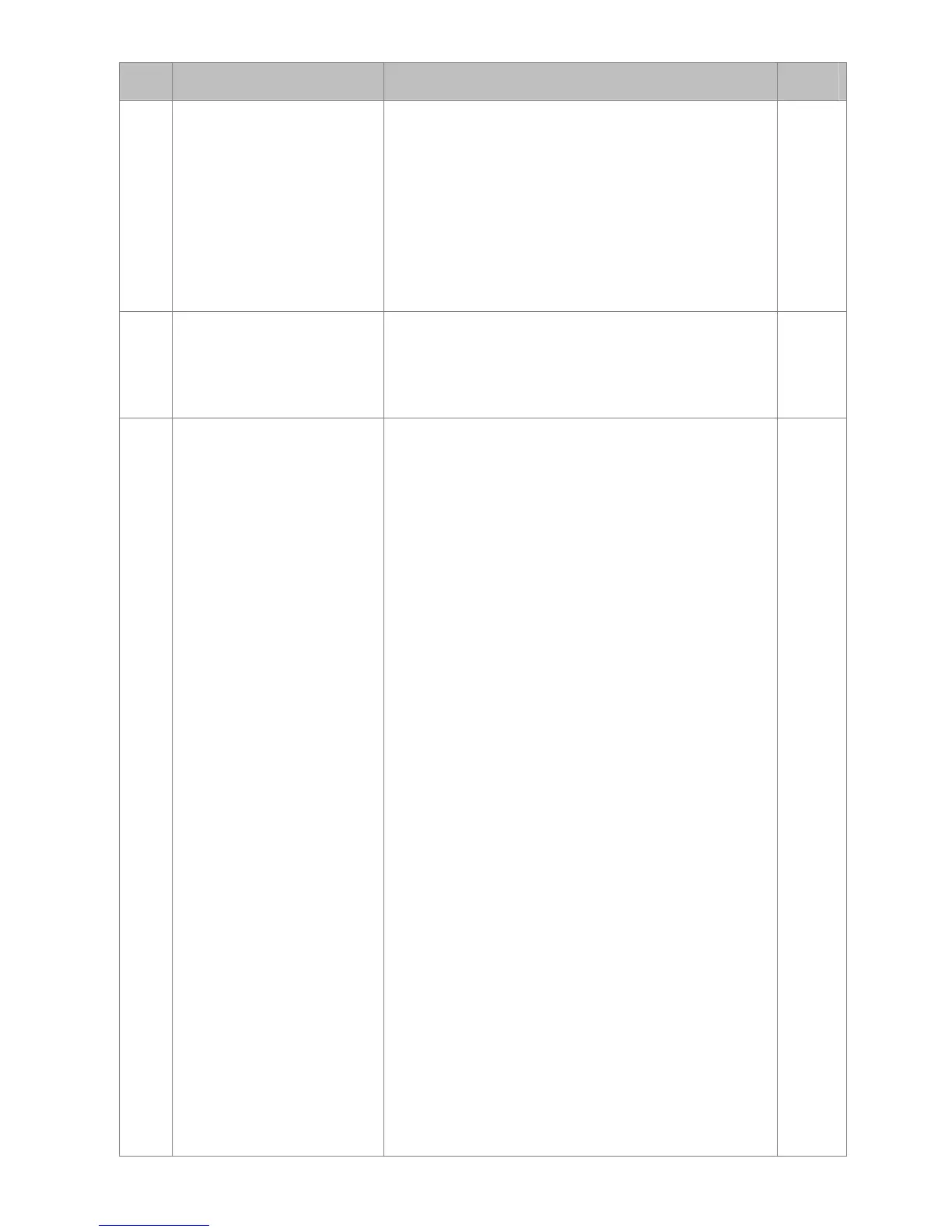Chapter 11 Summary of Parameter SettingsMS300 (High Speed Model)
11-2
Pr. Explanation Settings
Factory
Setting
10: All parameters are reset to factory settings
(base frequency is 60 Hz)
11: All parameters are reset to factory settings
(base frequency is 50 Hz) (saving the setting value of
user defined parameter 13-01~13-50)
12: All parameters are reset to factory settings
(base frequency is 60 Hz) (saving the setting value of
user defined parameter 13-01~13-50)
00-03 Start-up display selection
0: F (frequency command)
1: H (output frequency)
2: U (multi-function display, see Pr. 00-04)
3: A (output current)
0
00-04
Content of multi-function
display (user defined)
0: Display output current (A) (Unit: Amps)
1: Display counter value (c) (Unit: CNT)
2: Display actual output frequency (H.) (Unit: Hz)
3: Display DC-BUS voltage (v) (Unit: VDC)
4: Display output voltage (E) (Unit: VAC)
5: Display output power angle (n) (Unit: deg)
6: Display output power in kW (P) (Unit: Kw)
7: Display actual motor speed rpm (Unit: rpm)
11: Display signal value of AVI analog input terminal (1.)
(Unit: %)
12: Display signal value of ACI analog input terminal (2.)
(Unit: %)
14: Display the temperature of IGBT (i.) (Unit:
o
C)
16: The status of digital input (ON / OFF) (i)
17: Display digital output status ON / OFF (o)
18: Display the multi-stage speed that is executing (S)
19: The corresponding CPU pin status of digital input (d)
20: The corresponding CPU pin status of digital output (0.)
25: Overload counting (0.00~100.00 %) (o.) (Unit: %)
26: GFF ground fault (G.) (Unit: %)
27: DC-BUS voltage ripple (r.) (Unit: VDC)
28: Display PLC register D1043 data (C)
30: Display output of user defined (U)
31: H page x 00-05 display user gain (K)
35: Control mode display: 0 = speed control mode (SPD)
36: Present operating carrier frequency of drive (Hz) (J.)
38: Display drive status (6.)
41: KWH display (J) (Unit: kWh)
3
