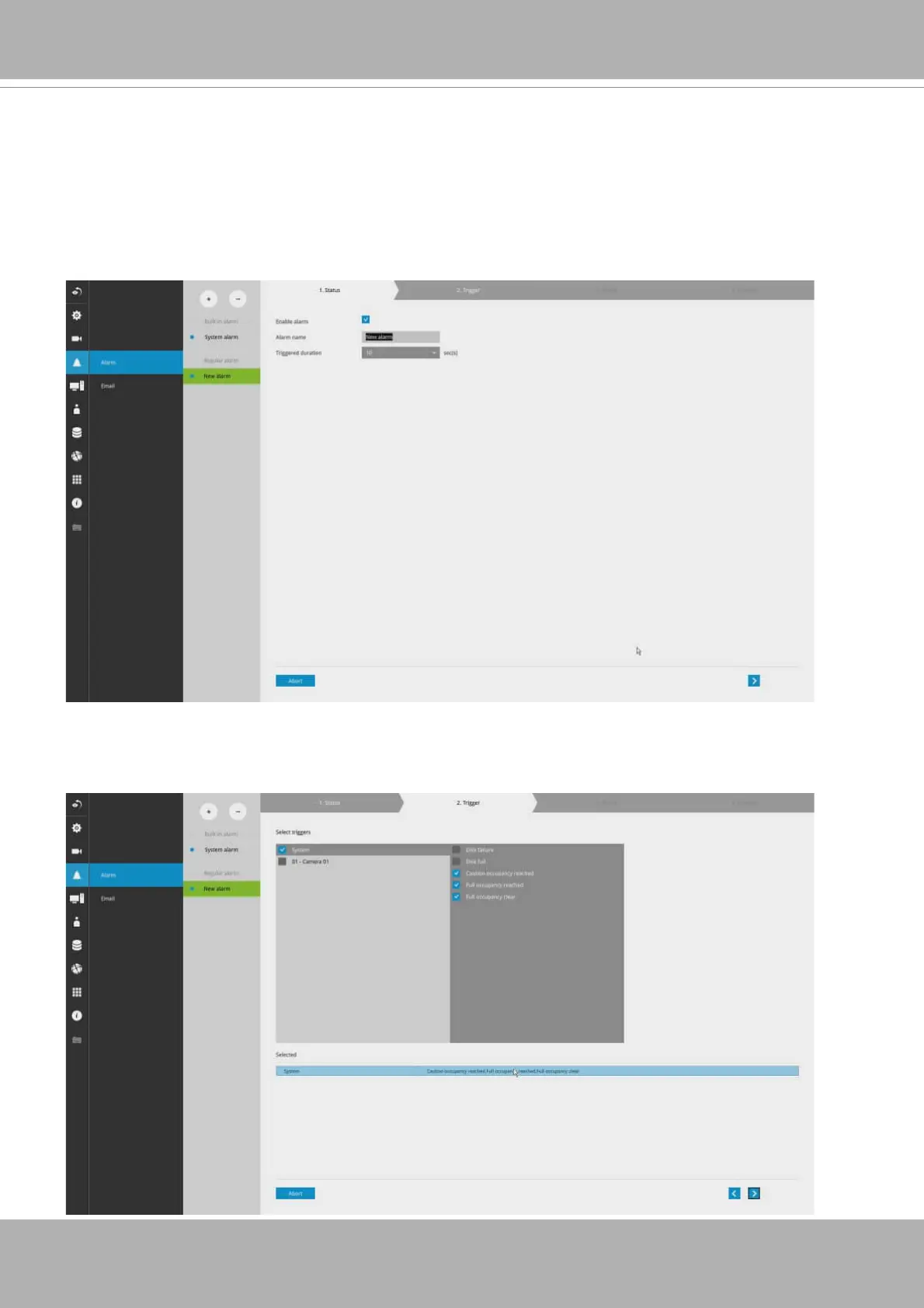User's Manual - 39
Confi guring Alarm Notifi cation:
1. From the Live view, enter Settings > Alarm. You need to enter the system credentials to
enter the system settings page.
Enter a name for your alarm confi guration, e.g., Alarm from Crowd Control site 1.
2. Select Caution occupancy reached, Full occupancy reached, and Full occupancy clear.
Click on the next button at the lower right.
