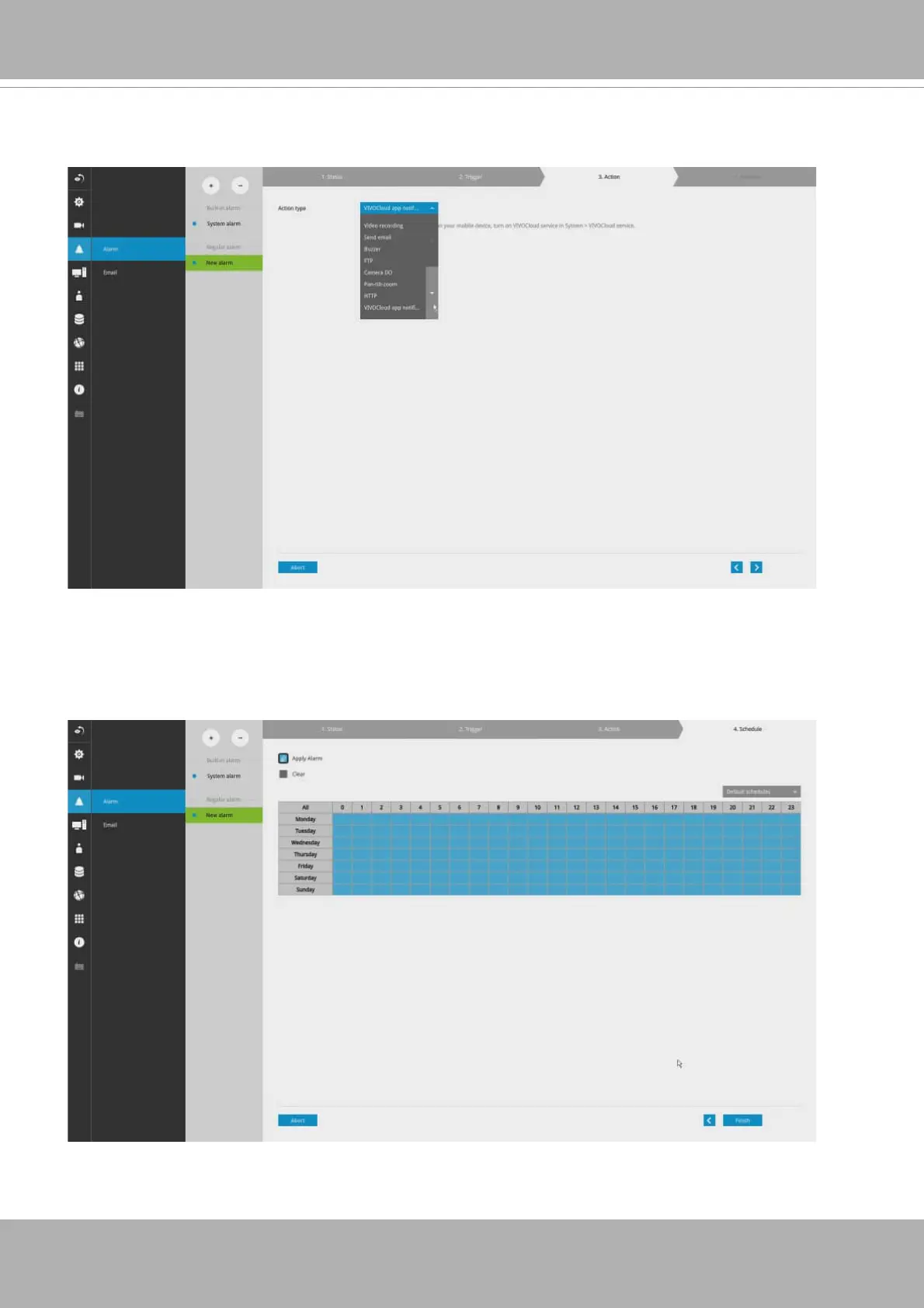40 - User's Manual
3. Select
VIVOCloud app notifi cation
. This way, you can receive occupancy notices using
your cell phone. Click next to proceed.
4. If preferred, confi gure a scheduled period of time during which the alarm notifi cation will
take eff ect. The default is all time.
Click Finish for the confi guration to take eff ect.
