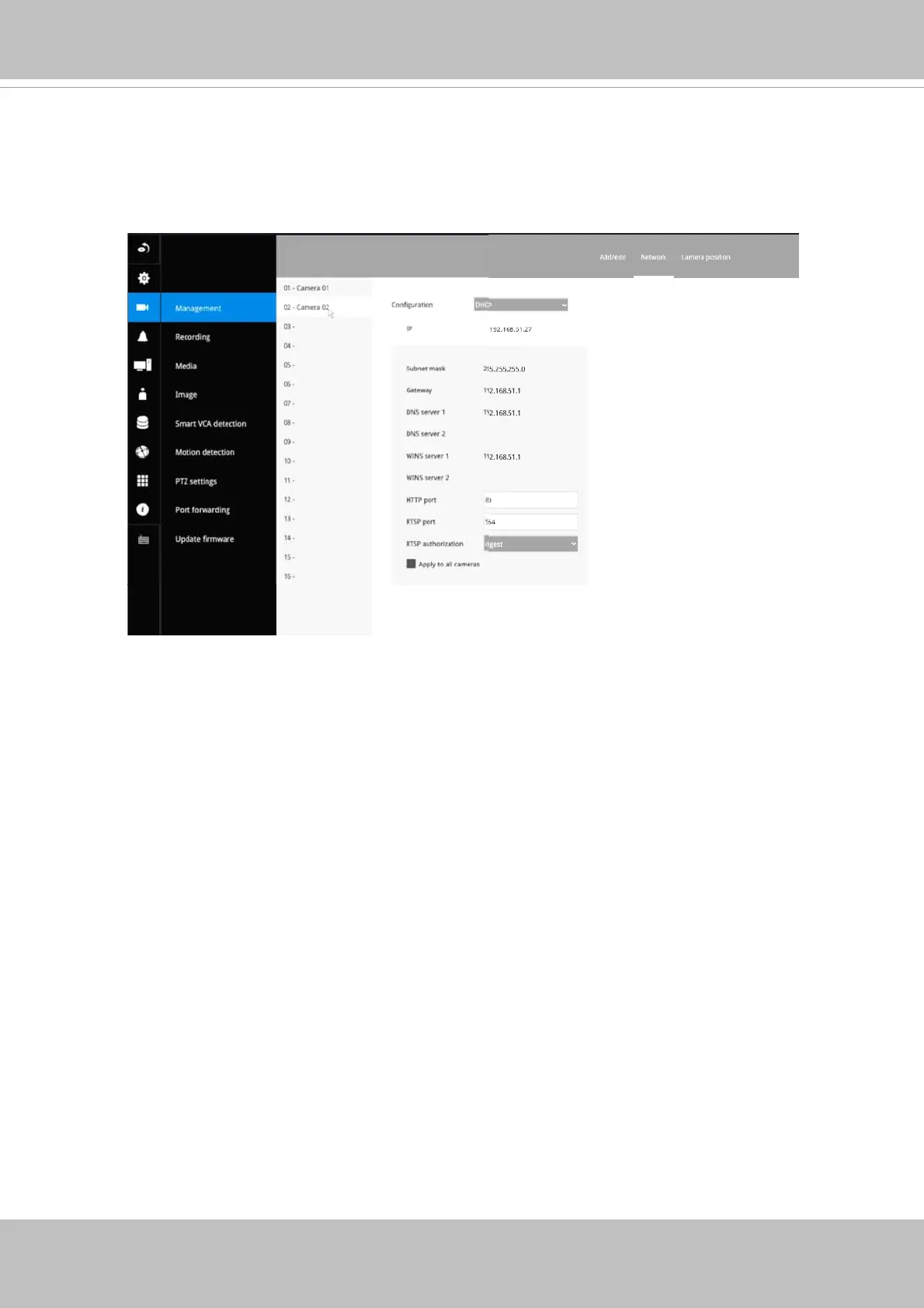User's Manual - 93
You can select DHCP as the method for cameras to acquire IP addresses, or you
can manually configure static IPs for a single or all cameras. Although the NVR
can remember the MAC addresses of cameras, if IPs are changed under the DHCP
configuration, your NVR may still fail to connect the cameras. Please consult your
network administrator for details about network settings.
It is usually not necessary to change port numbers for the HTTP and RTSP ports unless
there is a confl ict in your network environment.
Network
On the Network tabbed window, you can confi gure the network type, IP address, and the
connection ports for video streaming. The cameras connected to the NVR PoE ports are
placed behind a default gateway 10.1.1.1 or 192.168.2.1.
