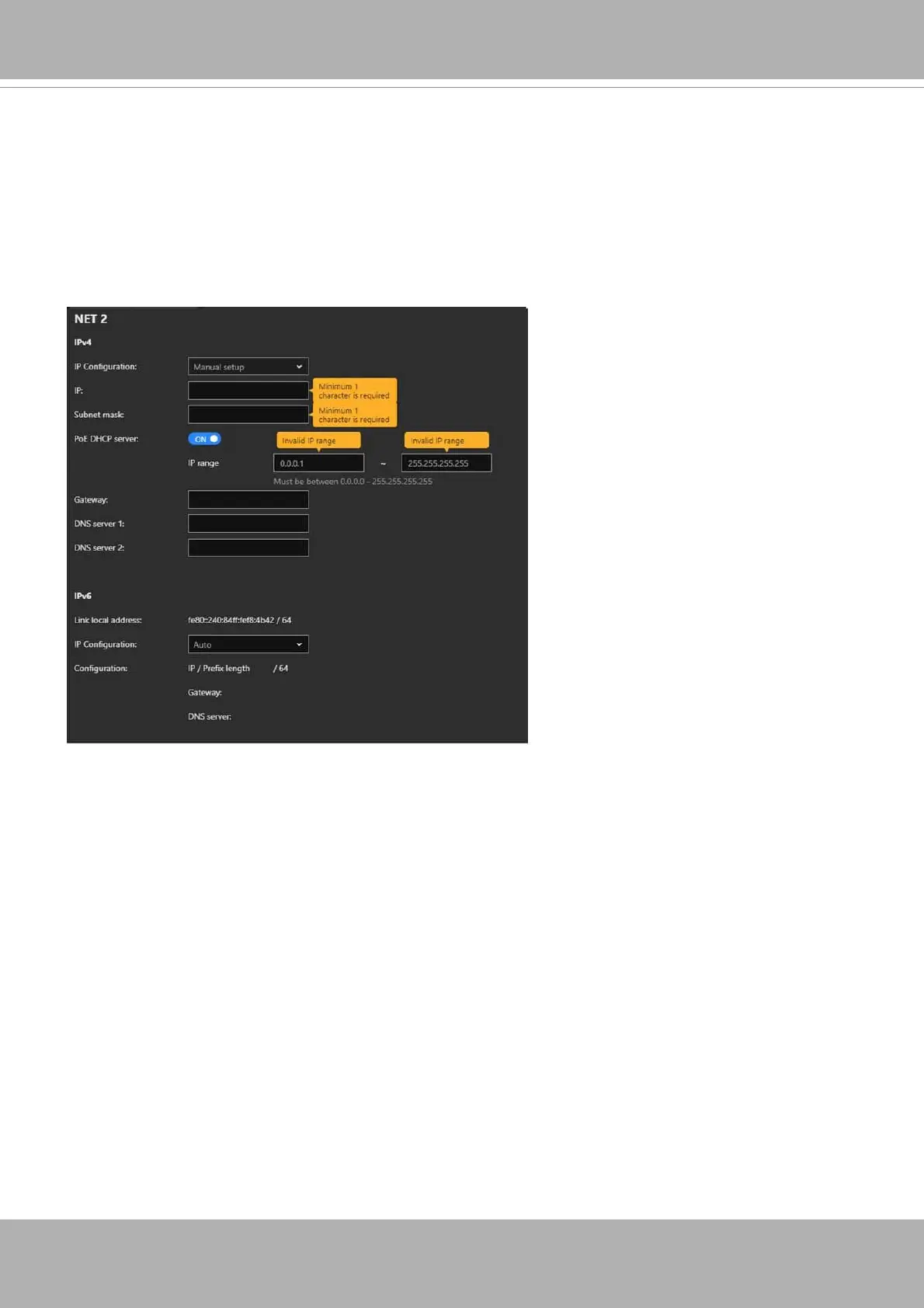94 - User's Manual
Since firmware rev. 4.1, the NET2 port can be configured with DHCP enabled or
disabled. This applies to IPv4 address only. If DHCP is disabled, you have to manually
confi gure the IP address.
You can confi gure the range of camera IP addresses when DHCP is enabled.
Please note that the NET1 and NET2 IP addresses have to be diff erent.
