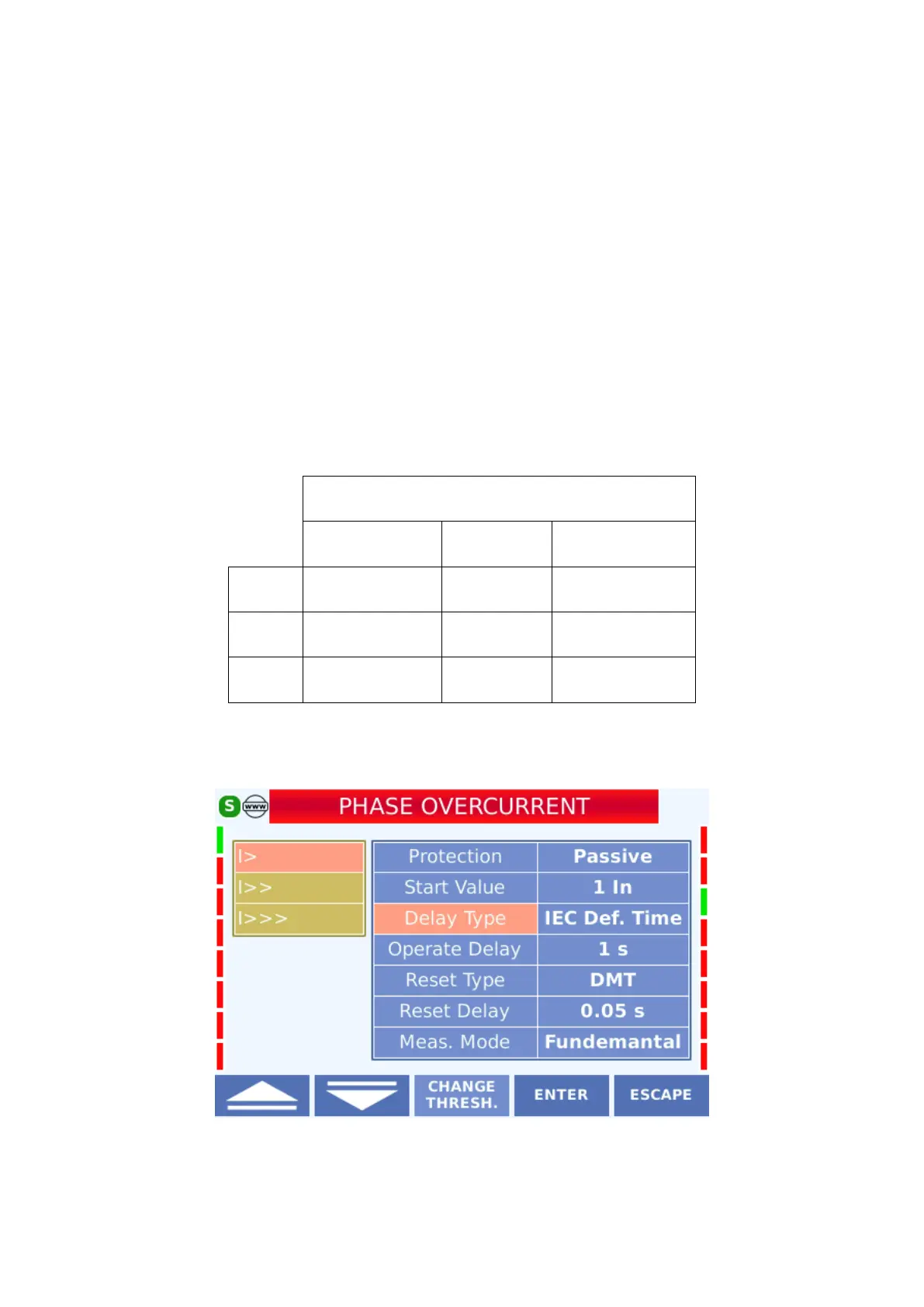54
4.3.2.1 50/51P – Phase Overcurrent Protection
Phase overcurrent protection settings are located on the device under this sections: Main
Menu> Protection Settings> Current Protection Settings> Phase Overcurrent Protection
In the case of phase overcurrent protection, the protection is activated when the current value
exceeds the set current value. If the current threshold is exceeded in any of the three phases,
the protection will be activated.
Phase overcurrent protections are indicated by I>, I>> and I>>> in IEC 60617; PHI_PIOC_1,
PHI_PIOC_2, PHI_PIOC_3 in IEC 61850; 50/51P-I-1, 50/51P-I-2, 50/51P-I-3 in
IEEE/ANSI Standards.
Phase Overcurrent Protection Function Symbols
The menu view is as follows.
Phase Overcurrent Protection Display
