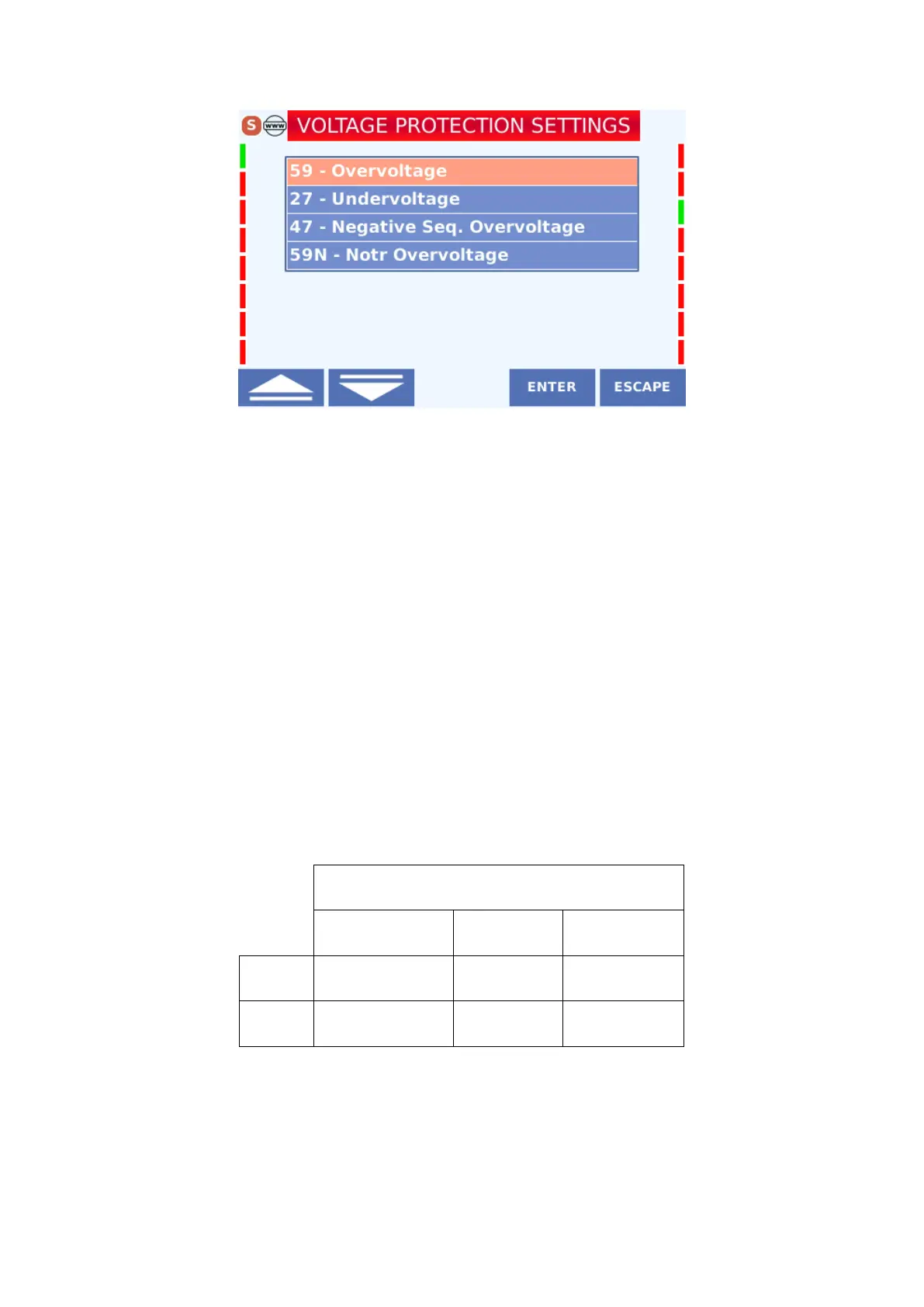75
Voltage Protection Settings Display
4.3.3.1 59 – Over voltage Protection
The overvoltage protection settings are located Main Menu> Protection Settings> Voltage
Protection Settings> Overvoltage Protection.
The protection is activated if the mains voltage exceeds the specified protection range. It
works with phase-phase or phase-neutral voltage information. The voltage of each phase is
monitored separately.
Directional phase overcurrent protection is indicated by U> ve U>> in IEC 60617 Standards;
DEI_PIOC_1, DEI_PIOC_2, DEI_PIOC_3, PHI_PIOV_1 ve PHI_PIOV_2 in IEC 61850;
ise 59-I-1 ve 59-I-2 in IEEE/ANSI Standards
Over Voltage Protection Function Symbols
The menu view is as follows. The menu consists of seven lines.