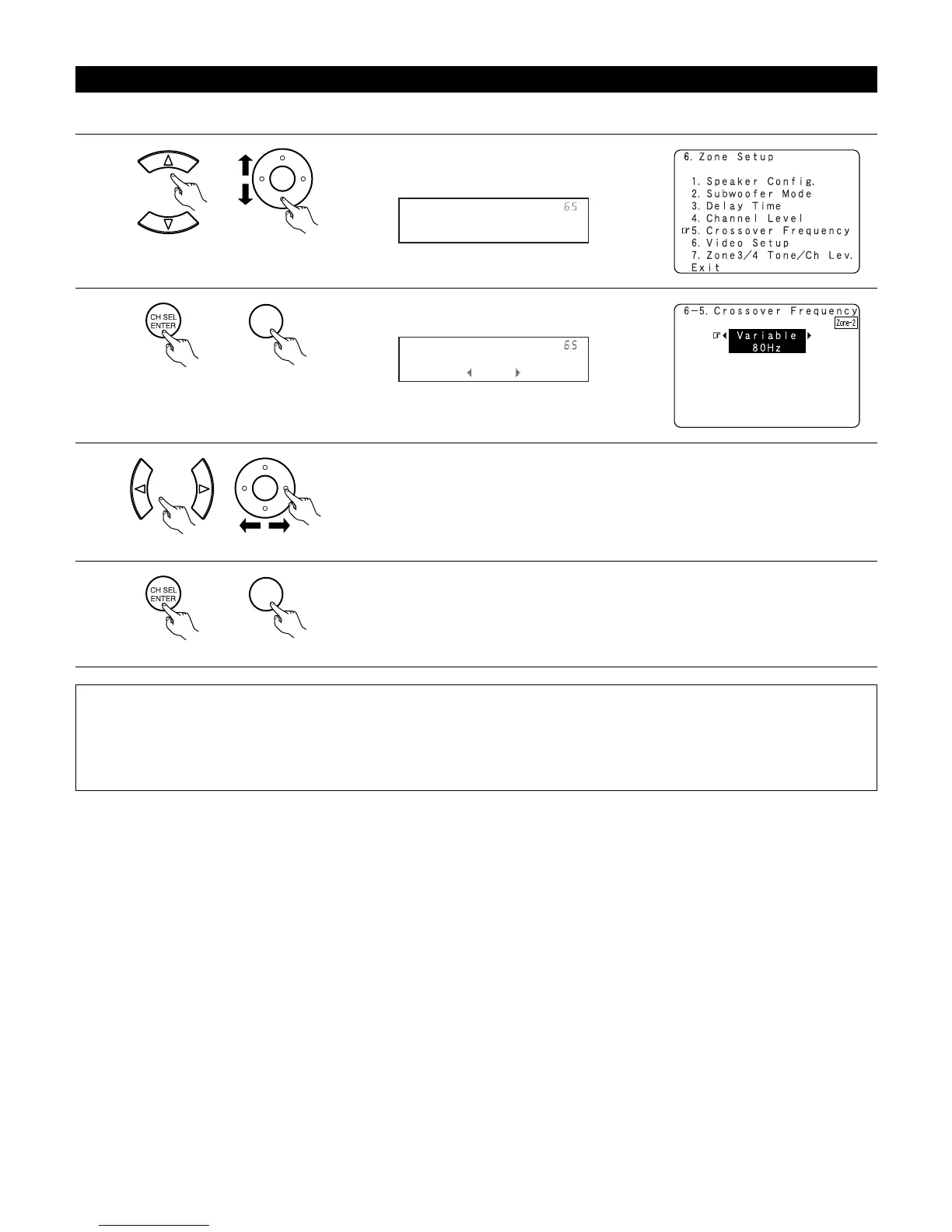87
6-5. Setting the Crossover Frequency for ZONE2
1
Select the “Crossover Frequency” at the Zone Setup
menu.
• Set the frequency (in Hz) below which deep bass appearing in the main channels will be routed to the ZONE2 subwoofer.
Select the frequency.
4
Enter the setting.
The Zone Setup menu reappears.
3
2
Display the Crossover Frequency screen.
VARIABLE 40, 60, 80, 100, 120, 150, 200, 250 Hz :
Set as desired according to your speakers’ bass playback ability.
(Main unit) (Remote control unit)
(Main unit) (Remote control unit)
(Main unit) (Remote control unit)
(Main unit) (Remote control unit)
NOTES:
• For the majority of home theater speaker systems, we recommend that the crossover frequency be set to 80 Hz. When using very
compact speakers, however, it may be advantageous to select a higher crossover frequency. Check the specified low frequency limit of
each speaker (usually published in the specifications tables in speaker owner’s manuals).
• The crossover frequency mode is valid only when subwoofer is set to ON, and when one or more speakers are set to SMALL, as
described in section “6-1. Speaker Configuration” settings. (See page 81)
