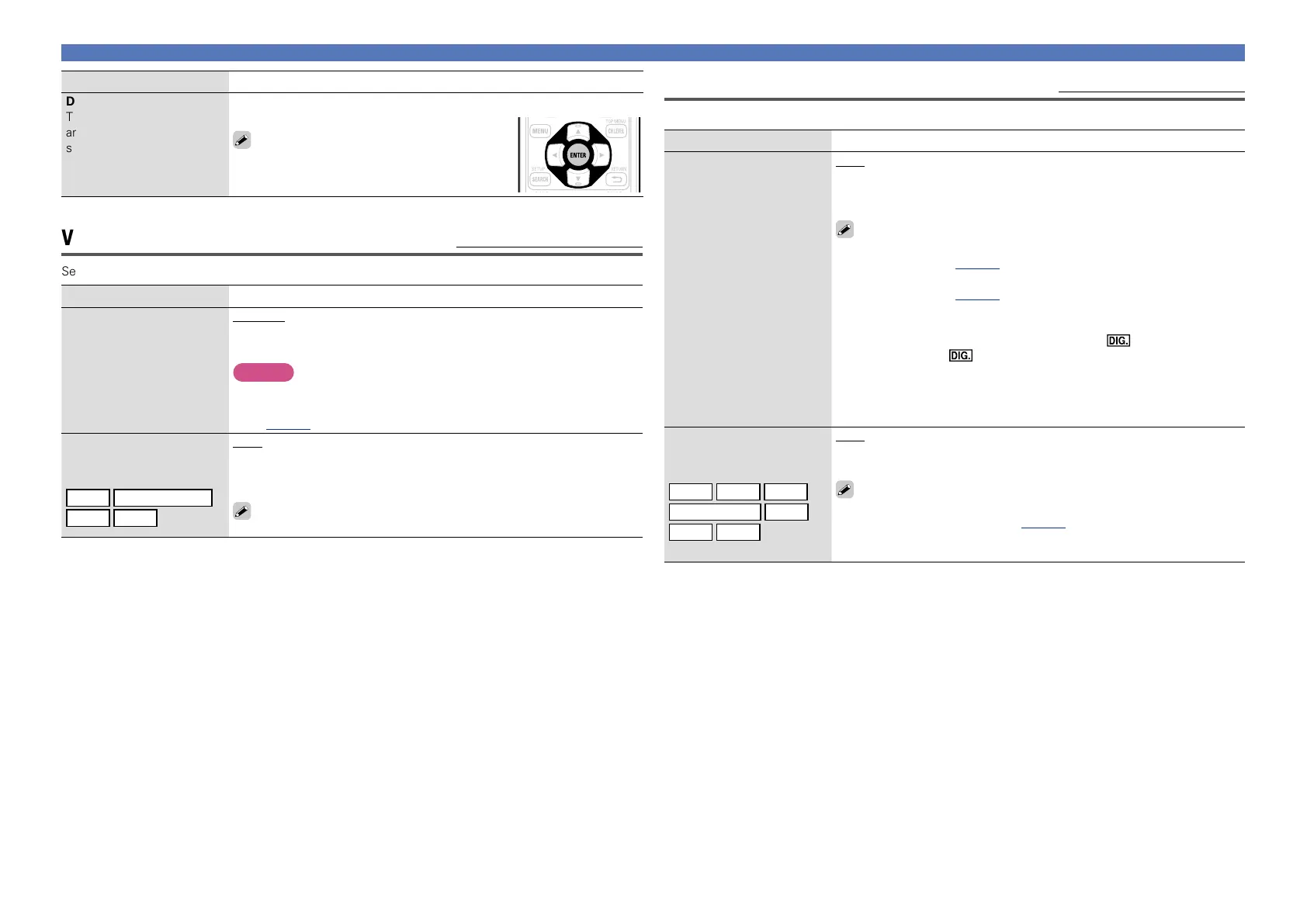69
Input Setup
Input Mode (Audio) Default settings are underlined.
The input modes available for selection may vary depending on the input source.
Setting items Setting details
Input Mode
Set the audio input modes
for the different input
sources.
It is normally recommended
to set the audio input mode
to “Auto”.
Auto : Automatically detect input signal and perform playback.
HDMI : Play only signals from HDMI input.
Digital : Play only signals from digital input.
Analog : Play only signals from analog input.
•“HDMI” can be set for input sources for which “HDMI” is assigned at
“Input Assign” (vpage68).
•“Digital” can be set for input sources for which “Digital” is assigned at
“Input Assign” (vpage68).
•If the input source is set to “TV” or “GAME”, it cannot be set to
“Analog”.
•When digital signals are properly input, the indicator lights on
the display. If the indicator does not light, check the digital input
connector assignment and the connections.
•If “HDMI Control” is set to “ON” and a TV compatible with the ARC is
connected via the HDMI MONITOR connectors, the input mode whose
input source is “TV” is fixed to ARC.
Decode Mode
Set the audio decode mode
for input source.
BD
DVD
TV
SAT/CBL
GAME
V.AUX
DOCK
Auto : Detect type of digital input signal and decode and play automatically.
PCM : Decode and play only PCM input signals.
DTS : Decode and play only DTS input signals.
•This item can be set for input sources for which “HDMI” or “Digital” is
assigned at “Input Assign” (vpage68).
•Normally set this mode to “Auto”. Set “PCM” and “DTS” when
inputting the corresponding input signal.
Setting items Setting details
Default
The “Input Assign” settings
are returned to the default
settings.
Yes : Reset to the defaults.
No : Do not reset to the defaults.
If you select “Default” and press ENTER, the
message “Return settings to the default?”
is displayed. Select “Yes” or “No”, and then
press ENTER.
Video Default settings are underlined.
Set the source video.
Setting items Setting details
Video Select
Video of another input
source is played back
combined with the playing
audio.
SOURCE : Play the picture and sound of the input source.
DVD / SAT/CBL / V.AUX / DOCK : Select video input source to view. This
can be set for individual input sources.
NOTE
•It is not possible to select HDMI input signals.
•Input sources for which “Delete” is selected at “Source Delete”
(vpage63) cannot be selected.
Video Mode
Make settings for video
processing.
DVD
SAT/CBL
V.AUX
DOCK
Auto : Process video automatically based on the HDMI content
information.
Game : Always process video appropriate for game content.
Movie : Process video normally.
If “Video Mode” is set to “Auto”, the mode is switched according to
the input contents.
