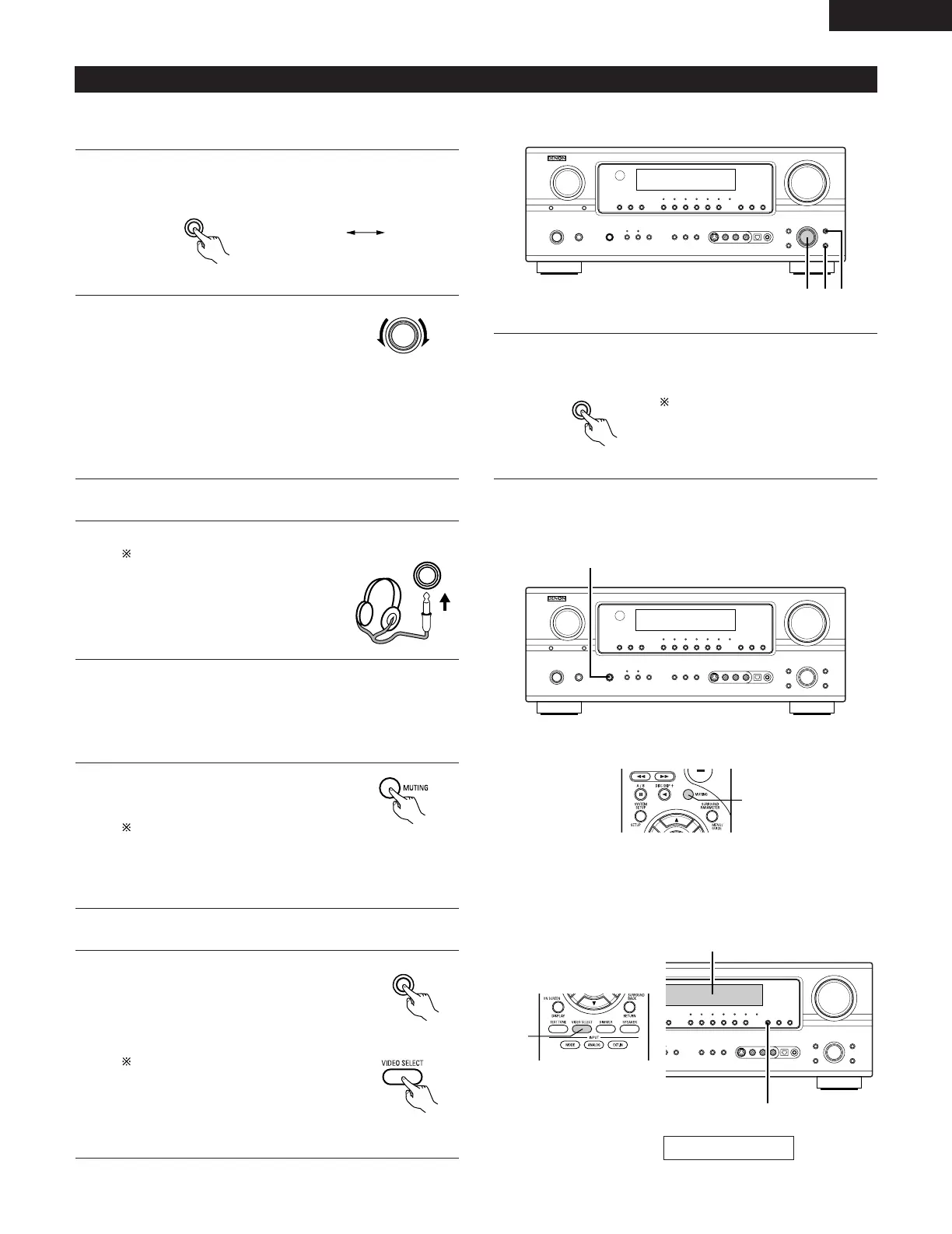After starting playback
[1]Adjusting the sound quality (tone)
The tone control function will not work in the direct mode.
•To increase the bass or treble: Turn the control clockwise.
(The bass or treble sound can be increased to up to +6 dB
in steps of 1 dB.)
•To decrease the bass or treble: Turn the control
counterclockwise. (The bass or treble sound can be
decreased to up to –6 dB in steps of 1 dB.)
1
The tone switches as follows each time the TONE CONTROL
button is pressed.
2
With the name of the volume to be
adjusted selected, turn the SELECT
knob to adjust the level.
(Main unit)
3
If you do not want the bass and treble to be adjusted, turn on
the tone defeat mode.
The signals do not pass through the
bass and treble adjustment circuits,
so it provides higher quality sound.
(Main unit)
(Main unit)
[3] Turning the sound off temporarily (muting)
1
Use this to turn off the audio output
temporarily.
Press the MUTING button.
Cancelling MUTING mode.
•Press the MUTING button again.
• Muting will also be cancelled
when MASTER VOL is adjusted
up or down.
1
[2] Listening over headphones
NOTE:
To prevent hearing loss, do not raise the volume level excessively
when using headphones.
1
Plug the headphones’ plug into the jack.
Connect the headphones to the
PHONES jack.
The pre-out output (including the
speaker output) is automatically
turned off when headphones are
connected.
Simulcast playback
Use this switch to monitor a video source
other than the audio source.
Press the VIDEO SELECT button repeatedly
until the desired source appears on the
display.
Cancelling simulcast playback.
• Select “SOURCE” using the video
select button.
• Switch the program source to the
component connected to the video
input jacks.
[4]
Combining the currently playing sound with the desired image
1
(Main unit)
(Remote control unit)
1
IN=V SOURCE
Display
43
ENGLISH
