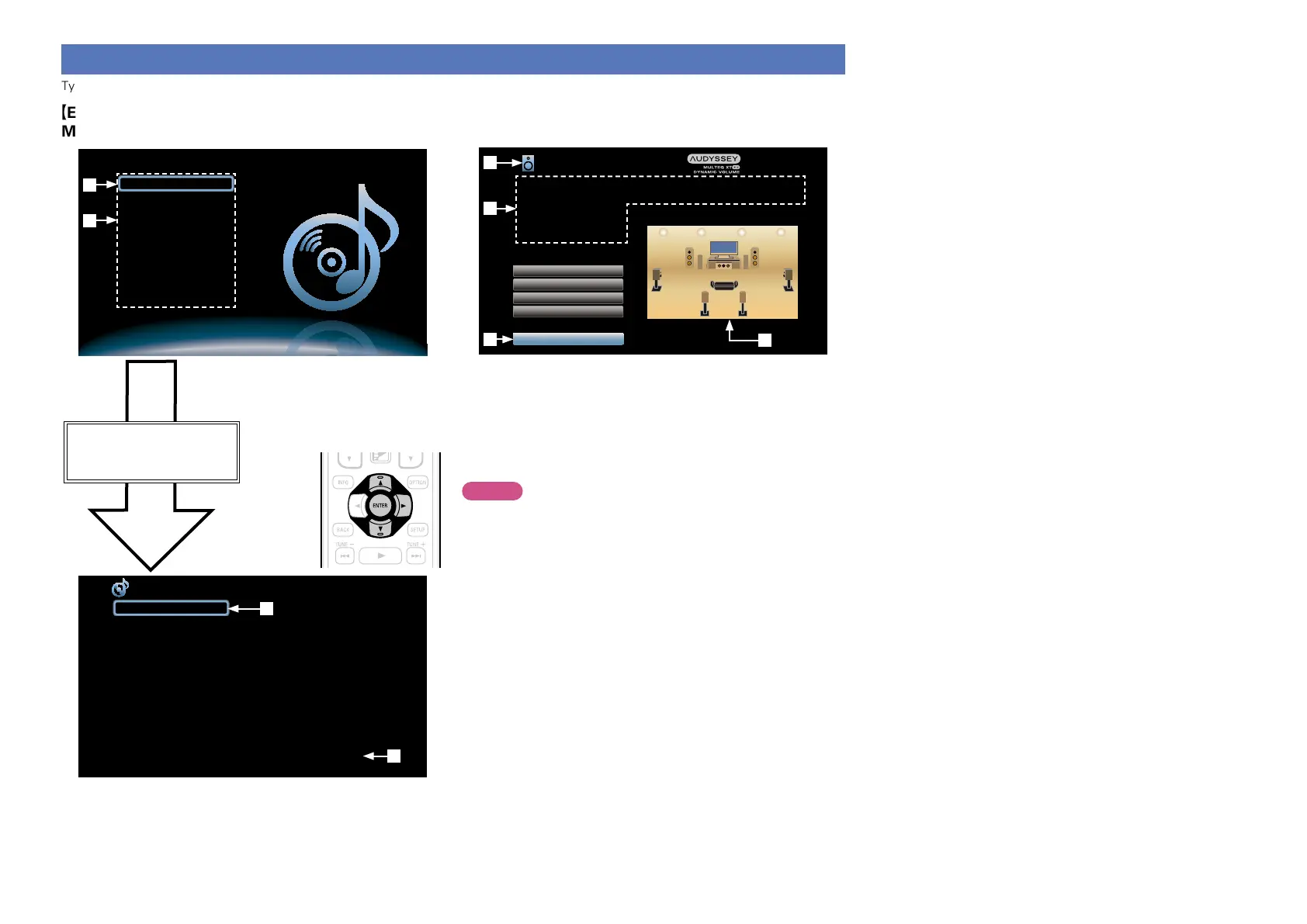116
Examples of menu screen displays
Typical examples are described below.
GExample 1H
Menu selection screen (Top menu)
Audio
Dialog Enhancer
Subwoofer Level
Surround Parameter
Tone
Restorer
Audio Delay
Volume
Audyssey
Graphic EQ
Adjusts the amount of emphasis on the center
channel to make dialog easier to hear
q Currently selected setup item
w List of GUI menu setup items
Use ui to select “Audio”
and then press p.
(Or press ENTER.)
r
e
Setup Menu
Audio
Video
Inputs
Speakers
Network
General
Setup Assistant
q
w
e Selected setup item
r Guide text for the currently selected setup item
GExample 2H
Audyssey
®
Setup screen (with illustration)
Audyssey Setup
Channel Select
Amp Assign
Check Results
Restore...
Start
Your AV receiver can automatically measure the acoustics of
your room then optimize your speakers using the included
microphone.
Set the following items
if necessary.
y
i
u
t Currently selected setup icon
y Operation guidance text
u Illustration
i Selected setup item
t
NOTE
When the menu is operated on a computer’s resolution (e.g. VGA)
or during playback of certain 3D video content, the playback image
switches to the menu screen image.
