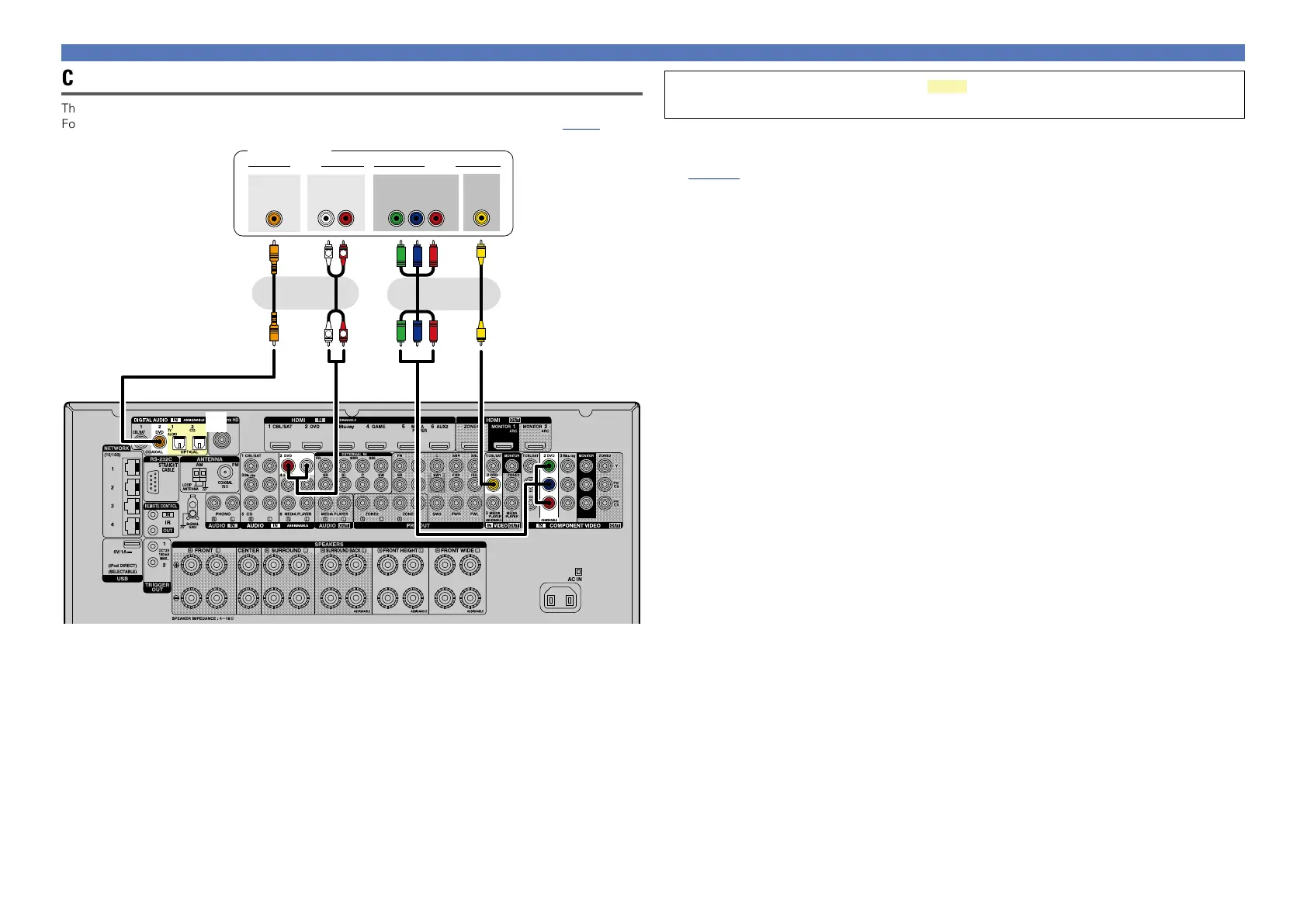18
Connecting an HDMI-incompatible device
Connecting a DVD player
This section describes how to connect when your DVD player does not support HDMI connections.
For instructions on HDMI connections, see “Connecting an HDMI-compatible device” (vpage9).
a
R
L
R
L
VIDEOAUDIO
AUDIO
RL
OUT
OUT
VIDEO
COMPONENT VIDEO
Y P
B PR
OUT
OUT
COAXIAL
DVD player
or or
You can also make connections for the part on the connection diagram. To make
connections for these connectors, you need to make the input connector settings.
To make connections for connectors indicated by a
Assign a connector to which an audio cable is inserted to “DVD” in “Input Assign” – “DIGITAL”
(vpage136).
