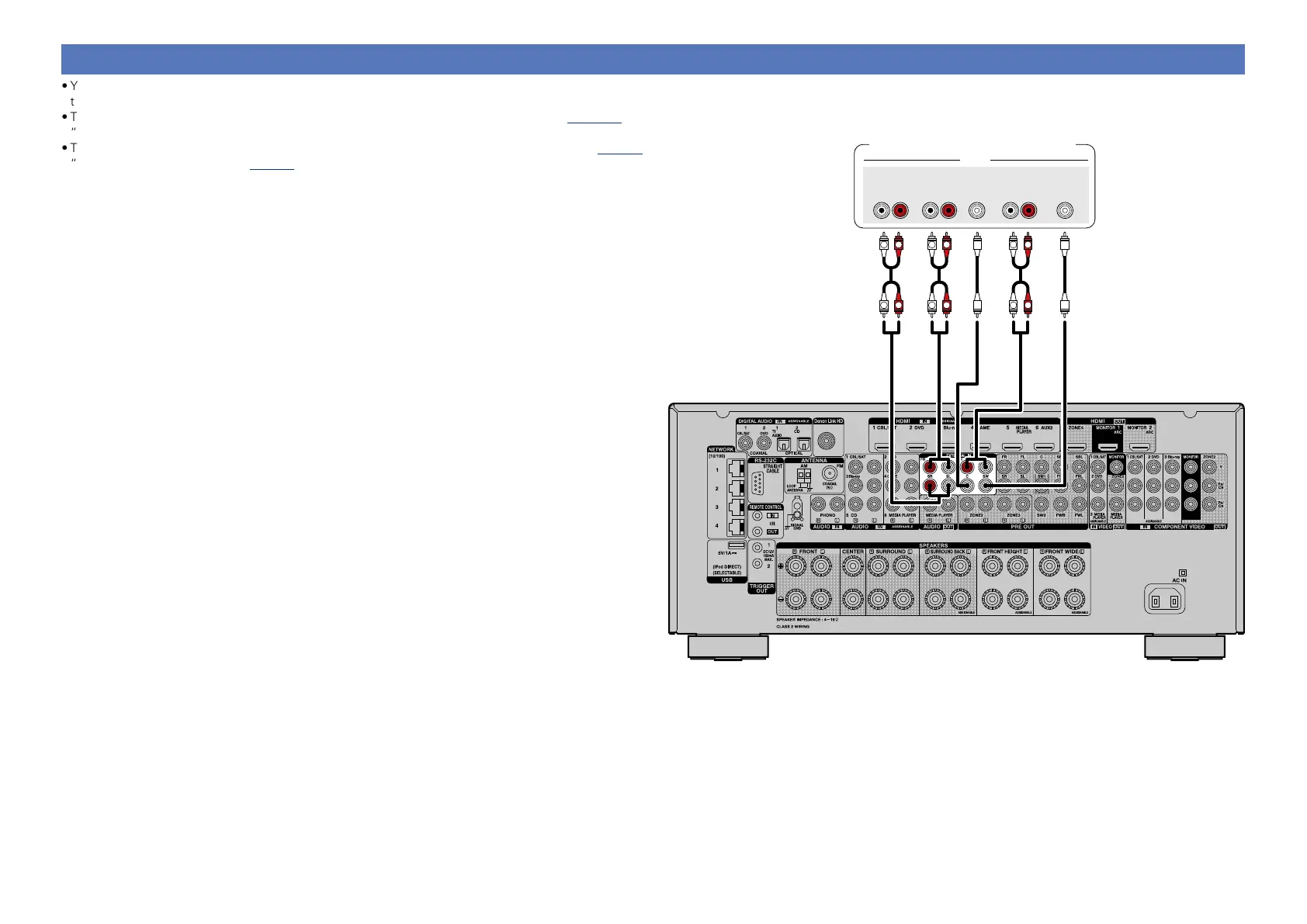28
Connecting a device with a multi-channel output connector
•You can connect this unit to an external device fitted with multi-channel sound audio output connectors
to enjoy music and video.
•To play analog signals input from EXTERNAL IN connectors, set “Input Mode” (vpage 138) to
“EXTERNAL IN”.
•The video signal can be connected in the same way as a Blu-ray Disc player / DVD player (vpage18
“Connecting a DVD player”, vpage19 “Connecting a Blu-ray Disc player”).
L
L
L
L
R R
RR
L
L
R
R
CENTER
RL
FRONT
RL
AUDIO
SUB-
WOOFER
SURROUND
BACK
RL
SURROUND
Devices with a multi-channel
output connector
(Blu-ray Disc player, DVD player,
External decoder etc.)
