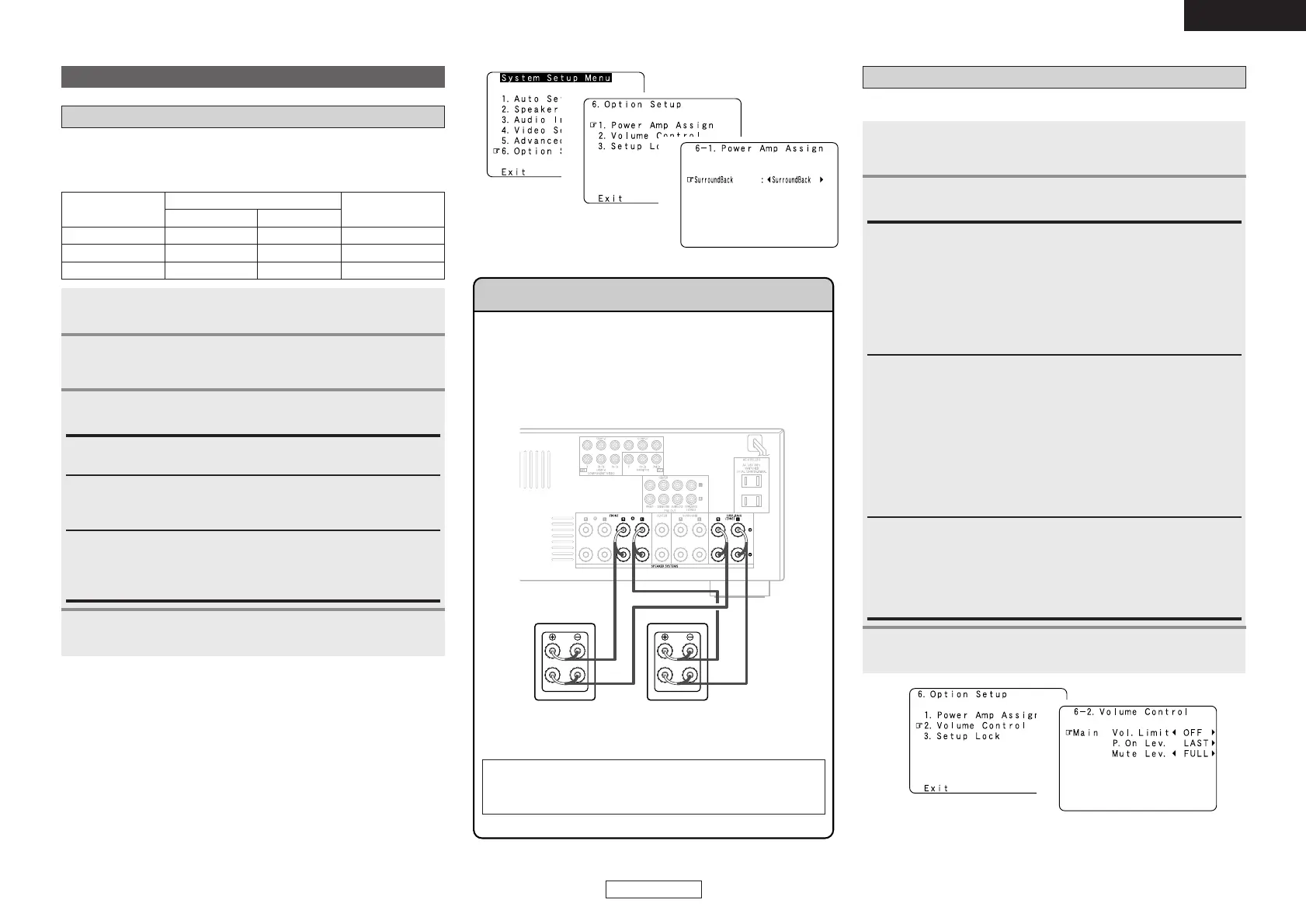Advanced Setup – Part 1
ENGLISH
ENGLISH
Advanced Setup – Part 1
58
Setting the Volume Control
This sets the volume level of output.
Press
DD HH
to select “Volume Control”, then press
ENTER.
Press
DD HH
to select the item, then press
FF GG
to set.
Volume Limit:
Set the volume’s upper limit.
• OFF:
If you do not want to set a volume limit, select “OFF”.
In this case, the volume can be set to the AVR-887’s maximum
volume (output) level of +18 dB, which is extremely loud.
• –20 dB, –10 dB, 0 dB:
The volume cannot be increased above the selected levels.
1
2
Mute Lev.:
Set the level of volume attenuation in the mute mode.
• FULL:
The volume is fully muted.
• –20 dB, –40 dB:
The volume is lowered 20 dB or 40 dB from the current level.
Power On Lev.:
Set the volume level when the power is turned on.
You can adjust the MAIN ZONE volume level within the range of
–80 to +18 dB (and ZONE2 volume level within the range of –70 to
+18 dB).
• LAST:
The volume set when the AVR-887 was last used is stored in the
memory and set when the power is turned on.
• – – – (Mute):
The volume is always muted when the power is turned on.
Press ENTER.
3
1
2
Front Bi-Amp connections
Dynamic sound with a range wider than that of full range
systems can be played by connecting bi-amp compatible
speakers to the AVR-887. Be sure to consult the owner’s
manual of your bi-amp-capable speakers for further
information before proceeding.
NOTE:
• When making bi-amp connections, be sure to remove the
short-circuiting bar included with the speaker.
Speaker [R]
AVR-887
Speaker [L]
1
2
3
Setting the Power Amplifier Assignment
To suit your preference, a surround back channel’s power amplifier
can be assigned to the front channel (“Front A” or “Front B”) for bi-
amp playback, ZONE2.
Press
DD HH
to select “Option Setup”, then press ENTER.
Option Setup
Press
DD HH
to select “Power Amp Assign”, then press
ENTER.
Press
FF GG
to set.
Surround Back:
The surround back speakers are used in MAIN ZONE.
Front A, Front B:
This provides a bi-amp mode for the two main front speakers,
replicating the front A or front B amplifier channel’s outputs.
ZONE2:
This mode assigns the surround back amplifier channels to provide
ZONE2 speaker-level outputs from the surround back speaker
terminals.
Press ENTER.
1
2
3
4
MAIN ZONE
Surround Back 7.1ch system
ZONE2
5.1ch system
Bi-Amp 5.1ch system
Power Amplifier
Assignment
ZONE2
–
2ch system
–
PRE-OUT
S.BACK/ZONE2
Surround back
ZONE2
–
SPEAKER OUT
