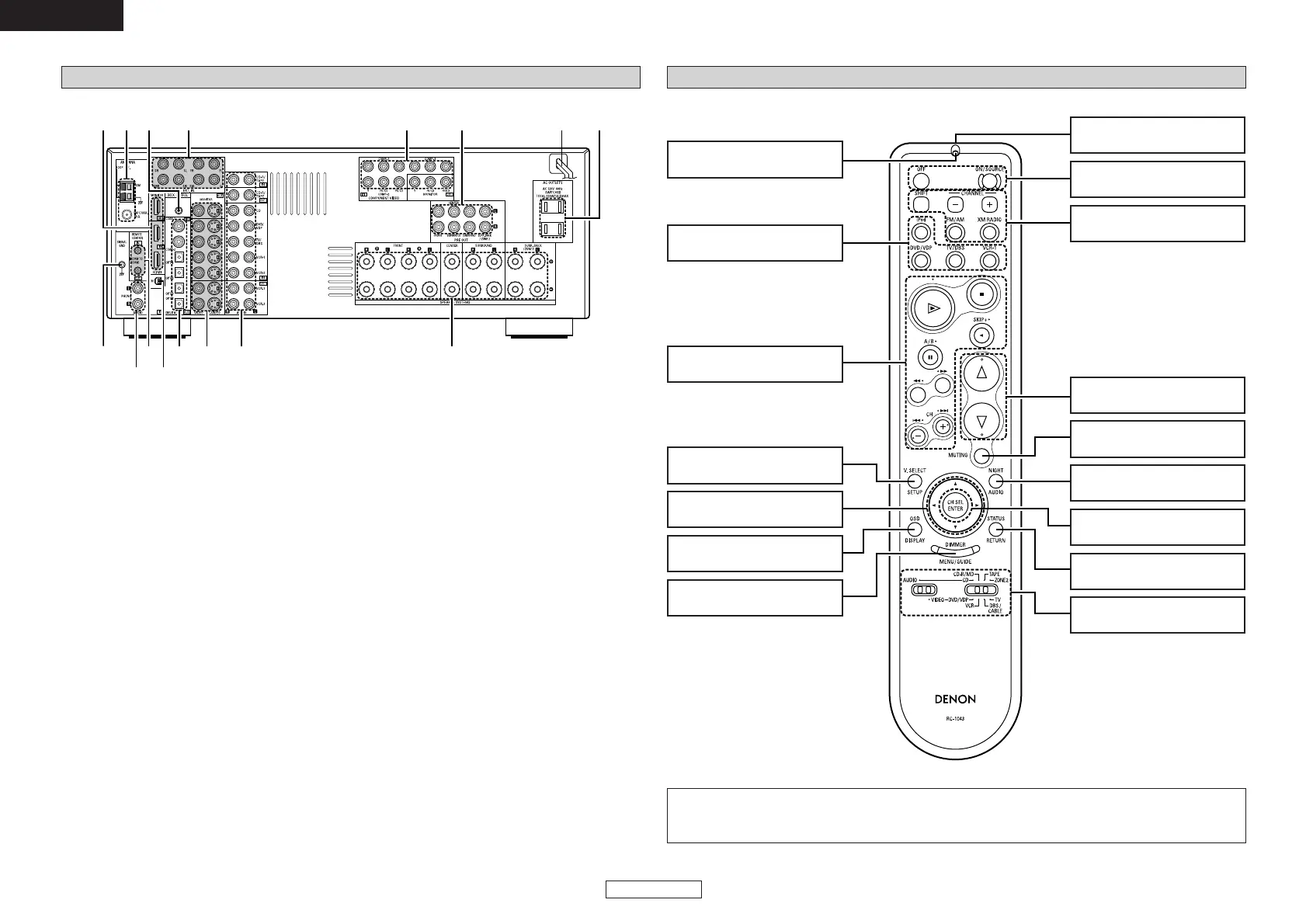ENGLISH
ENGLISH
Getting Started Getting Started
5
Remote control unit
Remote control signal
transmitter························(3)
Power buttons················(11)
Master volume control
buttons····························(25)
CH SELECT/ENTER
button························(11, 36)
NIGHT/AUDIO
button························(40, 66)
MUTING button··············(26)
STATUS/RETURN
button························(26, 66)
Tuner system/System
buttons······················(37, 67)
Rear panel
q
DIGITAL terminals
(Optical/Coaxial) ·············································(9)
w
VIDEO/S-VIDEO terminals··························(9)
e
AUDIO terminals··········································(9)
r
Speaker terminals ·······································(8)
t
AC outlets···················································(24)
y
Power supply cord ···································(24)
u
PRE OUT terminals····································(24)
i
COMPONENT VIDEO terminals··················(9)
o
EXT. IN terminals·······································(18)
!0
DOCK CONTROL jack································(21)
!1
ANTENNA terminals ·································(22)
!2
HDMI terminals··········································(19)
!3
SIGNAL GND terminal ······························(18)
!4
REMOTE CONTROL jacks ·························(23)
!5
XM terminal ···············································(22)
VIDEO SELECT/SETUP
button························(40, 66)
Function buttons············(25)
Indicator··························(65)
Cursor buttons
(
DD
,
HH
,
FF
,
GG
) ····················(11)
ON SCREEN/DISPLAY
button························(26, 66)
DIMMER/MENU
button························(26, 66)
Mode selector
switches····················(11, 65)
System buttons ·····(66 ~ 68)
