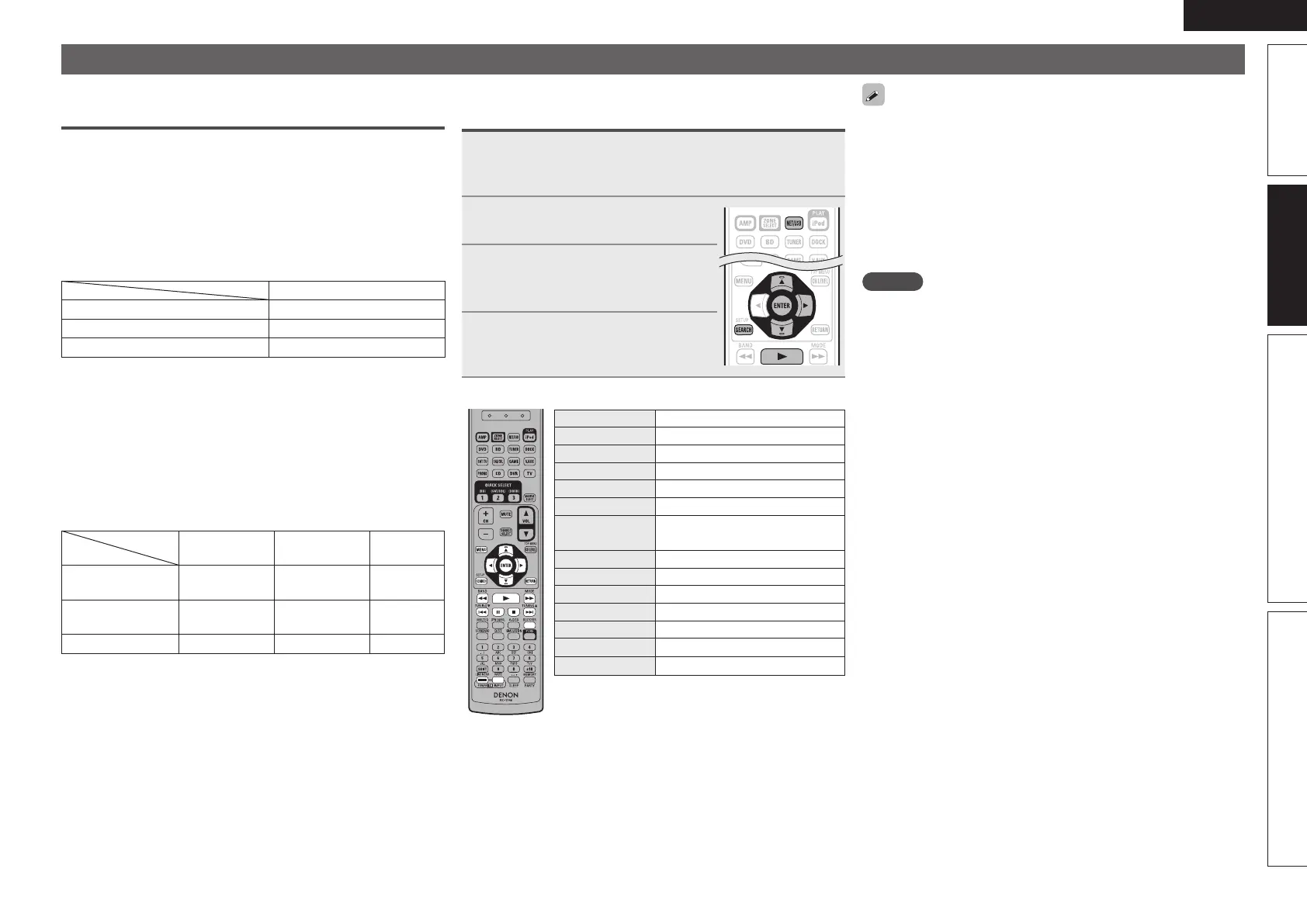25
ENGLISH
Advanced versionSimple version InformationBasic version
Playing a USB memory device
Playing back music files recorded on a USB memory device.
Important information
n USB memory devices
A USB memory device can be connected to the USB port of this
unit to play music files stored on the USB memory device.
• Only USB memory devices conforming to mass storage class can
be played on this unit.
• This unit is compatible with USB memory devices in “FAT16” or
“FAT32” format.
GCompatible formatsH
USB memory devices
z1
WMA (Windows Media Audio)
P
z2
MP3 (MPEG-1 Audio Layer-3)
P
MPEG-4 AAC
P
z3
z1 USB
• This unit is compatible with MP3 ID3-Tag (Ver. 2) standards.
• This unit is compatible with WMA META tags.
z2 Copyright-protected files can not be played.
z3 Only files that are not protected by copyright can be played on
this unit.
Also, files encoded in WMA format when ripped from a CD, etc.
on a computer may be copyright protected, depending on the
computer’s settings.
GCompatible formatsH
Sampling
frequency
Bit rate Extension
WMA (Windows
Media Audio)
32/44.1/48 kHz 48 – 192 kbps .wma
MP3 (MPEG-1
Audio Layer-3)
32/44.1/48 kHz 32 – 320 kbps .mp3
MPEG-4 AAC 32/44.1/48 kHz 16 – 320 kbps .m4a
Playing files stored on USB memory
devices
1
Connect the USB memory device to the USB port
(vpage 18 “Connecting an iPod or USB memory
device to the USB Port”).
2
Press NET/USB to switch the
input source to “USB/iPod”.
3
Press ui to select the search
item or folder, then press ENTER
or p.
4
Press ui to select the le, then
press ENTER, p or 1.
Playback starts.
n USB operation
Operation buttons Function
MENU Amp menu
uio p
Cursor operation
z1
ENTER Enter
z2
SEARCH Page Search
z3
RETURN Return
6 7
(Press and hold)
Manual search
(fast-reverse/fast-forward)
1
Playback / Pause
8 9
Auto search (cue)
3
Pause
2
Stop
RESTORER RESTORER
TV POWER TV power on/standby (Default : SONY)
TV INPUT Switch TV input (Default : SONY)
• Repeat playback (vpage49 “Repeat”)
• Shuffling playback (vpage49 “Shuffle”)
z1 If you press
ui during playback, auto search starts. If you press
and hold ui, manual search starts.
z2 If you press ENTER during playback, playback pauses. If ENTER is
pressed during pause, playback resumes.
If you press and hold ENTER, playback stops.
z3 This functions when an ASD-1R, ASD-11R is used.
Press SEARCH, then press o (previous page) or p (next page).
To cancel, press ui or SEARCH.
• The time (default: 30 sec) for which the menus are displayed can be
set at menu “USB” (vpage61). Press uio p to return to the
original screen.
• To play back compressed audio with extended bass or treble
reproduction, we recommend playback in RESTORER mode
(vpage54). The default setting is “Mode 3”.
• If the USB memory device is divided into multiple partitions, only the
top partition can be selected.
• This unit is compatible with MP3 files conforming to “MPEG-1 Audio
Layer-3” standards.
NOTE
• Note that DENON will accept no responsibility whatsoever for any
problems arising with the data on a USB memory device when using
this unit in conjunction with the USB memory device.
• USB memory devices will not work via a USB hub.
• DENON does not guarantee that all USB memory devices will
operate or be supplied power. When using a USB portable hard disk
that can draw power from an AC adapter, we recommend using the
AC adapter.
• It is not possible to connect and use a computer via the USB port of
this unit using a USB cable.