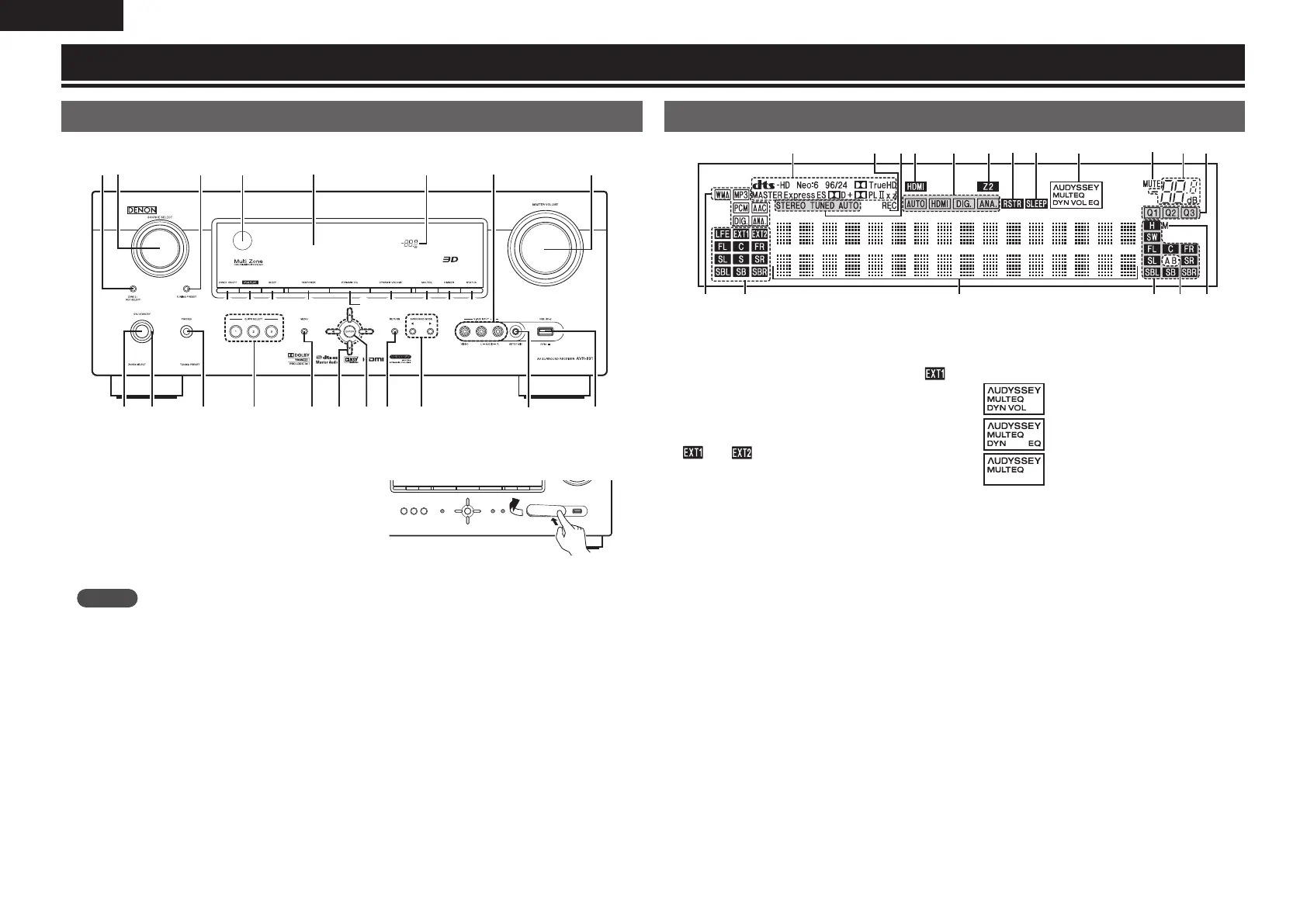68
ENGLISH
Front panel
For buttons not explained here, see the page indicated in parentheses ( ).
q w e r t y u i o
Q3
Q0 Q1
Q2Q4Q5Q6Q7Q8Q9
W0 W1 W2 W3 W4 W5 W6 W7 W8
q Power operation button
(ON/STANDBY) ······································(6, 11)
Turns power to this unit on and off (standby).
w Power indicator ·········································· (11)
e Headphones jack
When the headphones are plugged into this
jack, audio will no longer be output from the
connected speakers or from the PRE OUT
connectors.
NOTE
To prevent hearing loss, do not raise the volume
level excessively when using headphones.
r QUICK SELECT buttons ······················· (38, 40)
t MENU button ·············································· (44)
y Cursor buttons (uio p) ·················· (42 – 44)
u ENTER button ····································· (42 – 44)
i RETURN button ·································· (42 – 44)
o SURROUND MODE buttons ················ (26, 82)
Q0 SETUP MIC jack ······································ (8, 34)
Q1 USB/iPod port ············································ (18)
Q2 MASTER VOLUME control knob ··············· (20)
Q3 V.AUX INPUT connectors ·························· (17)
Remove the cap covering the connectors when
you want to use them.
Q4 Master volume indicator
Q5 Display ························································· (68)
Q6 Remote control sensor ······························ (71)
Q7 TUNING PRESET button ···························· (24)
Q8 SOURCE SELECT knob ························ (20, 40)
Q9 ZONE2 / REC SELECT button ···················· (40)
W0 ZONE2 ON/OFF button ······························ (40)
W1 iPod PLAY button ······································· (23)
W2 Sleep timer button (SLEEP) ······················· (37)
W3 RESTORER button ······································ (54)
W4 DYNAMIC EQ
®
button ······························· (52)
W5 DYNAMIC VOLUME™ button ··················· (53)
W6 MULTEQ
®
button ································· (52, 59)
W7 DIMMER button ·········································· (61)
W8 STATUS button ·········································· (62)
Part names and functions
Display
ioQ4
Q6
Q8 Q0Q1Q3
Q2
Q5
Q7 u
wq e r t y
q Input signal indicators
w Input signal channel indicators
These light when digital signals are input.
When playing HD Audio sources, the
indicator lights when a signal from an extension
channel (a channel other than the front, center,
surround, surround back or LFE channel) is input.
If there are two or more extension channels, the
and indicators light.
e Information display
The input source name, surround mode, setting
values and other information are displayed here.
r Output signal channel indicators
Lights when audio signals are being output from
the speakers.
t Front speaker indicator
These light according to the setting of the front
A and B speakers.
y Monitor output indicators
This indicator lights up when an HDMI monitor
is connected.
u QUICK SELECT indicators
The indicator corresponding to the memory
for which Quick Select functionis set, lights
(vpage38 “Quick select function”).
i Master volume indicator
o MUTE indicator
This lights when the mute mode is select
(vpage20).
Q0 AUDYSSEY MULTEQ
®
indicators
Lighting is as follows, depending on the setting
of “Dynamic EQ” (vpage52) and “Dynamic
Volume” (vpage53).
When “Dynamic EQ” and
“Dynamic Volume” are “ON”.
When “Dynamic EQ” is “ON” and
“Dynamic Volume” is “OFF”.
When “Dynamic EQ” and
“Dynamic Volume” are “OFF”.
Q1 Sleep timer indicator
This lights when the sleep mode is selected
(vpage37).
Q2 RESTORER indicator
This lights when the RESTORER mode is
selected (vpage54).
Q3 ZONE2 indicator
This lights up when ZONE2 (separate room)
power is turned on (vpage40).
Q4 Input mode indicators
Set the audio input modes for the different input
sources (vpage48).
Q5 HDMI indicator
This lights when playing using HDMI connections.
