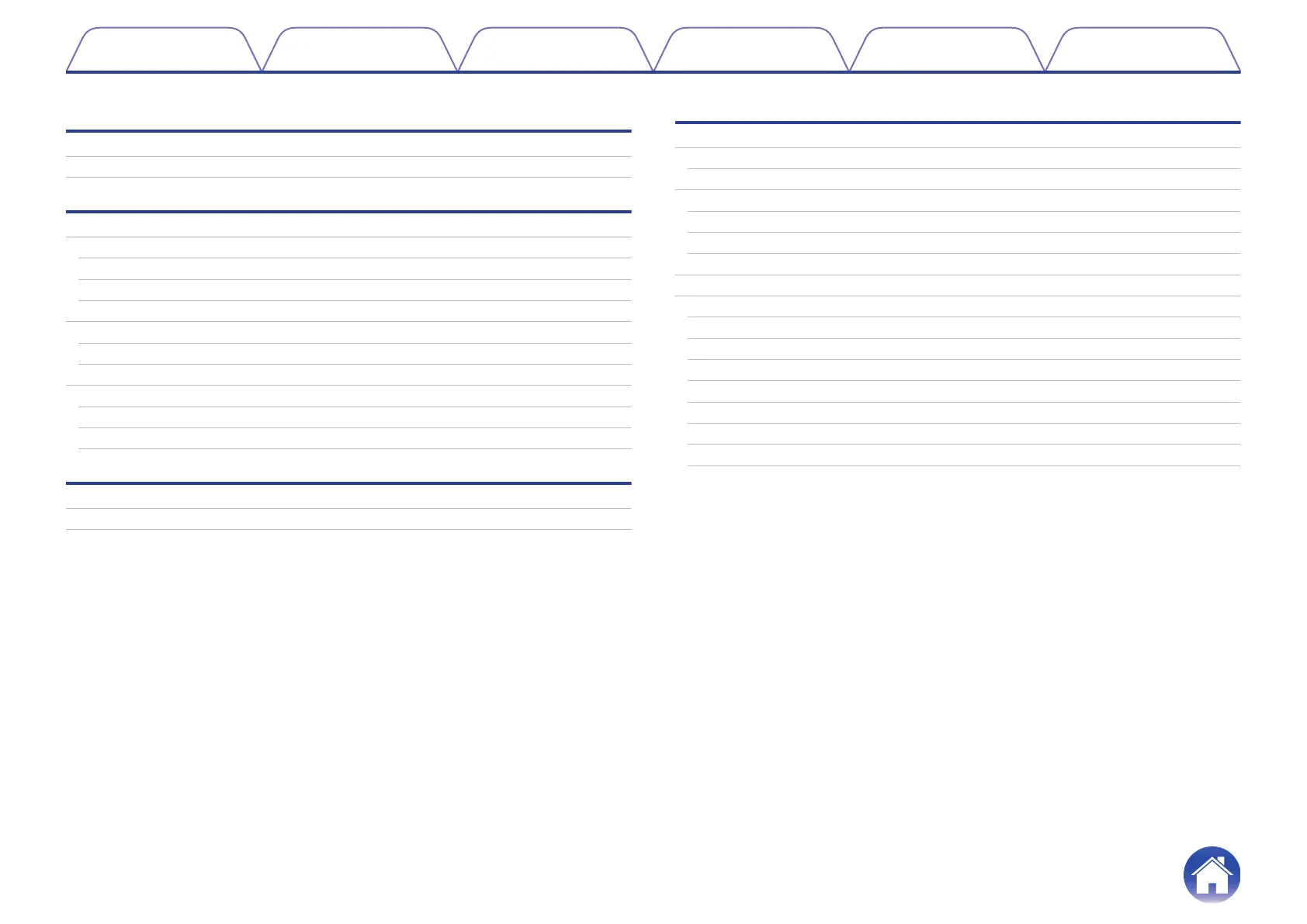Introduction
HDMI Diagnostics and Troubleshooting
4
Compatible Models
4
How to operate
How to operate
5
Starting HDMI DIAGNOSTICS Mode
5
HDMI DIAGNOSTICS Menu
6
To exit HDMI DIAGNOSTICS Mode
7
Initialization
8
Reset option in HDMI DIAGNOSTICS mode
8
Factory Reset mode
8
Customer Support
9
For US & Canada
9
For Europe
9
For the other region
9
Cable Test
Procedure
10
Test Item & Test Result
11
Limit mode
Limit Mode Menu
12
Source Selection
12
Setting
13
Max Resolution
13
HDCP2.2 / HDR / Deep Color / Dolby Vision / DTS:X / Dolby Atmos / PCM 2ch only
14
Reset
14
Procedure (Max Resolution)
15
Tips for Limit Mode Setup
17
2 Max Resolution
17
3 HDCP 2.2
17
4 HDR
17
5 Deep Color
17
6 Dolby Vision
17
7 DTS:X
18
8 Dolby Atmos
18
9 PCM 2ch only
18
Introduction How to operate Cable Test Limit mode Log & EDID Troubleshooting
2
