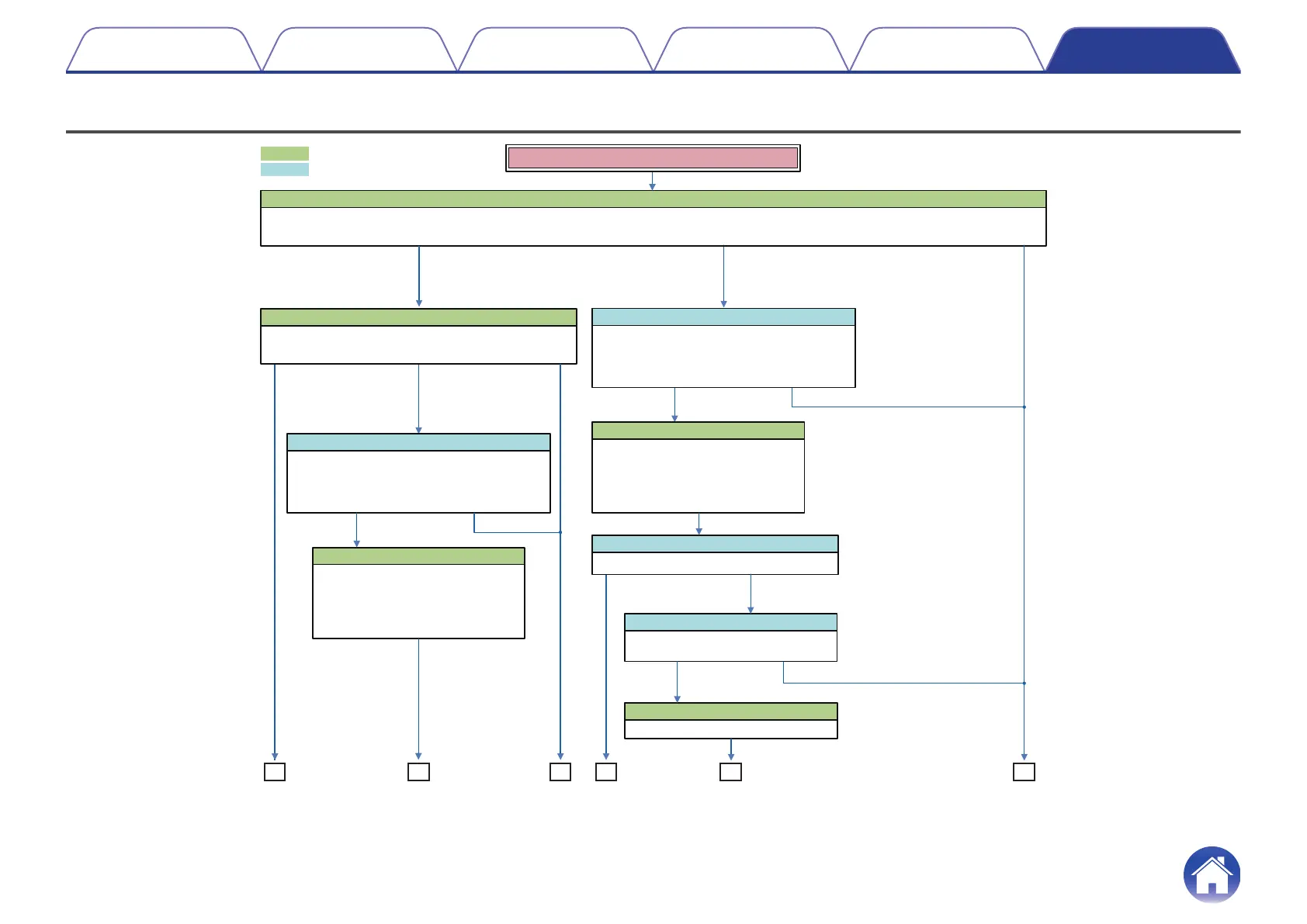BA C D E F
Try ***
Question *
:AVR operation
:Question for user to answer
"Video Case1"
Try Cable Test (Output side)
CABLE TEST-PASS
CABLE TEST-FAIL
4K(6G)-FAIL or
4K(3G)-FAIL or
1080P-FAIL or
720P-FAIL
Try Cable Test (Input side)
Please connect the source device cable between HDMI1 IN
and MONITOR(1) OUT, then start the Cable Test.
What is the test result ?
Question 1
If "4K(6G)-FAIL", do you want 4K(6G) to be displayed?
If "4K(3G)-FAIL", do you want over 4K(3G) to be displayed?
If "1080p -FAIL", do you want over 1080p to be displayed?
If "720p-FAIL", do you want over 720p to be displayed?
Cable Test-PASS
Cable Test-FAIL
4K(6G)-FAIL or
4K(3G)-FAIL or
1080P-FAIL or
720P-FAIL
No
Yes
Question 7
If "4K(6G)-FAIL", do you want 4K(6G) to be displayed?
If "4K(3G)-FAIL", do you want over 4K(3G) to be displayed?
If "1080p -FAIL", do you want over 1080p to be displayed?
If "720p-FAIL", do you want over 720p to be displayed?
Try Limit mode (Max Res.)
1) If "4K(6G)-FAIL", set "Max Res.:4K(3G)".
2) If "4K(3G)-FAIL", set "Max Res.:1080p".
3) If "1080P-FAIL", set "Max Res.:720p".
4) If "720P-FAIL", set "Max Res.:480p".
*Please change back to the original connection
from the "Cable Test" connection.
No Yes
Try Limit mode (Max Res.)
1) If "4K(6G)-FAIL", set "Max Res.:4K(3G)".
2) If "4K(3G)-FAIL", set "Max Res.:1080p".
3) If "1080P-FAIL", set "Max Res.:720p".
4) If "720P-FAIL", set "Max Res.:480p".
*Please change back to the original connection
from the "Cable Test" connection.
Question 2
Has your issue been fixed?
No
Yes
Yes
No
Question 3
Do you want to limit the video to deep color?
If the input source is audio only, go to "No".
Try Limit mode (Deep Color)
Set "Deep Color:Limit"
Please connect the monitor output cable between HDMI 1 IN and MONITOR (1) OUT”, then start a "Cable Test".
What is the test result ?
