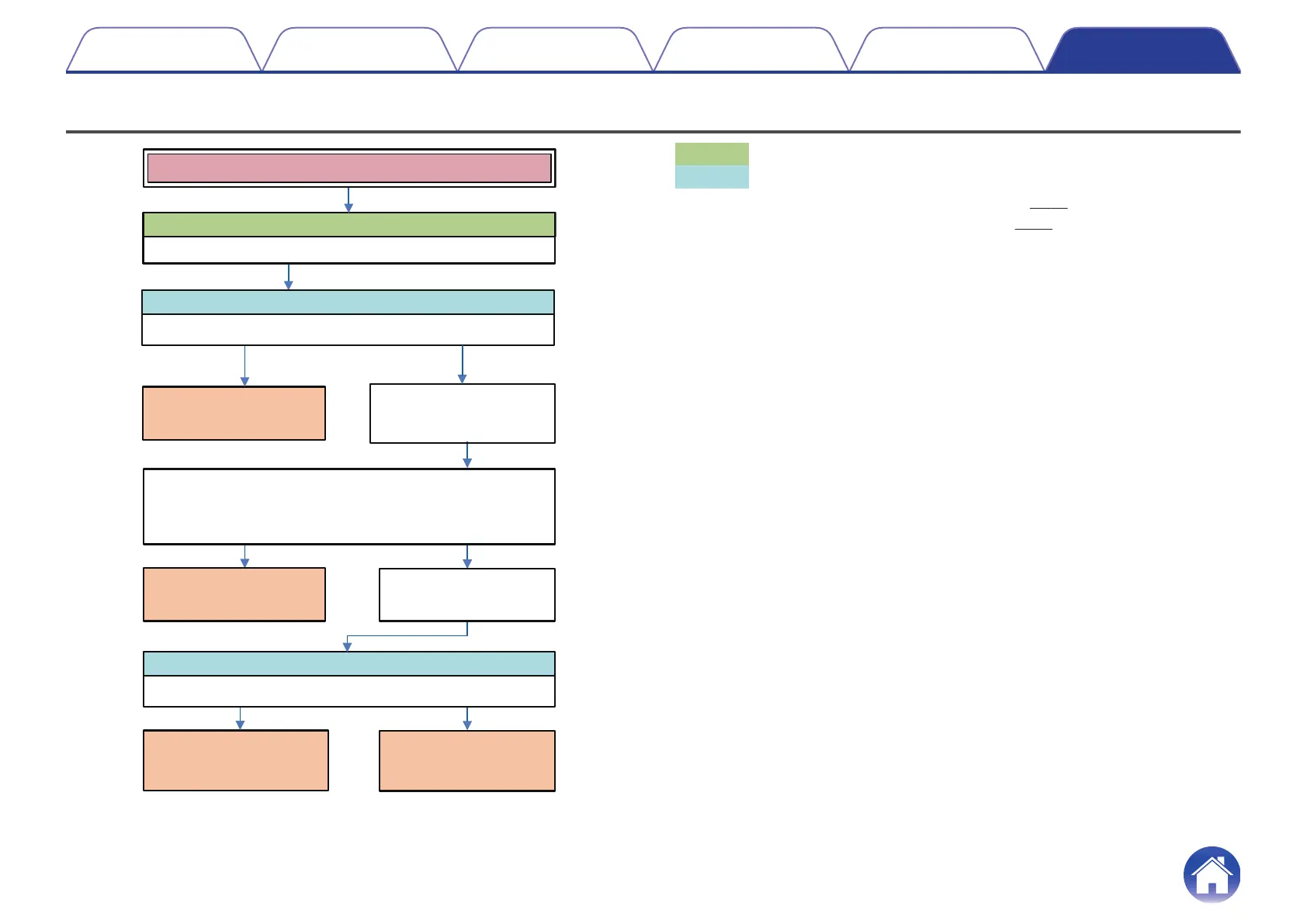"Audio Case2"
Try Limit mode (Dolby Atmos)
Set "Dolby Atmos:Limit".
Question 1
Has your issue been fixed?
Yes No
Keep the Limit Mode
Please check
the Source Device
(Note 1)
Yes
No
Please try another audio check again.
If your issue has been fixed, go to "Yes".
If your issue has not been fixed, go to "No".
(If you get the another Diag. ID, try another flow)
End
Please check the AV
Receiver setting.
(Note 2)
Question 2
Are the AV Receiver settings correct ?
Yes No
Please call
Customer Service
Please retry
setting the AVR
and try another video check.
p. 40))
