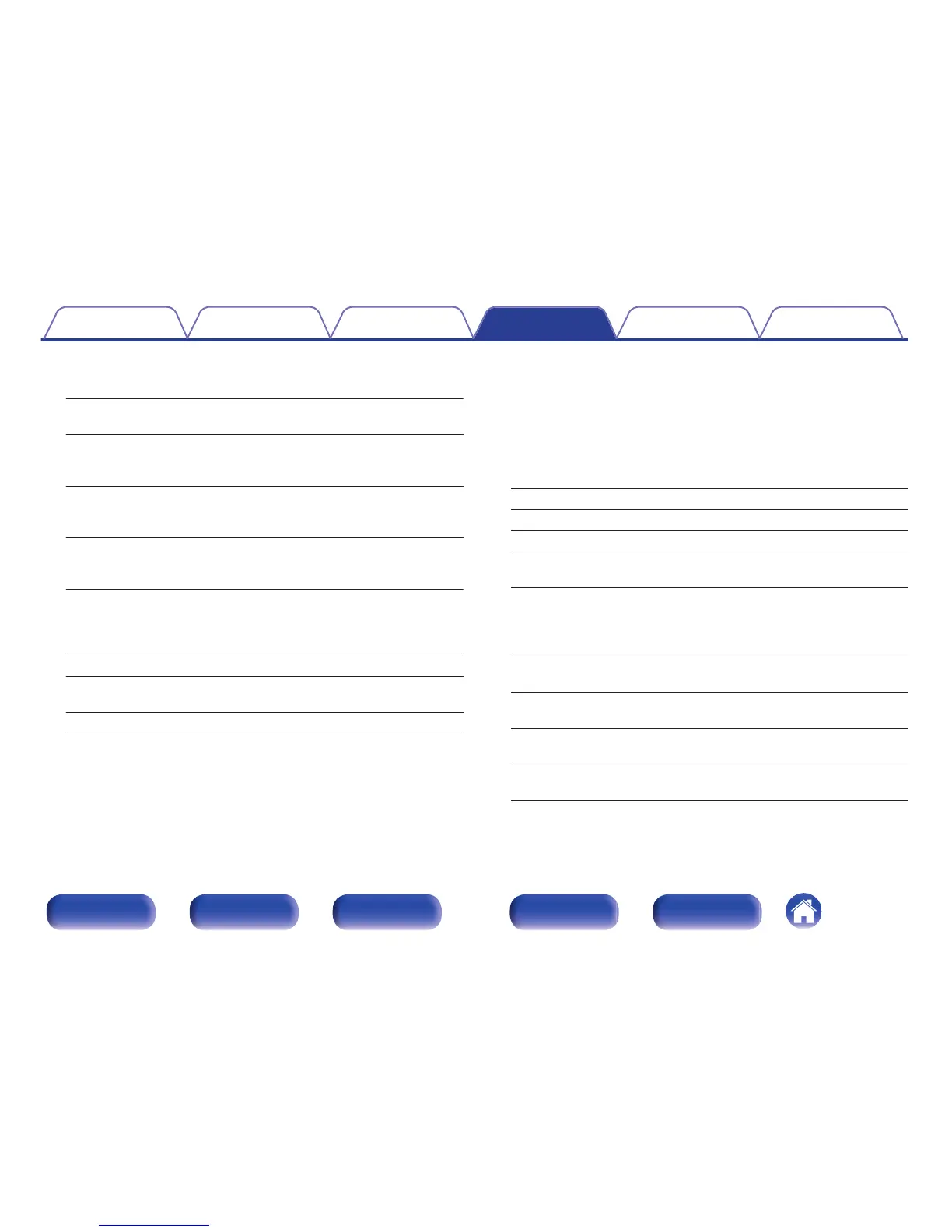o
Power On Default
Set the mode to ECO when the power is on.
Last
(Default)
:
The ECO Mode will be set to the previous
setting before the power was switched off.
On:
When power is turned on, the mode will
always be switched to the ECO Mode in
“On”.
Auto:
When power is turned on, the mode will
always be switched to the ECO Mode in
“Auto”.
Off:
When power is turned on, the mode will
always be switched to the ECO Mode in
“Off”.
o
On Screen Display
Display the power consumption of this unit using a meter on the TV
screen.
Always On: Always display the meter on the TV screen.
Auto
(Default):
Display the meter when changing the mode
or volume.
Off: Do not display the meter.
o
Auto Standby
Set so the unit power automatically switches to standby.
n
MAIN ZONE
Sets the time for switching to auto standby when there are no audio or
video signals input into this unit.
Before the unit enters standby mode, “Auto Standby” is displayed on
the unit display and the menu screen.
60 min:
The unit goes into standby after 60 minutes.
30 min:
The unit goes into standby after 30 minutes.
15 min:
The unit goes into standby after 15 minutes.
Off
(Default):
The unit does not go into standby
automatically.
n
ZONE2
When there are no operations for a certain period of time as set here,
the power is automatically shut off even if there is audio or video input.
8 hours:
Put ZONE2 in the standby state after about 8
hours.
4 hours:
Put ZONE2 in the standby state after about 4
hours.
2 hours:
Put ZONE2 in the standby state after about 2
hours.
Off
(Default):
Do not automatically put ZONE2 in the
standby state.
Contents Connections Playback Settings Tips Appendix
192
Front panel Display Rear panel Remote Index
