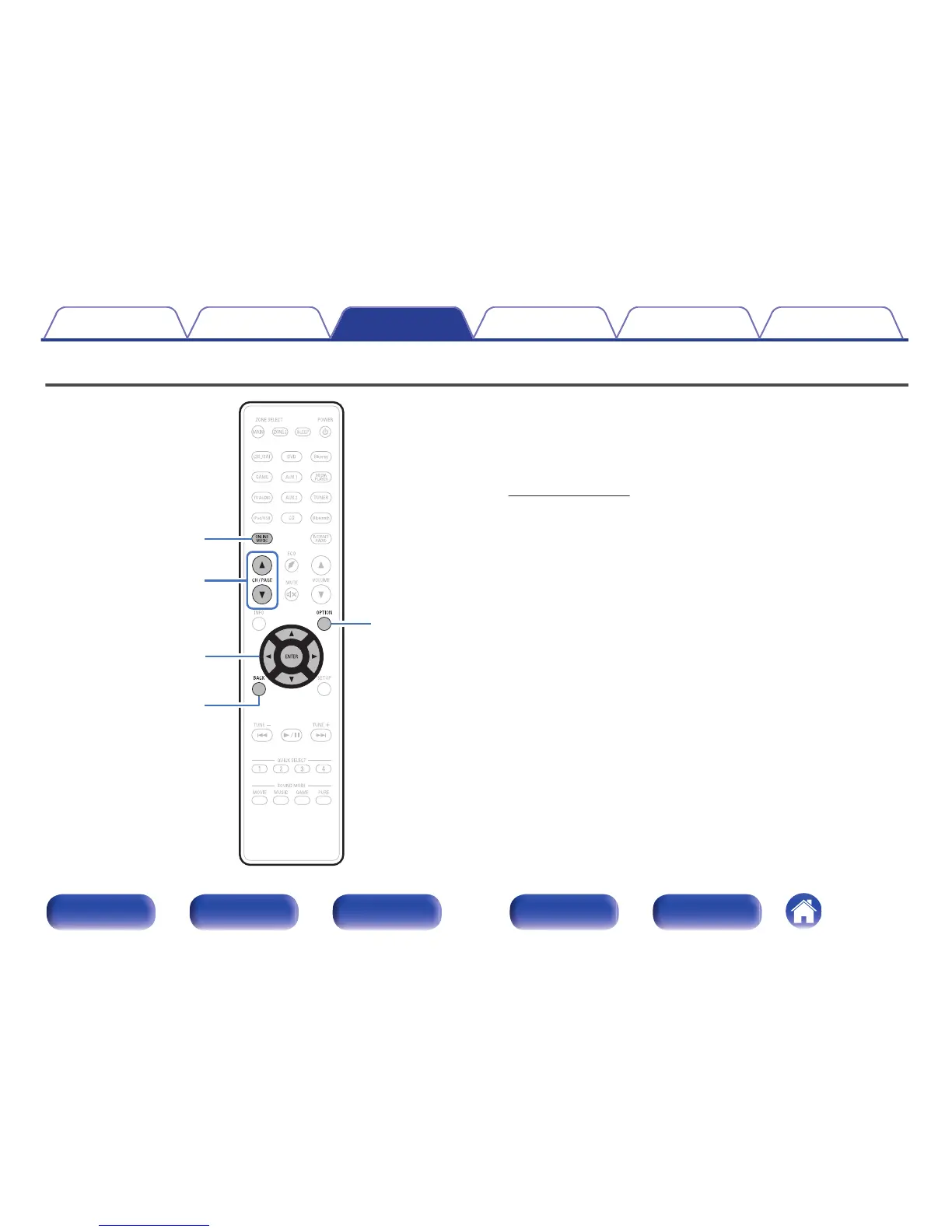Viewing photographs on the Flickr site
.
uio
p
ENTER
OPTION
CH/PAGE
df
BACK
ONLINE MUSIC
0
Flickr is an online photo sharing service. You can use this unit to view
photographs that have been made public by Flickr users. You do not
need an account to use Flickr.
To view photographs that you recorded yourself, you need an account
in order to upload these photographs to the Flickr server.
For details, see the Flickr homepage.
http://www.flickr.com/
0
You can view photographs shared by particular users, or all of the
photographs shared on Flickr.
Contents Connections Playback Settings Tips Appendix
83
Front panel Display Rear panel Remote Index