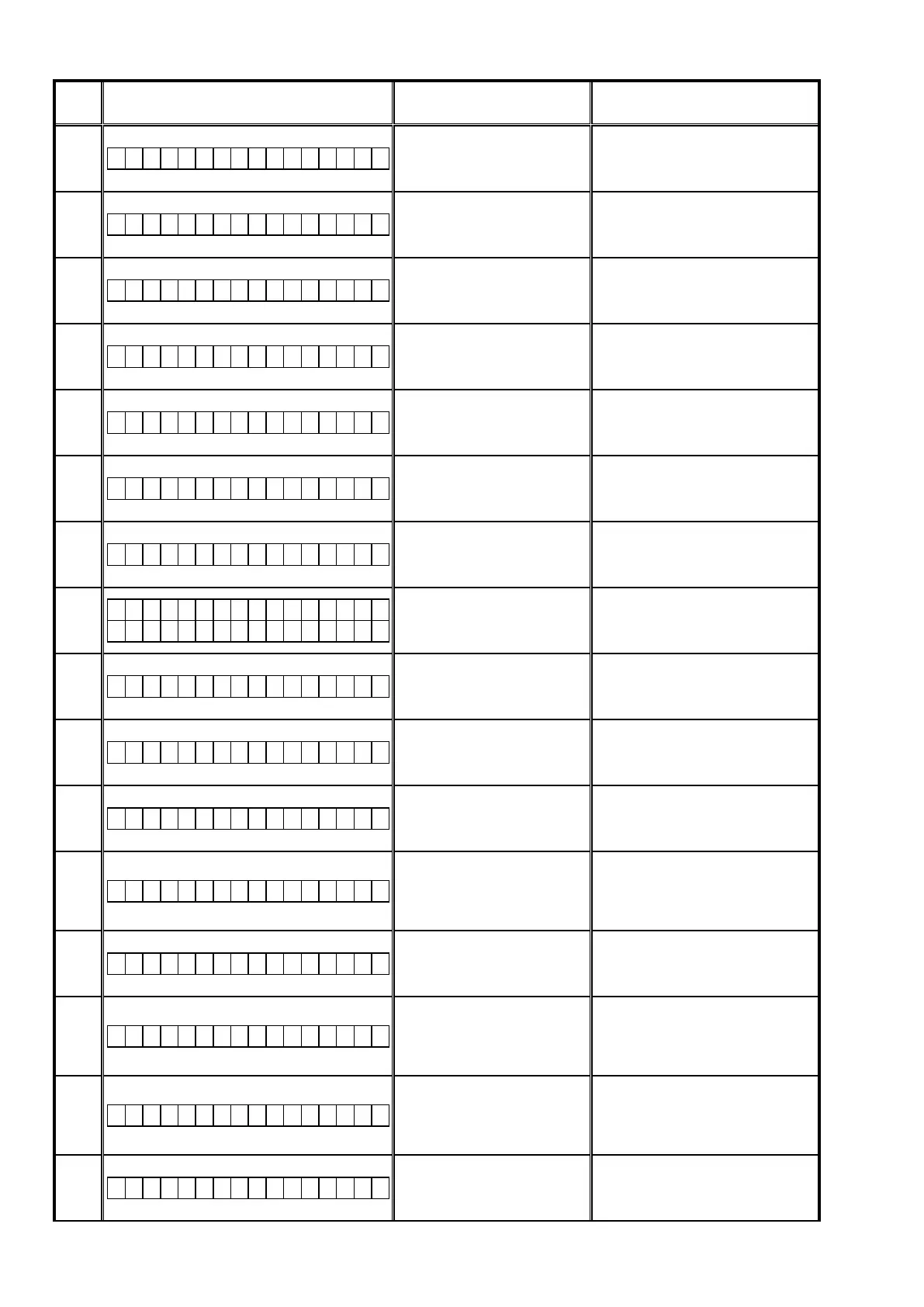Error
Code
DPMS Update Error Display Details of Error code Remedies
39
C o n n e c t i o n F a i l 3 9
DPMS connection Time Out Error.
Check the network connection. Carry
out the update in an environment that
has little network load.
3A
D o w n l o a d f a i l 3 A
Error(NG) notication received
while requesting Firmware Down-
load.
Turn off and on the power. Updating
starts automatically.
Carry out the update in an environment
that has little network load.
3B
D o w n l o a d f a i l 3 B
Error(Server Busy) notication re-
ceived while requesting Firmware
Download.
Turn off and on the power. Updating
starts automatically.
Carry out the update in an environment
that has little network load.
3C
D o w n l o a d f a i l 3 C
Error(Connect failure) notication
received while requesting Firm-
ware Download.
Turn off and on the power. Updating
starts automatically.
Carry out the update in an environment
that has little network load.
3D
C o n n e c t i o n F a i l 3 D
After SBL Mode IP Address acqui-
sition failure (AutoIP).
Check the network connection. Carry
out the update in an environment that
has little network load.
3E
C o n n e c t i o n F a i l 3 E
After SBL Mode IP Address acqui-
sition failure (Time Out).
Check the network connection. Carry
out the update in an environment that
has little network load.
3F
C o n n e c t i o n F a i l 3 F
Failed to transit to SBL Mode.
Check the network connection. Carry
out the update in an environment that
has little network load.
50
S u b * * * m i n
L o g i n f a i l e d 5 0
DPMS login incorrect notication.
Carry out the update in an environment
that has little network load.
51
S e r v e r i s b u s y 5 1
DPMS congestion notication.
Carry out the update in an environment
that has little network load.
52
C o n n e c t i o n F a i l 5 2
DPMS connection failure notica-
tion.
Check the network connection. Carry
out the update in an environment that
has little network load.
54
U p d a t i n g f a i l 5 4
Error notication received while
requesting the Firmware Info.
Turn off and on the power. Updating
starts automatically.
Carry out the update in an environment
that has little network load.
55
U p d a t i n g f a i l 5 5
Time Out while obtaining Firm-
ware information.
Turn off and on the power. Updating
starts automatically.
Carry out the update in an environment
that has little network load.
56
D o w n l o a d f a i l 5 6
Error(NG) notication received
while requesting Firmware Down-
load.
Turn off and on the power. Updating
starts automatically.
Carry out the update in an environment
that has little network load.
57
D o w n l o a d f a i l 5 7
Error(Server Busy) notication re-
ceived while requesting Firmware
Download.
Turn off and on the power. Updating
starts automatically.
Carry out the update in an environment
that has little network load.
58
D o w n l o a d f a i l 5 8
Error(Connect failure) notication
received while requesting Firm-
ware Download.
Turn off and on the power. Updating
starts automatically.
Carry out the update in an environment
that has little network load.
5A
C o n n e c t i o n F a i l 5 A
Invalid DeviceID in response or
no response from Sub for the "C"
command.
Turn off and on the power. Updating
starts automatically.
72
