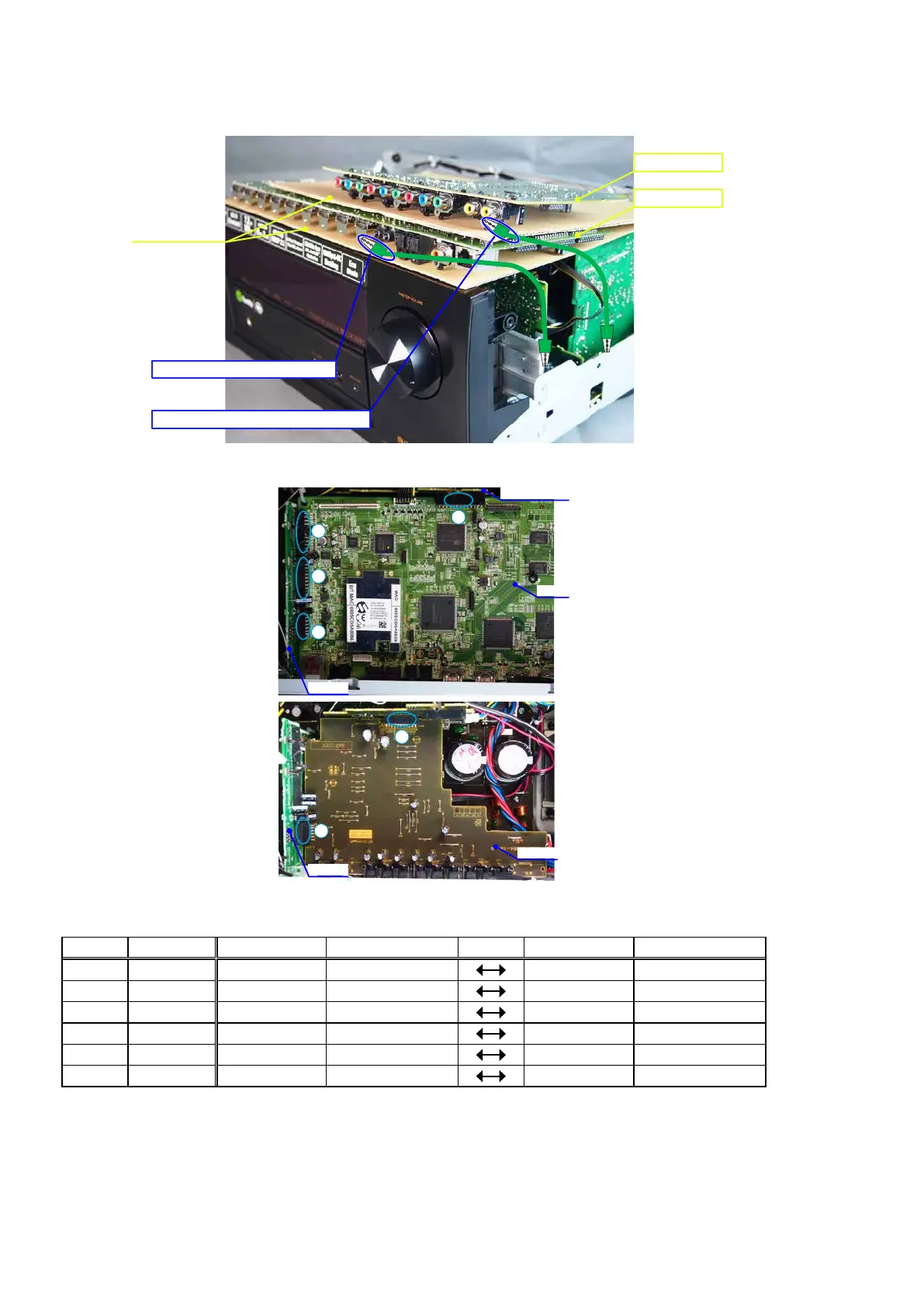(3) Remove the HDMI PCB from the chassis and turn it over.
Place an insulation sheet larger than the PCB underneath the HDMI PCB.
b
Connect the earth of the PCB to the chassis using an earth wire, etc.
(4) Connect the expansion cables.
Board-to-Board Connections
No. Pin Ref. No. PCB Ref. No. PCB
q
15pin CP4200 INPUT
N1020 HDMI
w
27pin CP4205 INPUT
N1016 HDMI
e
23pin CP4201 INPUT
N1014 HDMI
r
25pin CP3401 FRONT CNT
N1039 HDMI
t
11pin CP4204 INPUT
CN5003 VIDEO
y
21pin CP5000 FRONT CNT
CN5000 VIDEO
Insulation sheet
PCB DIGITAL
PCB VIDEO
CHASSIS-HDMI CONNECTOR
CHASSIS-COMPOSIT CONNECTOR
FRONT CNT
HDMI
VIDEO
INPUT
INPUT
1
2
3
4
6
5
58