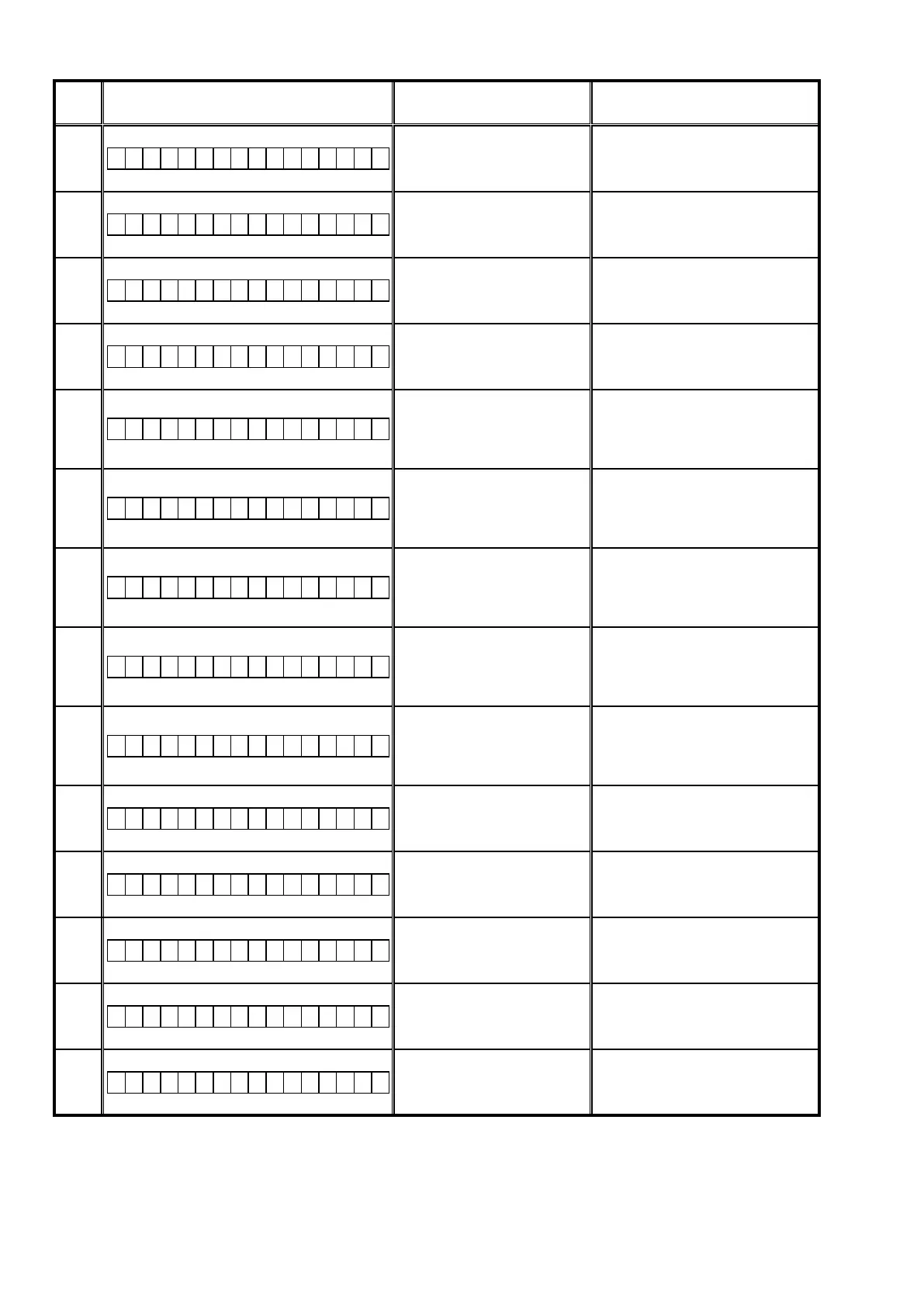Error
Code
DPMS Update Error Display Details of Error code Remedies
A1
C o n n e c t i o n F a i l A 1
IP Address acquisition failure
(Time Out).
Check the network connection. Carry
out the update in an environment that
has little network load.
A2
L o g i n f a i l e d A 2
DPMS login incorrect notication.
Check the network connection. Carry
out the update in an environment that
has little network load.
A3
S e r v e r i s b u s y A 3
DPMS congestion notication.
Check the network connection. Carry
out the update in an environment that
has little network load.
A4
C o n n e c t i o n F a i l A 4
DPMS connection failure notica-
tion.
Check the network connection. Carry
out the update in an environment that
has little network load.
A6
U p d a t i n g f a i l A 6
Error notication received while
requesting the Firmware Info.
Turn off and on the power. Updating
starts automatically.
Carry out the update in an environment
that has little network load.
A7
U p d a t i n g f a i l A 7
Time Out while obtaining Firm-
ware information.
Turn off and on the power. Updating
starts automatically.
Carry out the update in an environment
that has little network load.
AE
D o w n l o a d f a i l A E
Error(NG) notication received
while requesting Firmware Down-
load.
Turn off and on the power. Updating
starts automatically.
Carry out the update in an environment
that has little network load.
AF
D o w n l o a d f a i l A F
Error(Server Busy) notication re-
ceived while requesting Firmware
Download.
Turn off and on the power. Updating
starts automatically.
Carry out the update in an environment
that has little network load.
B0
D o w n l o a d f a i l B 0
Error(Connect failure) notication
received while requesting Firm-
ware Download.
Turn off and on the power. Updating
starts automatically.
Carry out the update in an environment
that has little network load.
B1
D o w n l o a d f a i l B 1
Error in Firmware Download (Time
Out).
Turn off and on the power. Updating
starts automatically.
Carry out the update in an environment
that has little network load.
B2
U p d a t i n g f a i l B 2
Error notication received after
rewriting the CY920 Firm.
Turn off and on the power. Updating
starts automatically.
Carry out the update in an environment
that has little network load.
B3
U p d a t i n g f a i l B 3
Error in Firmware Update (Time
Out).
Turn off and on the power. Updating
starts automatically.
Carry out the update in an environment
that has little network load.
B4
U p d a t i n g f a i l B 4
Failed to transit to Boot Loader
Mode.
Initialize the unit and try updating
again.
B5
U p d a t i n g f a i l B 5
Failed to transit to Application
Mode.
Initialize the unit and try updating
again.
74
