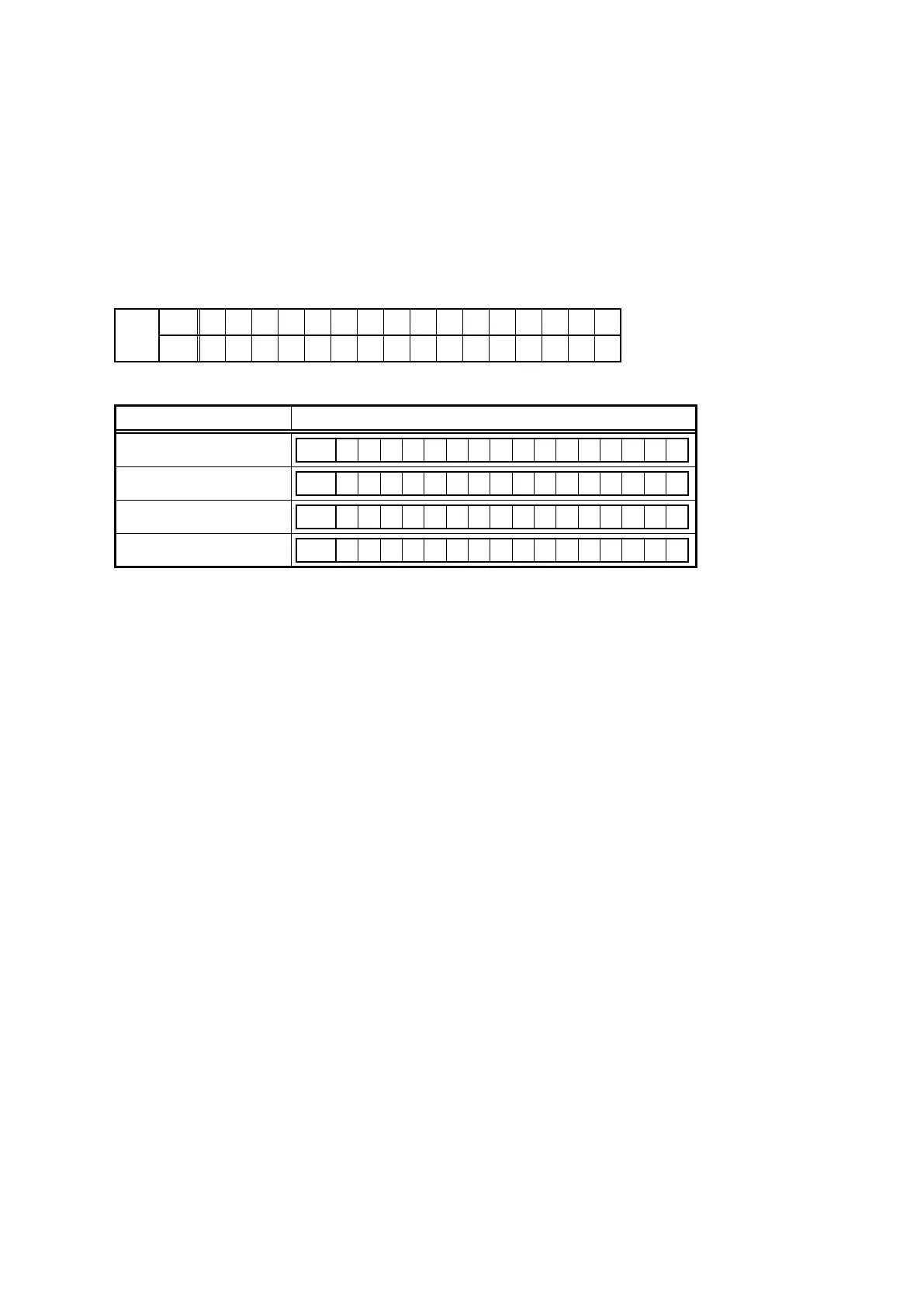2-6. Remote ID Setup Mode
2-6.1. Actions
This function allows only the desired AV receiver to be operated if multiple DENON AV receivers are used in the same
room.
2-6.2. Starting up
While holding down buttons "
STATUS
" and "
ZONE3 SOURCE
" simultaneously, press the power button to turn on the
power.
Select the "
6. REMOTE ID
" using the "
CURSOR
f
/
d
" button, then press the "
ENTER
" button to conrm.
2-6.3. Operations
(1) When Remote ID Setup mode is activated, the following message is displayed.
FLD
L1
L2
R E M O T E I D ?
(2) Press the "
QUICK SECT1-4
" button that corresponds to the number you want to this unit.
Button Display
QUICK SELECT 1 L2
R E M O T E I D 1
QUICK SELECT 2 L2
R E M O T E I D 2
QUICK SELECT 3 L2
R E M O T E I D 3
QUICK SELECT 4 L2
R E M O T E I D 4
(3) Press the power button to turn off the power.
(4) Press the power button to turn on the power.
b
Only "
QUICK SELECT 1 - 4
" and the POWER button on the unit can be used in Remote ID Setup Mode.
2-6.4. Setting the Remote control unit
(1) Press and hold the "
DEVICE MENU
" button for at least 3 seconds until the "
DEV.
", "
TU
" and "
AVR
" indicators ash.
(2) Press "
MAIN
" button.
The "
DEV.
", "
TU
" and "
AVR
" indicators ash twice.
(3) Press the "
1
", "
2
", "
3
" or "
4
" button.
The "
DEV.
", "
TU
" and "
AVR
" indicators ash twice.
NOTE:
If the ID of the unit and remote control do not match, "
AVAMP
z
" appears on the display of the unit when the remote
control is used
(
z
: own remote control ID).
73
