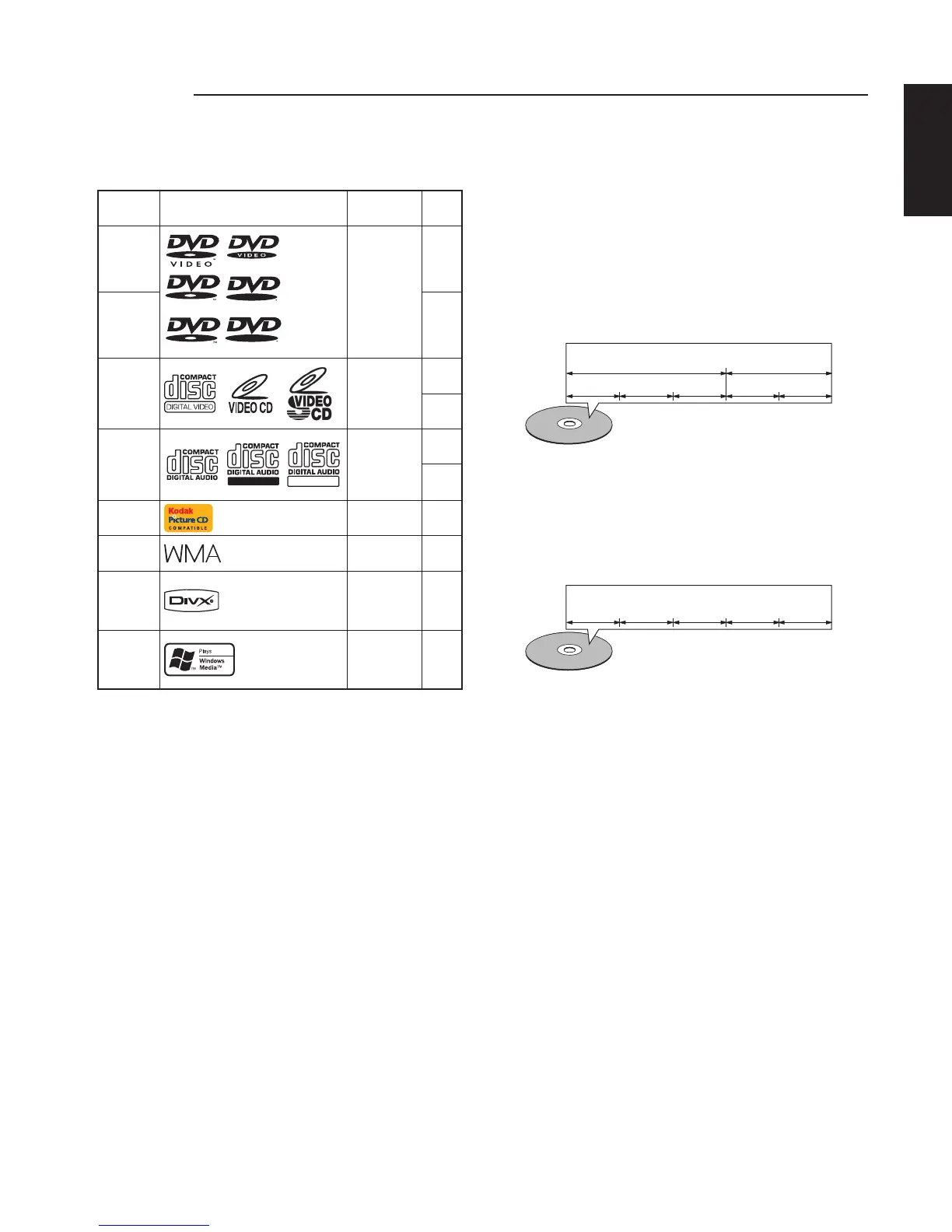3
ENGLISH
x DISCS
• The types of discs listed on the table below can be used
on the DN-V210/DN-V310.
The marks are indicated on the disc labels or jackets.
Usable
discs
Mark (logo)
Recorded
signals
Disc
size
DVD video
DVD audio
(NOTE 1)
R
R
R
W
R
W
Digital audio
+
Digital video
(MPEG2)
12 cm
DVD-R
DVD-RW
(NOTE 2)
8 cm
Video CD
Digital audio
+
Digital video
(MPEG1)
12 cm
8 cm
CD
CD-R
CD-RW
(NOTE 3)
DTS-CD
Recordable
ReWritable
Digital audio
MP3
Digital picture
(JPEG)
12 cm
8 cm
Picture CD
Digital picture
(JPEG)
12 cm
WMA
Digital audio 12 cm
DivX
®
Digital audio
+
Digital video
(MPEG4)
12 cm
WMA
Windows
Media
Audio
Digital audio 12 cm
■ The following types of discs cannot be played on the
DN-V210/DN-V310:
• For USA model:
DVDs with region numbers other than “1” or “ALL”
• For Europe model:
DVDs with region numbers other than “2” or “ALL”
• DVD-ROM/RAMs (For DVD-ROM discs, data files in
DivX
®
3.11, 4.12 and 5.1 format can be played)
• SACD (only CD layered can be played)
• CD-ROMs (Data files in MP3, JPEG, WMA, and DivX
®
3.11, 4.12 and 5.1 can be played)
• CDVs (Only the audio part can be played.)
• Photo CDs
NOTE 1: Video part which based on DVD-video specification
only can be played.
NOTE 2: Playing DVD-R and DVD-RW discs
DVD-R and DVD-RW discs recorded in video
format on a DVD recorder can be played on the
DN-V210/DN-V310.
Discs that have not be finalized cannot be played.
Depending on the disc’s recording status, the
disc may not be accepted or may not be played
normally (the picture or sound may be not be
smooth, etc.).
NOTE 3: According to recording quality, some CD-R/RW
cannot be played.
NOTE 4: “Windows Media™”, “Windows
®
” are a trademarks
of Microsoft Corporation, Inc.
■ Disc terminology
• Titles and chapters (DVD-videos)
DVD-videos are divided into several large sections called
“titles” and smaller sections called “chapters”.
Numbers are allotted to these sections. These numbers
are called “title numbers” and “chapter numbers”.
For example:
Title 1 Title 2
Chapter 1 Chapter 2 Chapter 3 Chapter 1 Chapter 2
• Tracks (video and music CDs)
Video and music CDs are divided into sections called
“tracks”.
Numbers are allotted to these sections. These numbers
are called “track numbers”.
For example:
Track 1 Track 2 Track 3 Track 4 Track 5
• Playback control (PBC) (video CDs)
Video CDs including the words “playback control” on
the disc or jacket are equipped with a function for
displaying menus on the TV screen for selecting the
desired position, displaying information, etc., in dialog
fashion.
In this manual, playing video CDs using such menus is
referred to “menu playback”.
Video CDs with playback control can be used on the DN-
V210/DN-V310.