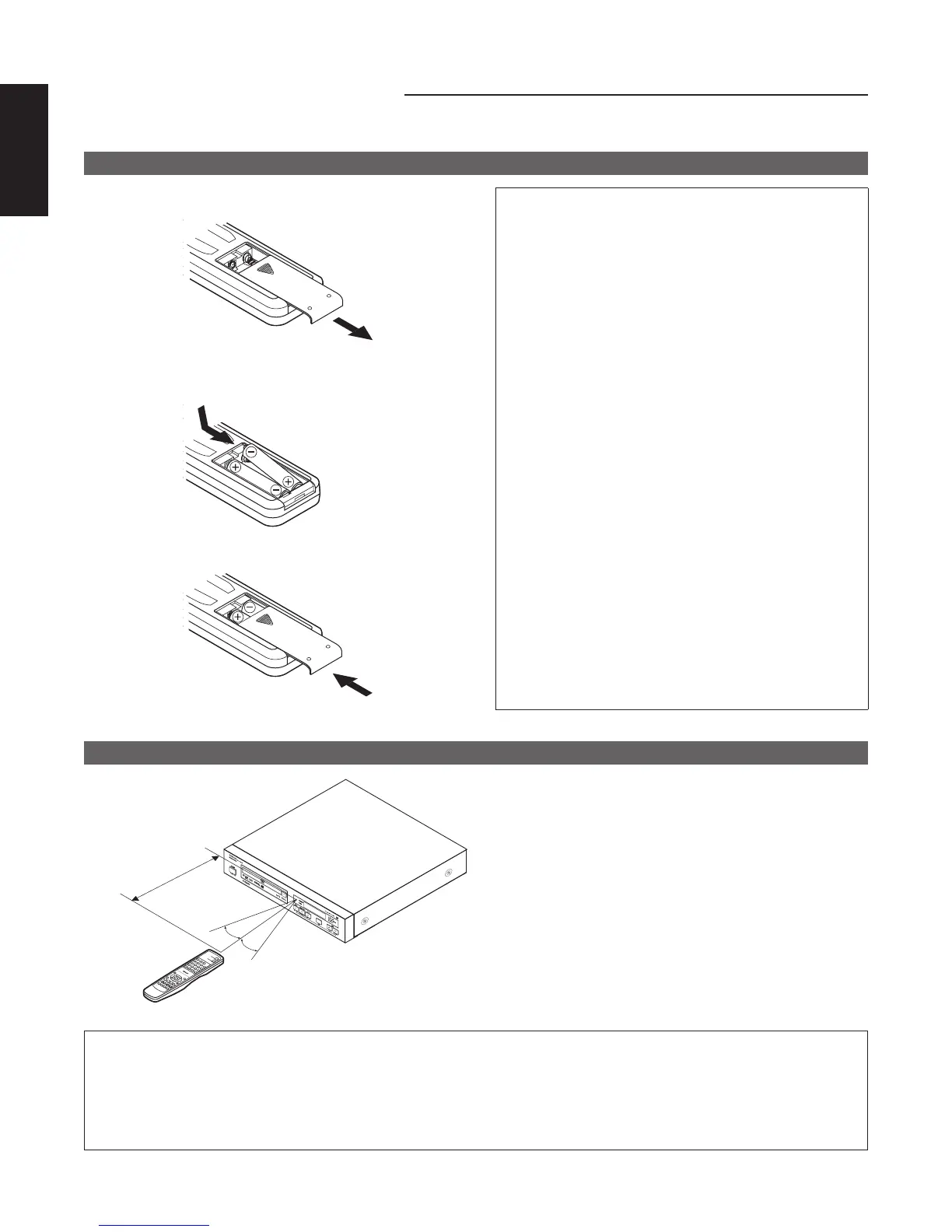16
ENGLISH
n REMOTE CONTROL UNIT
■ The DN-V210/DN-V310 can be controlled from a distance using the included remote control unit (RC-963).
(1) Inserting Batteries
q Remove the remote control unit’s rear cover.
Cautions On Batteries
• Use R03/AAA batteries in this remote control unit.
• Replace the batteries with new ones approximately
once a year, though this depends on the frequency
with which the remote control unit is used.
• If the remote control unit does not operate from
close to the main unit, replace the batteries with new
ones, even if less than a year has passed.
• The included battery is only for verifying operation.
Replace it with a new battery as soon as possible.
• When inserting the batteries, be careful to do so in
the proper direction, following the < and > marks in
the remote control unit’s battery compartment.
• To prevent damage or battery fluid leakage:
• Do not use a new battery with an old one.
• Do not use two different types of batteries.
• Do not short-circuit, disassemble, heat or dispose
of batteries in flames.
• Remove the batteries when not planning to use the
remote control unit for a long period of time.
• If the batteries should leak, carefully wipe off the
fluid from the inside of the battery compartment,
then insert new batteries.
w Place two R03/AAA batteries in the battery compartment
in the direction indicated by the marks.
e Close the rear cover.
(2) Using the Remote Control Unit
TOP
MENU
/PBC
MENU
R
E
TU
R
N
A
NGLE
D
IS
P
L
A
Y
STOP
S
T
I
L
L
/P
A
U
S
E
PLAY
R
C
-963
DVD POWER
OPEN/CLOSE
A-B REPEAT
R
E
P
E
A
T
AUDIO
SUBTITLE
E
N
TE
R
SETUP
NTSC/PAL
Z
O
O
M
S
L
I
D
E
S
H
O
W
SKIP
CALL
R
A
N
D
O
M
CLEAR
P
R
O
G
/
D
IR
E
C
T
SLOW/SEARCH
30°
30°
Approx. 7 meters
• When operating the remote control unit, point it at the
remote control sensor as shown on the diagram.
• The remote control unit can be used from a direct
distance of approximately 7 meters. This distance will
be shorter, however, if there are obstacles in the way or
if the remote control unit is not pointed directly at the
remote control sensor.
• The remote control unit can be operated at a horizontal
angle of up to 30° with respect to the remote control
sensor.
NOTES:
• It may be difficult to operate the remote control unit if the remote control sensor is exposed to direct sunlight or strong
artificial light.
• Do not press buttons on the main unit and on the remote control unit at the same time. Doing so will result in
malfunction.
