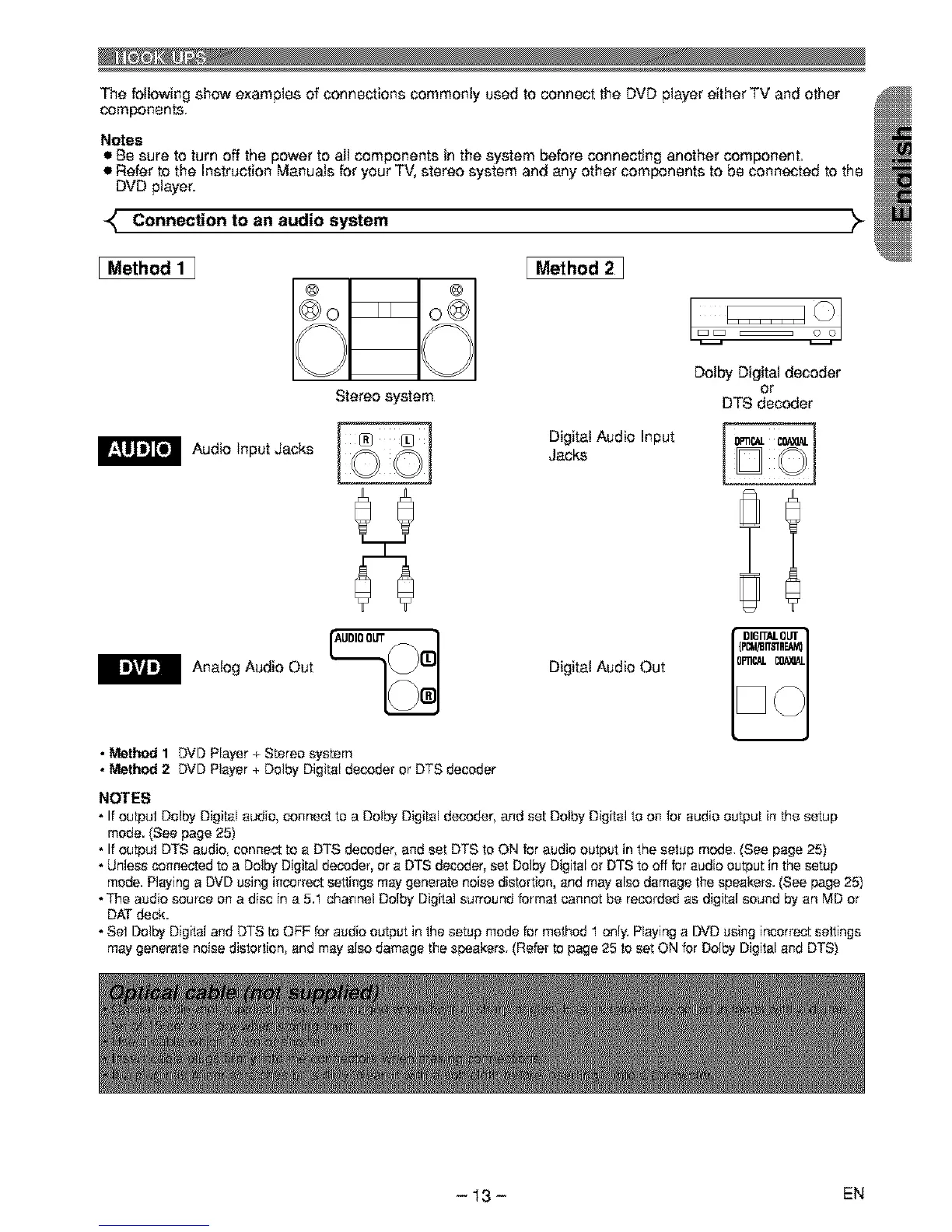The following show examples of connections commonly used to connect the DVD player either TV and other
components.
Notes
• Be sure to turn off the power to aJJcomponents in the system before connecting another component
• Refer to the Instruction Manuals for your TV, stereo system and any other components to be connected to the
DVD player.
Connection to an audio system _
I Method 1 I
Stereo system
I Method 2 ]
Digital Audio Input
Jacks
Dolby Digital decoder
or
DTS decoder
• Method 1 DVD Player+ Stereo system
• Method 2 DVD Player + DofoyDigital decoder or DTS decoder
Digital Audio Out
NOTES
• If output Dofoy Digital audio, connect to a Dofoy Digital decoder, and set Dofoy Digital to on for audio output in the setup
mode. (See page 25)
• If output DTS audio, connect to a DTS decoder, and set DTS to ON for audio output in the setup mode, (See page 25)
• Unless connected to a Dolby Digital decoder, or a DTS decoder, set Delby Digital or DTS to off for audio output in the _etup
mode. Playing a DVD using incorrect settings may generate noise distortion, and may al_o damage the speakers. (See page 25)
• The audio source on a disc in a 5.1 channel Dolby Digital surround format cannot be recorded as digital sound by an MD or
DAT deck.
• Set Dofoy Digital and DTS to OFF for audio output in the setup mode for method 1 only. Playing a DVD using incorrect settings
may generate noise distortion, and may also damage the speakers, (Refer to page 25 to set ON for Dolby Digital and DTS)
- 13- EN
