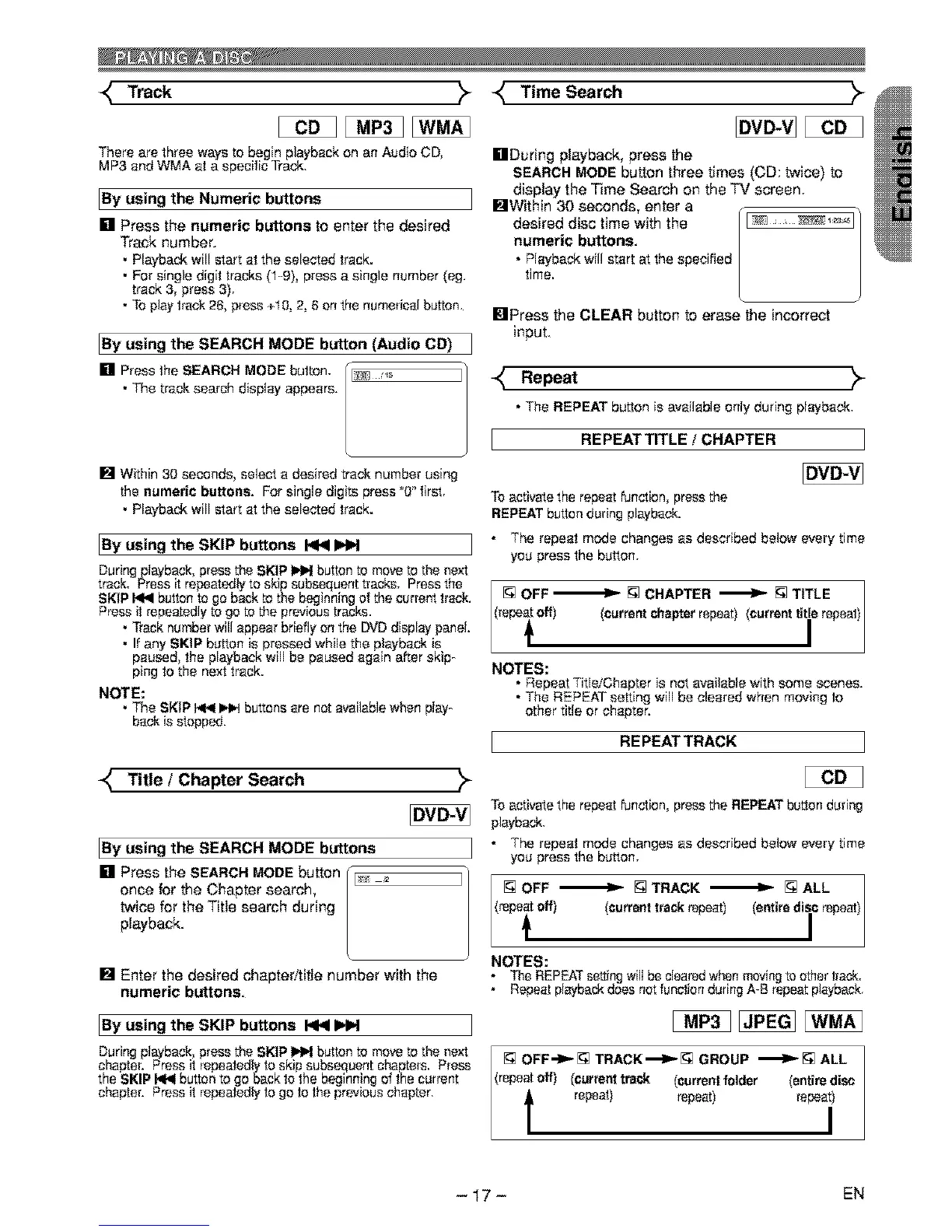Track _-
There are three ways to begin playback on an Audio CD,
MP3 and WMA at a specific Track,
IBy using the Numeric buttons
[] Press the numeric buttons to enter the desired
Track number.
• Playback will start at the selected track.
• For single digit tracks (1-9), press a single number (eg.
track 3, press 3).
• To play track 26, press +10, 2, 6 on the numerical button.
[By using the SEARCH MODE button
(Audio CD)
[] Press the SEARCH MODE button.
• The track search display appears.
_ Time Search _-
[]During playback, press the
SEARCH MODE button three times (CD: twice) to
display the Time Search on the TV screen.
•Within 30 seconds, enter a
desired disc time with the _ _=_"
numeric buttons.
• Playback wil! start at the specified
time.
•Press the CLEAR button to erase the incorrect
input.
_ Repeat _-
• The REPEAT button is available only during playback.
REPEAT TITLE I CHAPTER
To activate the repeat function, press the
REPEAT button during playback.
• The repeat mode changes as described below every time
you press the button.
[] OFF _ [] CHAPTER _ [] TITLE
_epe_off current chapter repeat (current t tie repeat
NOTES:
• Repeat Title/Chapter is not available with some scenes.
• The REPEAT setting will be cleared when moving to
other title or chapter.
REPEAT TRACK
To activate the repeat function, press the REPEAT button during
playback
• The repeat mode changes as described below every time
you press the button.
[]OFF _ []TRACK _ []ALL
(repeit off current trsck repeat ent re d io repeat
NOTES:
• The REPEAT setting wilt be cleared when moving to ether track.
• Repeat playback does not function during A-B repeat playback.
[] OFF_[] TRACK._ID.-[] GROUP '_1_" [] ALL
(repeat off) (current track (current folder (entire disc
t repeat) repeat) repeat)
I
[] Within 30 seconds, select a desired track number using
the numeric buttons. For single digits press "O' first.
• Playback will start at the selected track.
IBy using the SKIP buttons I<1<1
Duringplayback, press the SKIP _ button to move to the ne:_t
track. Press it repeatedly to skip subsequent tracks. Press the
SKiP _ button to go back to the beginning of the current track.
Press it repeatedly to go to the previous tracks.
• Track number will appear briefly on the DVD display panel.
• If any SKiP button is pressed while the playback is
paused, the playback will be paused again after skip-
ping to the next track.
NOTE:
• The SKIP _ _ buttons are not available when play-
back is stopped.
Title / Chapter Search
IBy using the SEARCH MODE buttons
once for the Chapter search,
twice for the Title search during
playback.
[] Enter the desired chapter/title number with the
numeric buttons.
IBy using the SKIP buttons 1'9<11HH
During playback, press the SKIP IHH button to move to the ne:_t
chapter. Press it repeatedly to skip subsequent chapters. Press
the SKIP _ button to go back to the beginning of the current
chapter. Press it repeatsdly to go to the previous chapter.
- 17- EN
