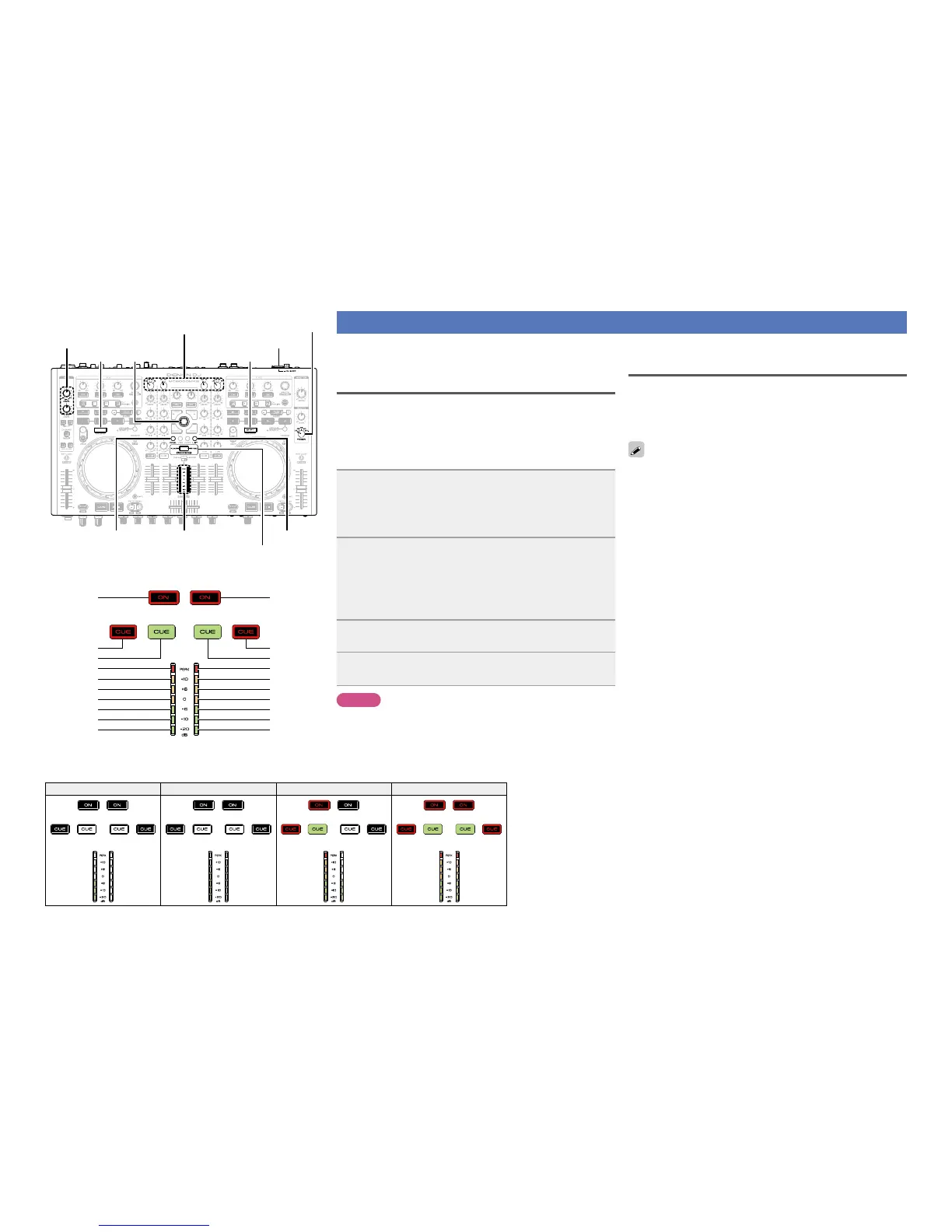16
MIDI command input/output
This unit supports USB MIDI output. Almost all MIDI control functions are supported.
Setting the MIDI command transmission
interval time
Depending on the computer specifications and OS type, the computer
may not be able to receive the MIDI commands transmitted from this
unit correctly.
In this case, set the MIDI command transmission interval time to a
larger value using the following operation. (The larger the value, the
slower the control response.)
1
Press the power operation switch while
simultaneously pressing PANEL, LIST, and X-F LINK.
The power switches on, the channel/master level meter lights,
and the unit switches to the setting mode for MIDI command
transmission interval time.
2
Rotate the track select knob.
•For details on the relationship between the level display position
of the channel/master level meter and the MIDI command
transmission interval time, see “Setting value” and “Example”.
•The factory setting is 4 msec.
3
Press the track select knob.
The MIDI command transmission interval time is entered.
4
Press SHIFT for DECK 1/3 or 2/4.
The settings are completed, and unit exits the setting mode.
NOTE
It’s very unlikely that this setting needs to be changed from the default
of 4 ms for newer computers. You should only change this to a higher
setting in the case of communication issues with the DJ application.
MIDI control function
Input channels on deck control and mixer parts support the USB MIDI
control function. The deck control part always issues MIDI commands
based on panel operations.
When the channel input source select knob of each input channel is
set to PC, MIDI commands are output from each channel.
None of the sliding switches are compatible with MIDI output, with
the exception of MIC1/2 LEVEL, BOOTH ASSIGN and Cross fader
assignment switch.
