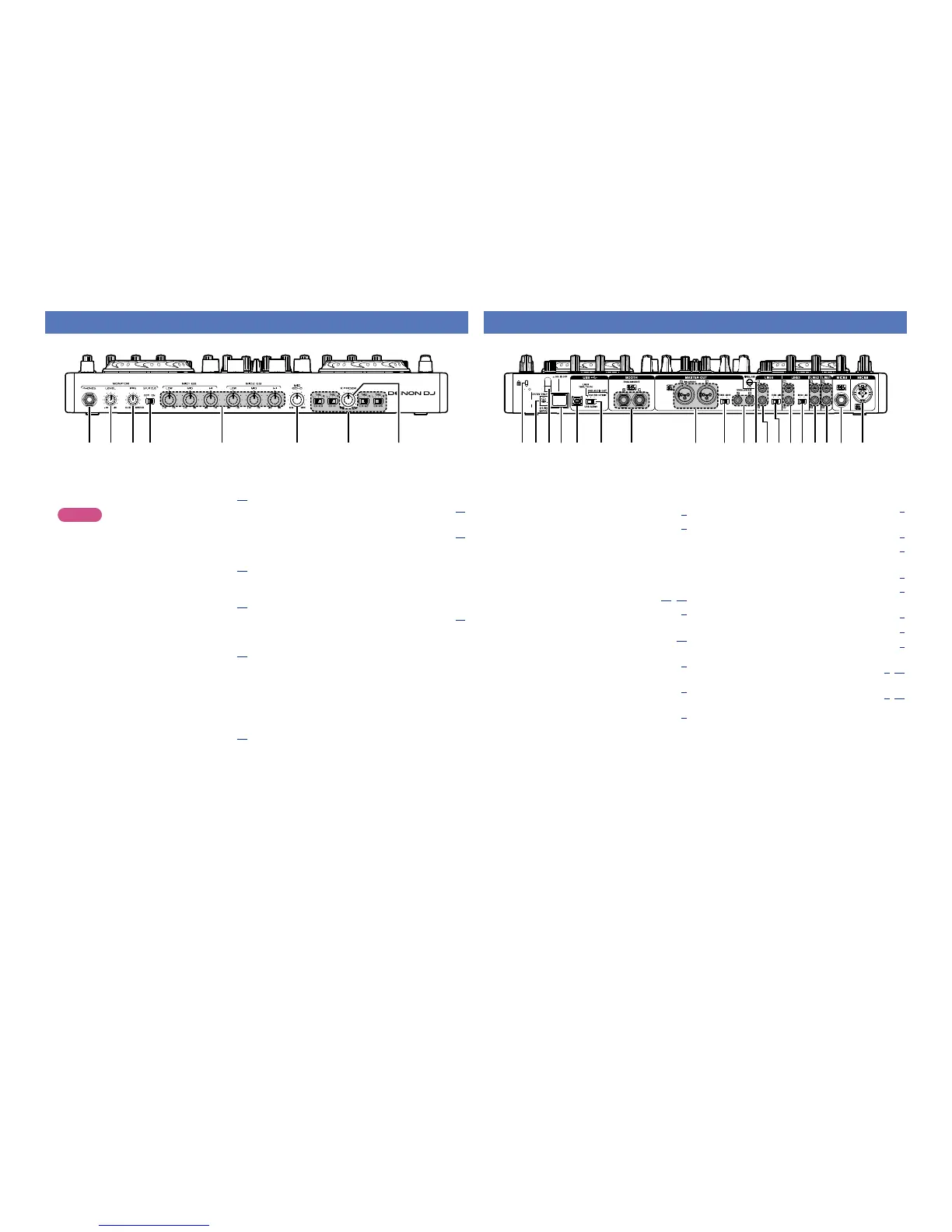24
Front panel
For buttons not explained here, see the page indicated in parentheses ( ).
q Headphone jack (PHONES) ························ (13)
NOTE
To prevent hearing loss, do not raise the volume
level excessively when using headphones.
w Headphone output level adjustment knob
(LEVEL) ························································ (13)
Adjusts the output level for signals that are
output from the headphone jack.
e PAN adjustment knob (PAN) ····················· (13)
Adjusts the balance for the CUE and master
output to the headphone.
r Split CUE ON/OFF select switch
(SPLIT CUE) ················································· (13)
With this ON, the left channel of the headphone
outputs the monaural CUE audio and the right
channel the monaural master audio.
When off, the master output and CUE output
are heard in stereo.
t MIC EQ adjustment knob
(MIC1,2 EQ LOW/MID/HI) ·························· (13)
Adjusts the frequency characteristics for the
MIC input signal.
y MIC echo adjustment knob
(MIC ECHO) ················································· (12)
u Cross fader assignment switch
(CH1 – 4) ······················································ (12)
L/R:
•Sets the channel source to cross fader L or R.
THRU:
•Sets the channel source without passing
through the cross fader.
i Cross fader adjustment knob
(X FADER) ···················································· (12)
Adjusts the cross fader curve.
•You can also adjust the cross fader curve for
DJ software.
Rear panel
For buttons not explained here, see the page indicated in parentheses ( ).
u i Q0 Q4Q3 Q6Q7 Q8 Q9o Q2Q1 Q5ytrw eq
q Theft protection lock hole
w DC IN jack (DC IN) ········································· (6)
e AC adapter cable holder ······························ (6)
This prevents the AC adapter plug from
disconnecting.
Use a Phillips screwdriver to anchor the AC
adapter cable to this holder.
r Power operation switch
(hON/jOFF) ······································· (12, 16)
t USB terminal (USB) ····································· (6)
y USB audio output source select switch
(USB AUDIO) ··············································· (14)
u Booth output terminals
(BOOTH BALANCED) ···································· (5)
i Master output terminals
(MASTER OUT BALANCED) ························ (5)
o Master output channel select switch
(STEREO/MONO) ········································· (5)
Q0 Master output terminals
(MASTER OUT UNBALANCED) ··················· (5)
Q1 Signal ground terminal
(SIGNAL GND) ·············································· (4)
Q2 Line 4 input terminals (LINE4) ····················· (4)
Q3 Line 4 input select switch
(LINE/PHONO) ·············································· (4)
Q4 Line 3 input terminals (LINE3) ····················· (4)
Q5 Line 3 input select switch
(LINE/PHONO) ·············································· (4)
Q6 Line 2 input terminals (LINE 2) ···················· (4)
Q7 Line 1 input terminals (LINE 1) ···················· (4)
Q8 Balanced MIC 2 input terminal
(MIC 2) ····················································· (4, 13)
Q9 Balanced MIC 1 input terminal
(MIC 1) ····················································· (4, 13)
